Cognitivepsychologist Richard Mayer has made it his life’s work tounderstand how technology – such as multimedia—can support andenhance learning. His ongoing experimentation has uncovered a numberof principles useful to those developing asynchronous and synchronousonline instruction. The findings are useful as well to those creatingparticipant guides and job aids, and to those involved in technicalwriting tasks.
Here is an overview of just three of theprinciples of multimedia learning, with more to come in a futurecolumn.
Contiguity
ContiguityPrinciple: Present corresponding words and picturescontiguously; place text near, or insert into, images.
Consider Figure 1.The learner simply has to work too hard to match items in the imageon the right with the legend at left. The layout is neat, and theimage is “pretty,” but understanding requires enormous work forthe learner who will have to struggle mightily to hold separate itemsin his or her working memory. Consider: the learner’s eyes mustjump from one side of the screen to the other, all the while tryingto decipher the meaning of “terracette.”
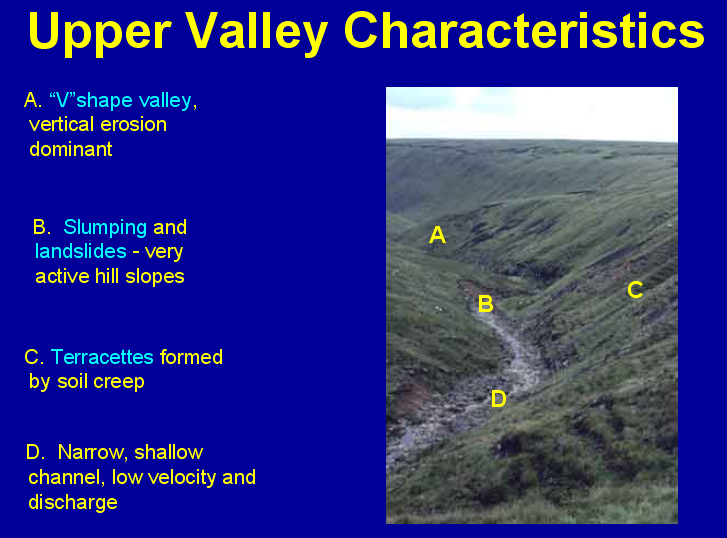
Figure 1: Thisfigure violates the contiguity principle by separating text andimage, creating more work for the learner.
Solution: Wheneverpossible, integrate text within the image, or at least put it asclose as possible. Figure 2 does this and is much clearer.
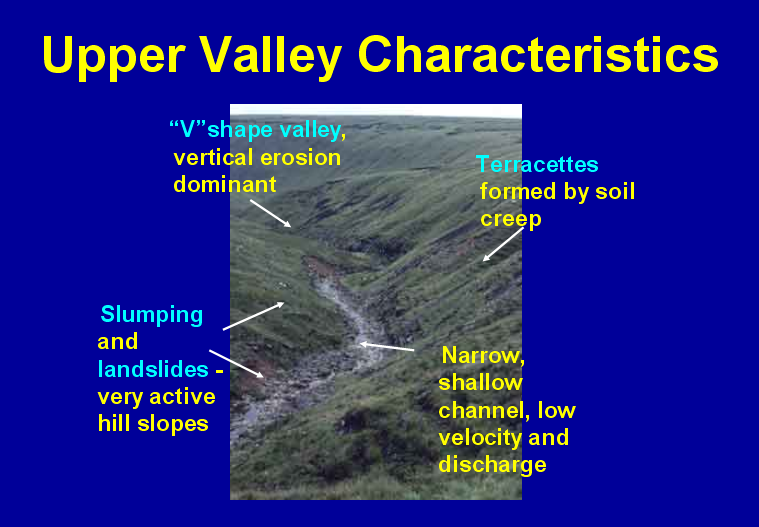
Figure 2: Byintegrating the text within (or close to) the image, this examplemakes it easier for learners to understand the explanation.
Note: This Contiguity Principle applies to print materials as well as to screens in online instruction. Don’t forget this when using images in participant guides, workbooks, or job aids.
Multiple representation principle
MultipleRepresentation Principle: Presenting words and pictures is moreeffective than presenting words alone.
Words + (meaningful)pictures together are better than words alone. You’d think this onewould be evident by now, but I see instance after instance in whichthe sheer volume of text manages to completely obscure the meaning. Compare Figure 3 to Figure 4.
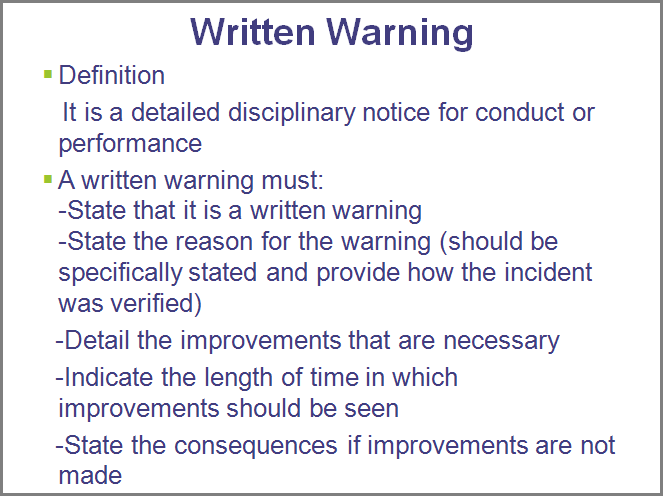
Figure 3: Presentingwords alone does not help the learner understand what they must do.
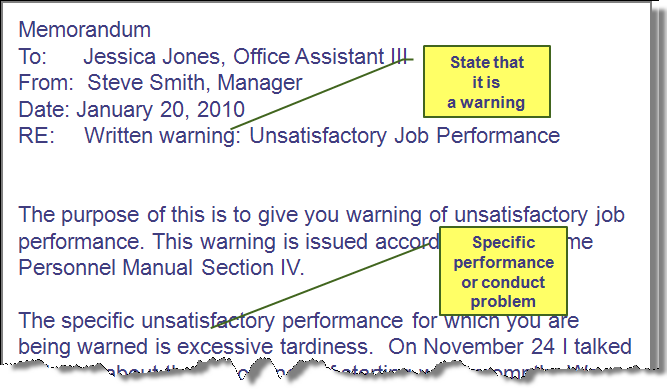
Figure 4: By embedding the text in the image of an actual letter, the designer helps the learner understand what is to be done.
Figure 4 is also all text, but the text is offered as an image of an actual letter – the document at issue – with important information highlighted by callouts. Note, too, that Figure 4 mimics real-world performance. The manager does not need to memorize the elements of a warning letter in order to rattle them off on demand, but should include them in a letter that will look much like this one. Since the performance is not memory-dependent, this is also (or instead) a useful printable takeaway and future-reference tool.
Split attention principle
Split AttentionPrinciple: When offering auditory information, do not replicateit with onscreen text. In other words: Do. Not. Read. Screens.Aloud.
Instructionaldesigners tell me they fight this battle all the time, with clientswho insist on word-for-word narration even though it will hurt thelearning. Basically, we read and hear at different speeds, somanaging both onscreen text and matching narration just overloads thelearner by splitting his or her attention.
Voiceover on Figure3? Never.
A voiceoverexplanation of Figure 4? Better – as long as you’re not justreading the warning letter verbatim.
- Note: “I like narration with the text” is not a reason.
- Note: “Adding text to the narration supports auditory and visual learning styles.” No, it confuses everyone, and bores me, and besides, there is no evidence to support the notion that catering to “learning styles” does anything to support learning anyway.
- Note: Text written with PowerPoint Word Art tools is still text. Text zooming and flying and fading is still text, made worse by the animations.
The most obvioussolution here? Why, get rid of the text. And if taking away the textleaves nothing, well, then that’s a Word document. E-mail it toeveryone, or load it to Google Docs and tell them how to get to it.
In working todevelop effective instruction, those with an eye for design aresometimes distracted by what is pleasing. Clients can be distractedby what they think is good, or what they’ve seen elsewhere (nevermind that it actually harmed learning), or what they heard at a tradeshow, or what they perceive as “cool.” (For fun, check outanecdotes on the “Clients From Hell” Website:https://clientsfromhell.tumblr.com.) Brush up on your Mayer to help support your credibility as aprofessional using research-rooted, evidence-based, data-drivenpractice.
For more details onthese and additional research-based principles of multimedialearning, see Mayer and Mayer & Moreno, as well as work from RuthClark and John Sweller in the Resources list.
Resources
Clark, R. & Mayer, R. (2009) E-Learning and the Science ofInstruction. San Francisco: Pfeiffer.
Clark, R., Nguyen, F., & Sweller, J. (2006) Efficiency inLearning: Evidence-Based Guidelines to Manage Cognitive Load. SanFrancisco: Pfeiffer
Mayer, R. &Moreno, R. (1998). “A Cognitive Theory of Multimedia Learning:Implications for Design Principles.”https://www.unm.edu/~moreno/PDFS/chi.pdf.
Moreno, R., & Mayer, R. (1999).”Cognitive principles of multimedia learning: The role ofmodality and contiguity.”Journal of EducationalPsychology 91:358–368. doi:10.1037/0022-0663.91.2.358.
Mayer, R. E. (2001). Multimedialearning. New York:Cambridge University Press.
ISBN 0-52178-749-1.
Sweller, J. & Chandler, P. (1994).Why some material is difficult to learn. Cognitionand Instruction 12:185-233.
Figures 1 and 2 fromBozarth, J. (2008).Better than BulletPoints: Creating Engaging e-Learning withPowerPoint. SanFrancisco: Pfeiffer. Original “river studies” images by DebbieMilton.










