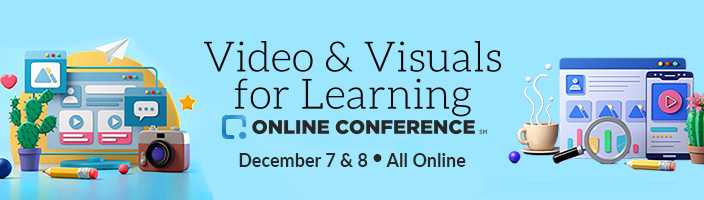Create Effective Video and Visuals to Engage Your Learners
Over the course of these eight sessions, you will learn from experts how to use video and visuals to enhance your learning.
DAY 1: December 7
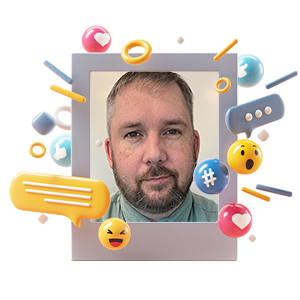
101: Power BI Dashboards for Beginners
Chris Gray, Actalent
8:30 AM – 9:30 AM PT
In this session, you will learn how we can change visualizations to create a dashboard that is a lot more fun to look at than a spreadsheet! Then we will dive into how you can sustain the tables/dashboards you create to give everyone the latest, best information. With all of the functionality that we'll check out, almost anything is possible! Learn more.

201: Creating Better Videos Using Viewer Preferences & Habits
Matthew Pierce, TechSmith
10:00 AM – 11:00 AM PT
Join us for a jam-packed session to learn how to create better videos based on what your learners love! From a data analysis of preferred video lengths to a practical list of interactions and elements to maintain viewer engagement, you will leave this session ready to make informed decisions to build videos your learners will actually enjoy! Learn more.
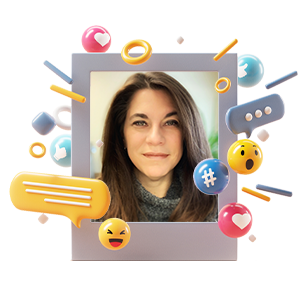
301: Tips and Tricks to Make your Visual Design Elements Sparkle
Tracy Parish, Southlake Regional Health Centre
11:30 AM – 12:30 PM PT
Let's make the elements of our visual design *sparkle*... figuratively of course! In this session, you will learn key design principles, typography tips, color theory, and everything in between. You will leave with a better understanding of designing visuals and plenty of places to find inspiration. Learn more.
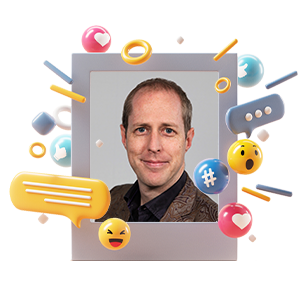
401: Creating and Using Video in PowerPoint
Richard Goring, BrightCarbon
1:00 PM – 2:00 PM PT
Video is a great way to engage your audience in a more engaging, dynamic, or emotive way than can be achieved with standard content alone. Or it can save you a lot of time when trying to explain complex concepts. PowerPoint can be a great way to create your own custom video, with easy content creation, simple ways to animate things and bring them to life, and great tools to add narration or music. Then you can also use PowerPoint to easily edit video, add various useful formatting to it, and export new content as a single video file so that it’s easier to share online or in your LMS. Learn more.
DAY 2: December 8

501: Better Use of Video to Create Effective Training Programs
Brit Andreatta, Author and Thought Leader
8:30 AM – 9:30 AM PT
Dr. Britt Andreatta, an internationally recognized learning thought leader and author, is best known for her expertise in creating brain science–based training solutions. She has developed highly effective training programs for change management, creating high-performing teams, and highly effective managers. But how could she deliver expert material and also guarantee that learners would not only be able to demonstrate the knowledge, but change their behavior as a result? Learn more.
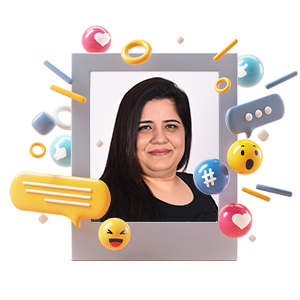
601: Fun with Vectors: Level Up your eLearning Design Skills
Pooja Jaisingh, Icertis
10:00 AM – 11:00 AM PT
Using vector graphics and illustrations is one of the prominent ways of creating visuals for eLearning courses, but your learners want more than just basic visuals. Join Dr. Pooja Jaisingh on her adventure to identify, edit, and publish the best illustrations for your eLearning courses to take your graphics to the next level. Learn more.
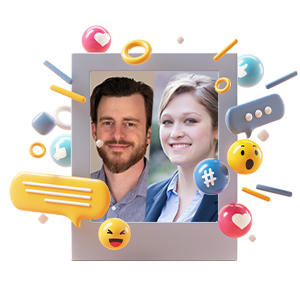
701: Integrating Real People Into Animated Worlds
Mike Myers & Allison Harwick, EnCompass, LLC
11:30 AM – 12:30 PM PT
Come join us where animated settings and real people meet! You'll learn about writing scripts and sourcing voice talent, capturing high-quality audio, naturally introducing live-action videos, and using common video tools to place real people into animated worlds. You'll leave ready to give your learners the best of both worlds. Learn more.

801: What TikTok Can Teach Us about Learning and Development
Vanessa Alzate, Anchored Training
1:00 PM – 2:00 PM PT
Microlearning has exploded in the past few years, yet we still find ourselves building long (and forgettable) modules. But what if learners started using TikTok-type videos made by people applying the skill(s) day in and day out? In this session, we will dissect TikTok videos to uncover their secret sauce and how we can leverage it in corporate learning solutions. Learn more.
Purchase the Online Conference Subscription and attend this Online Conference for free; plus, get access to other benefits for the next 12 months!