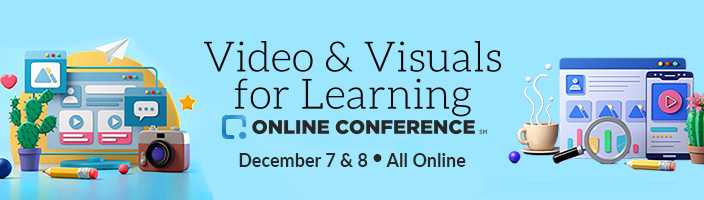101 Power BI Dashboards for Beginners
8:30 AM - 9:30 AM Wednesday, December 7
Let's take a look at the Power BI visualizations we can create to show data the way we want to see it! While I do that I'll show you what visualizations work best for what we're trying to produce. Everything that I show you can be created with the free version of power BI. I'll walk you through some of the visualizations available to you, cover how you can manipulate each visualization to truly make it your own, and create some great-looking visualizations answering a list of questions that we could be asked to provide about our data. We'll go over what functions are available in a deep dive of 4 - 6 visuals and how to create a dashboard of multiple visualizations that will interact with each other. With all of the functionality that we'll check out, almost anything is possible!
Chris Gray
Learning and Performance Specialist
Actalent
Chris Gray is a learning and performance specialist at Actalent. He has a strong passion to create, develop, and lead others. He believes in building strong relationships through communication, having an open mind, and asking questions when needed as much as necessary. With these attributes, along with a sense of dedication, hard work, loyalty, and reliability, anything can be accomplished.