On the Creative Commons blog site March 19, 2019, Jane Park, director of product and research, described a new product vision, strategy, and roadmap for CC Search. The vision centers on reuse of openly licensed and public domain works, giving priority to content that creators identify as relevant to their efforts.
Park defined the 2019 vision in these words: “CC Search is a leading tool for creators looking to discover and reuse free resources with greater ease and confidence.” In this article, I summarize some of the key points in the Creative Commons blog post and in my March 22 interview with Jane Park.
A basic and continuing need for many eLearning developers has been access to resources previously created by others. This is especially true when a developer wants to use Creative Commons licensed works and works in the public domain, especially images. Creative Commons has long provided a search page to assist with this need, but creators have asked for additional search functionality.
Objectives and priorities
I asked Park to give an overview of the objectives for the CC Search site. (As you read through this, you may want to refer to Figure 1.) She said, “Given our new vision around reuse, we really want to start adding collections that creators find the most useful for their creations. Right now we’ve started with images and we are focusing on that for the near term. We’re going to be adding an MVP (minimum viable product) for textbooks in the third quarter of the year. Then we’re going to explore whether we can add audio at the end of the year.”
Park added that with respect to images, the near-term focus will be on the needs of three user segments:
- Creators who are making new works by significantly reusing works, not just making copies and accessing them. For example, a creator might be using an image in a blog post or in an article.
- Creators who remix images in new artwork, or Photoshop an image so that it becomes a new artwork in itself. These creators might use images from museum collections.
- Creators who use still images, moving images, sound, text, or other sorts of things to create videos. This type of use may not be addressed until Park and her team address audio at the end of the year, but she indicates that is a group of creators that is very much included in the mix.
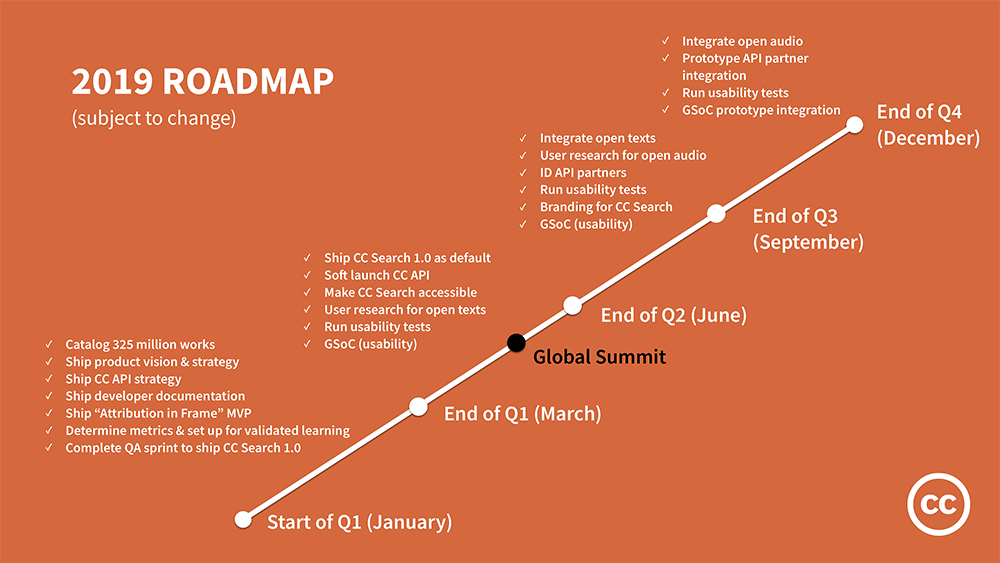
Figure 1: The 2019 Creative Commons roadmap for key deliverables. A complete roadmap and pipeline of ideas is available online.
Using the new CC search
The beta of CC Search has been launched and users can search a portion of the entire CC database; over time that portion will grow. Users may search using categories of curated content, tags, and a search box. The existing CC Search page is not a search engine, and the results it returns are not necessarily under a CC license. The beta, however, aggregates publicly available repositories of open content. As with the existing CC Search, beta results are not always under a CC license; users will need to follow the link to a search result to verify that the work is actually under a CC license and to verify the requirements of the license, including the proper form of attribution. If in doubt, whether using the existing CC Search or the beta, users should always contact the copyright holder directly or try to contact the site where the content resides.
Jane and her team are contemplating some additional paths to reuse of works in the Creative Commons database, but none of those are possible—yet. I will provide updates. Stay tuned.
Once a work is located, a user downloads it and attributes the author in his or her creation. Creative Commons provides easy and automatic ways to do this. Download and attribution are how users connect to works in a way that includes copyright and the Creative Commons license. This greatly simplifies the user’s workflow.
During 2019, Jane Park and her staff will be working out the details of this process to make it effective and to extend use to other types of works, such as open texts (primarily for academic use).
Get in touch with the CC team
Readers may want to let Jane Park and her team know what their needs and priorities are for CC Search functionality. Park advises: “There is a Slack #cc-usability channel they can join if they want to give feedback more regularly. If they just want to get in touch they should email info@creativecommons.org.”
Additional resources
Readers who are not familiar with Creative Commons may wish to access these links provided by Jane Park for answers to their basic questions:
How do you license a work?
What are the Creative Commons license types?
How do you use a CC work?
How do you find openly licensed resources?
What are Open Education Resources? (includes all levels and sectors of industry)



