Last month I discussed a process for analyzing which self-paced (asynchronous) authoring tool(s) to purchase. You start by figuring out what your learners need to be able to DO (not what they need to know) and what kinds of content, activities, and assessments you need to build. Then you match that with the kinds of authoring tools that build what you need. I explained that it’s rare to find a single tool that meets all of your needs because you’re likely to build more than one type of content.
- Selecting Self-Paced Authoring Tools (Part1)
- Selecting Self-Paced Authoring Tools (Part 2)
Cammy Bean (http://cammybean.kineo.com/) started an online mind map that others have added onto that makes the notion of most-authoring-tools-are-better-for-building-certain-types-of-content-than-others pretty clear: http://www.mindmeister.com/12257499/elearning-authoring-tools-please-add-a-tool.
Because the mind map is large, I’ll show you a few snippets. Let’s first look at a small segment of the mind map for Captivate (Figure 1). Whoever filled in this portion of the mind map feels that Captivate is good for software simulations and demonstrations. This isn’t a surprise because it’s one of the most commonly used tools for this exact purpose, even though you can use it for other purposes as well.
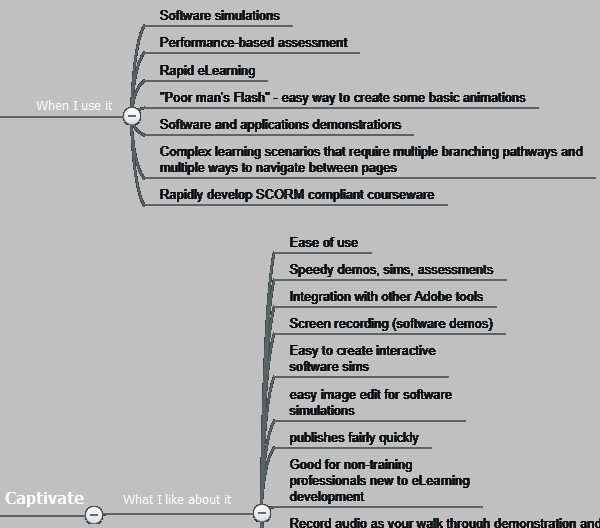
Figure 1. Small segment of the Captivate portion of the authoring tools mind map
Next we’ll look at a segment of the mind map for SmartBuilder (Figure 2). Whoever filled in this portion of the mind map feels that SmartBuilder is good for scenarios. Scenarios are important in instructional design. This is a tool I have no experience with, but I’ve heard good things about it and what I see on the mind map makes me more inclined to look at it.
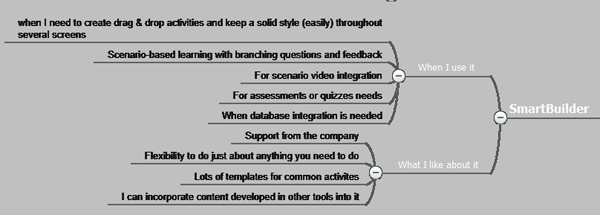
Figure 2. Small segment of the SmartBuilder portion of the authoring tools mind map
In case you’re thinking that this mind map will provide you with definitive answers on what tools are best for your needs, remember that we don’t know if different segments of the map represent the opinions of one individual or three, or four million people, so we really can’t use these as “general” opinions but only as data points.
Here are some other places to find opinions (additional data points) about authoring tools:
- https://www.opensesame.com/blog/tools-freelance-instructional-designers-updated
- http://www.elearningguild.com/research/archives/index.cfm?action=view (Be sure to download the Rapid eLearning Authoring and Asynchronous eLearning reports.)
- http://www.elearninglearning.com/tools/&query=authoring+tools
- http://c4lpt.co.uk/top-tools/
If you did the process I recommended in Part 1, you have an idea of the types of tools you need and it’s time for some reality checks.
Reality Check 1: There’s Going to be a Learning Curve.
Authoring tools take time to learn how to use. Ask yourself how much time and tolerance you have for the inevitable learning curve. Be realistic. Look at your job and commitments. Are you going to be able to fit this in? Also ask yourself how much time you’ll have on a regular basis to devote to becoming a power user. Some of the more powerful tools require regular use to get to the power-user stage. If you use them only occasionally, you’ll never get really comfortable as a user so you’re better off using a tool that doesn’t require this much commitment.
If you really don’t have very much time at all, you may have to face the fact that you’d be better off hiring a vendor to build your materials, or using a tool that produces simple output. So before you go out and buy a tool, you truly need to ask yourself how much time you have to learn how to use it and to perfect and keep up your skills. If you have a little bit of time, lean towards a tool that takes a little bit of time and deal with the fact that your output might be dull. Or find the time to become a power user and get a tool that can build great output.
Don’t forget; start with what you need to build before you determine how much time you have to build it. What you need to build is what’s most important. Don’t shortchange your learners.
Reality Check 2: Don’t be Penny Wise and Pound Foolish.
Some cheaper tools look like they do the same thing as more expensive tools so you may be tempted to just go with what’s cheapest. And if you can find some free (see last month’s article for suggestions) or inexpensive tools that do what you need, there’s nothing wrong with that.
But when buying authoring tools, you really do need to take a systems view. Over the long run, the authoring tool market shifts. So if you’re going to be building a lot of content, you’ll most certainly want to know whether the tools you are considering come from vendors who have:
- Length of time and commitment to the industry and to the needs of educators and trainers
- Support for individual developers (Uber incredibly important, but not all vendors support individual developers as well as others do.)
- Commitment to improving their products
- Products that work well both individually and together. (Remember how I said there’s a good chance you’ll be using more than one product? A suite of products is a natural for working well together.)
Once you determine what you need to build, you can judge the tools that can build what you need by these criteria. I sometimes recommend certain tools over others, not only because they’re good tools for the intended purpose but because the vendor supports individual developers. I don’t see that level of support elsewhere. As an individual developer, I know it’s a big, big deal.
Reality Check 3: You Should Consider What Tools Others are Using.
If there’s a wide user base, it’s much easier to find online tutorials, demos, and help. And if there are others in your company using those tools, it’ll be easy to find power users and people to ask about tips and tricks (just be sure to return the favor when you become one of these folks down the road). If you have a LMS, you’ll also want to be sure your tool integrates well with this infrastructure.
One easy way to find out what other eLearning professionals are using is to download eLearning Guild research reports (http://www.elearningguild.com/research/archives/index.cfm?action=view), especially those on Rapid eLearning and Asynchronous eLearning.
Don’t buy what everyone else is buying, however, unless those are the tools that build what you need to build!
I know this seems like a lot to consider, but it mostly comes down to a few important things: 1) Determine what you need to build, 2) Figure out what tools can build it, 3) Judge those tools through your ability to handle the learning curve, vendor standing, and what others are using. And consider your budget (there are plenty of decent free tools: See Part 1).
Next month I’ll discuss some good ways to learn your tool once you have chosen it.



