Move over, brick and mortar classrooms. Step aside, digital content aggregates. We may have discounted this tool as an e-Learning delivery platform in the past but it refuses to go down for the count. The tool I am referring to is Twitter.
Sure, you use it. Sure, you know the value of the backchannel. You may even tweet 100 times a day, but have you ever imagined Twitter as a platform to deliver e-Learning? Some of you may be reading this sitting on the edge of your 140-character limit and saying, “Twitter is many things, but it is not a delivery platform.” However, Twitter’s new interface creates a unique presentation platform for storing and sharing learning content.
Before we start, let’s clarify. This isn’t a methodology for every training intervention. I am not suggesting you abandon your authoring tools or LMS’s. To the contrary, I am suggesting you expand your toolkit to include Twitter as a delivery platform — as appropriate. According to TechCrunch, Twitter COO Dick Costolo reported to the Conversational Media Summit (June, 2010) that Twitter has 190 million visitors per month generating 65 million Tweets a day. The article further reported Costolo saying, “Most users don’t Tweet at all, but rather use Twitter as a consumption medium.” There are two relevant extrapolations here. First, chances are there is a population of your learners that consumes from this grocer of social content. Second, those same learners are waiting for you to put your content on the shelf for their consumption.
Twitter tools and tactics
There are a few elements of the new Twitter interface that enable you to build a course. The Favorites tab is key to designing a course that you would like to have remain indefinitely. Your favorite tweets (self-generated or outsourced) are stored in this tab on your Profile Page. This tool is critical to organizing the delivery of your Training. The concept works in the Timeline of your Home and Profile page as well, but there are many variables there that move content around. I prefer the Favorites tab for a static course that only changes at the designer’s will.
Media Icons
The Media Icons are the next critical element of the course design. These icons are barely noticeable to the less-than-savvy user of the interface. Tools such as Tweetdeck and Hootsuite keep most of us from using the Twitter interface to Tweet. Therefore there may be many users who never realized that these tools exist. There are three Media Icons:
-
The Video Link: Again, I am taking a liberty with its title. This icon allows the hyperlink embedded in the tweet to play a video in a media player on the Twitter interface. (See Figure 1.)
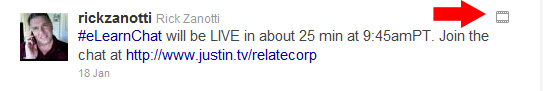
Figure 1. The Video Link in Twitter is easily overlooked.
-
Photo Link: Similar to the Video Link but the Photo Link displays a photograph from the hyperlink embedded in the tweet. (See Figure 2.) The photograph is also displayed in the media player.

Figure 2. The Photo Link displays a photo from within the tweet.
-
GeoTagging Link: This link displays tagged locations like Four Square. (See Figure 3.) A map or some graphic is displayed in the media player.
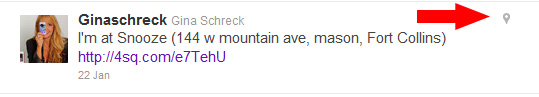
Figure 3. The GeoTagging Link gives access to a map or other graphic.
Once you have “Favorited” your content, your course is done. Your Favorites tab has its own URL so you can tweet, e-mail, post it to your Web page, or use whatever method you want, in order to broadcast to your learners that the course is compiled and ready. I’ve created a Training Course on this topic at http://twitter.com/#!/ISD20/favorites . The course demonstrates the tactics and use of the tools discussed in this article.
Compiling a course in Twitter
The process of compiling a course on the Twitter interface is fairly simple. However, there are few tips which could facilitate the process more efficiently:
-
Use a practice or dummy Twitter account to practice composing the course. This saves you from sending out tweets that may conflict with your tweeting strategy. When the course is ready, save it in the account you want to go live in.
-
As stated earlier, the Favorites tab is the best place to store a course that won’t disappear amongst your frequent tweets.
-
When moving tweets from your timeline to your Favorites tab, be sure to do it in reverse order. This way the 1st tweet the learner reads is the first step in your course. Although I haven’t been able to confirm this, Twitter may place Favorites in the order of the dates they were tweeted.
-
Include a few tweets that provide instruction, especially the first tweet. This tweet should direct the user to the next step.
-
Go synchronous by using Justin.TV or Ustream.com
Will the revolution be tweeted?
Twitter can be more than just a backchannel communicator. The new interface, although overlooked, provides a powerful presentation platform that may be appropriate for some of your training. For those trainers that must resort to “guerilla” tactics due to restrictive budgets, this could be a liberating step to your revolution.


