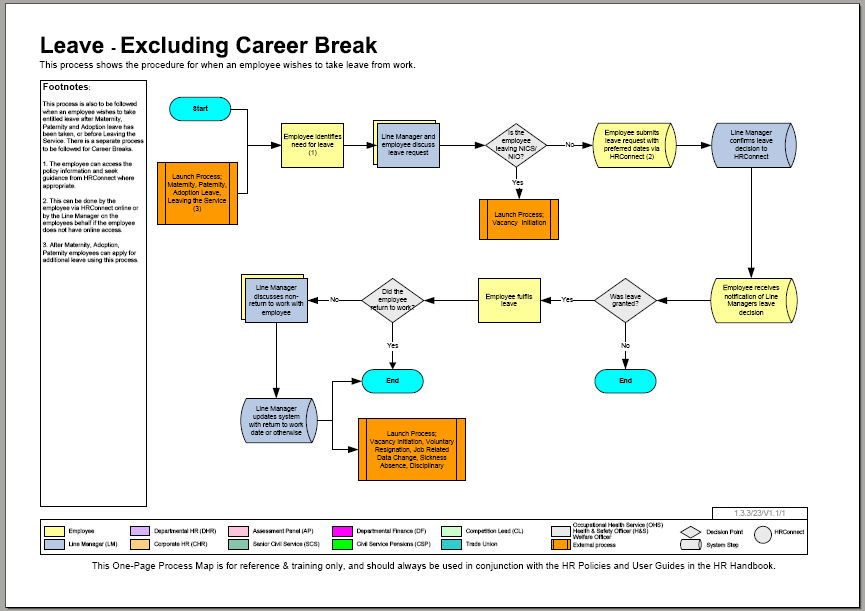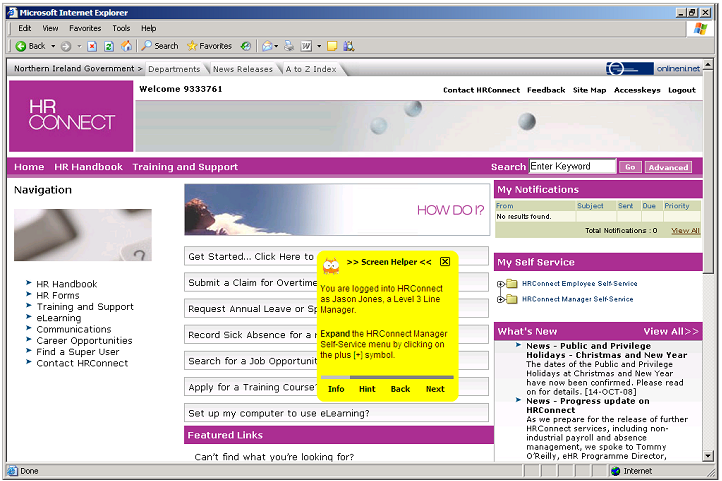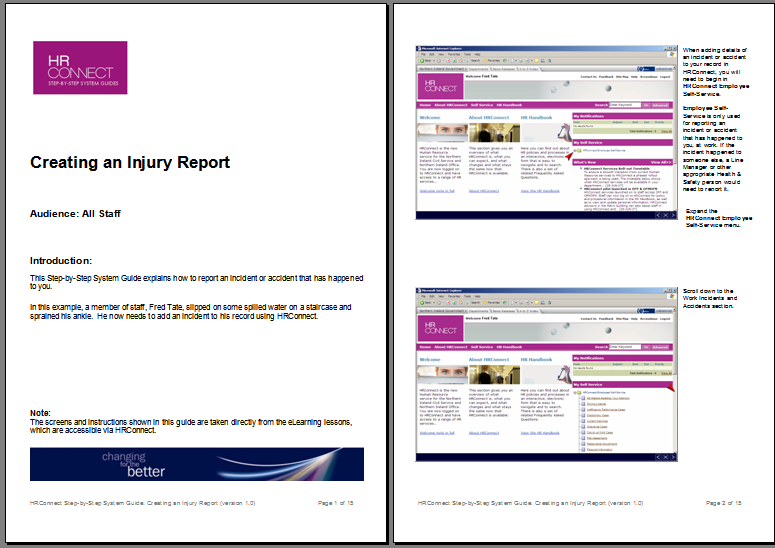With all of the new technology available today, it’s easier than ever to create e-Learning that is exciting, engaging, effective, and easy to use.
We can easily incorporate games, quizzes, interactive animations, glowing hot-spots, callouts, and dynamic highlights on the features on each screen. We can also use audio and video narration, or use 3-D avatars as virtual trainers or for role-play action, to make the training come alive.
Well, what happens when you’re told that you aren’t allowed to use any of this technology, but you still need to create engaging, interactive e-Learning?
Follow me to Northern Ireland to learn more ...
The Brief
Facilitate a significant change in the ways of working, and teach 28,000 employees how to use a new, centralized HR Service.
A big project, but reasonably straightforward, right? That’s what we thought, until we received the detailed brief:
“Deliver the entire training solution with just four small, IT-enabled classrooms. E-Learning should be engaging and interactive, but must be developed without the use of Flash animations, large graphics, audio, or video. It must run from a browser, not require plug-ins or software, and it must also run from a CD.”
The Project Summary
The Northern Ireland Civil Service and Northern Ireland Office commissioned a new, shared Human Resource (HR) service, HRConnect. This service would provide administrative support and expert HR advice and guidance to 28,000+ staff in more than 65 offices across the country.
This represented a significant change in ways of working for the entire organization. Each department handled their own Human Resources locally, some using legacy software systems, and others using mainly paper-based processes. The new service would centralize the administrative activities, and would provide online access (via Oracle Self-Service) to many HR functions, which would require hands-on training across the organization. This meant that any training interventions would need to include significant business-process training, as well as system training.
When the deployment plan was initially drawn up, it was anticipated that the launch of HRConnect would happen in a single event, and everyone would be trained in classrooms (this was the customer’s preference). However, changing business needs determined that the service would, instead, need to be rolled out in stages, and delivered in five separate releases over the course of approximately two years.
The original intention to train everyone in face-to-face events became untenable, as it would have required multiple training events, each of which needed to be delivered no more than six weeks before each go-live date to reduce training fade. This would have resulted in an unacceptable increase in the days out of work for staff to attend training (100,000 man-days lost), and a substantial increase in logistical costs for trainers, classrooms, and infrastructure (reaching into the millions).
This transformation would be truly significant. We would need to take into account the culture change (using a centralized HR service, rather than being able to walk down the hall and find your local HR Representative), changes to business processes, and learning to use a new online system.
Users had concerns about the levels of service they would receive, as well as the security of their data. Not only was this a Training Programme, it would be a Public Relations exercise! Table 1 summarizes the challenges and the requirements of this project.
| The Challenges | The Requirements |
| The organization was comprised of 28,000 employees in 65 offices across the country. Many offices did not have classroom facilities available, and where classrooms were available, these were typically not connected to the secure intranet. As it happens, we discovered that we would only be given access to four (4) classrooms that were IT-enabled across the entire organization. | Agree on a Training Strategy that would include a blended mix of classroom events and e-Learning (more detail below). |
| Users typically worked in open-plan environments, and many users did not have soundcards in their PCs. | Create e-Learning without the use of Audio or Video. |
| Bandwidth was severely limited in some locations, and in some cases, staff had no access to a network for e-Learning delivery. PCs typically did not have drivers for DVDs to be played. | Create e-Learning that worked just as well online as offline, and could be burned onto a single CD. |
| Many of the departments had IT Policies that prohibited the Flash plug-in or other software from being installed. | Create e-Learning without Flash animations, and ensure it will work in a typical browser without the requirement to install software. |
| During the final release, the training environment would not be available (the infrastructure and the developer’s and DBA’s time were required in other areas of the project). | Create a Software Simulator that replicated the functionality of the system, but could be loaded onto training laptops. |
| Over 100 business processes needed to be trained, but many of these only applied to certain job roles, and some processes would only be needed on rare occasions. | Create short task and role-based lessons that can be accessed at the point of need. Example: If you are a line manager, how often does a member of your team resign from employment? If you were to be trained today on the 10 things you need to do, both in person, and on a system, would you remember all of those things in a year’s time? Probably not, so the e-Learning will be available, as and when you need it. |
| In an organization of this size (28,000+), there will be people who have visual impairments. Any training collateral material will need to accommodate these members of staff. | Create Step-by-Step Guides (PDF and MS Word documents) that will include screen shots and detailed written instructions on how to perform each step in the task. These documents should be readable by standard assistive technologies. |
The solution
We began with the Training Needs Analysis. We met with the developers as well as the Subject Matter Experts on the client-side to learn more about the current ways of working and what impact the new solution would have on each user group.
We asked to be included in the meetings between the Solution Architect and the customer groups as they laboriously documented each existing business process, and designed the new “to-be” processes. By being present at these meetings, we were able to hear the concerns of the various client representatives from each area of the business.
This enabled us to understand where we might run into difficulty with certain training elements, and gave us an awareness of the existing culture and attitudes towards the changes.
It also allowed us to get to know the important faces and stakeholders within the client organization, and helped us build our Quality Review Group.
Process mapping
In the design meetings, the Project Team worked from “swim-lane” process maps that were highly detailed (and very large, some of them being several pages across, printed on very large paper). These were very useful for the architect and the developers, but would not have been useful for an ordinary user.
We began to create one-page process maps that would take the users through each business process at a high level.
We used rectangular shapes for human processes (such as a meeting or a phone call), and a drum-shape for anything that needed to be done in the new online system. The diamond-shape was used for all “decision points.”
We colour-coded each shape to make it clear which job role would carry out each task in the process.
Figure 1: A typical process map
In Figure 1, the orange shapes are references to other processes (and other maps!). The yellow shapes are tasks to be performed by a member of staff. The blue shapes are tasks to be completed by the person’s Line Manager. There were other colours that referenced additional job roles, such as HR Specialist Staff, and all shapes were labelled to accommodate those with colour-blindness.
These maps were particularly well-received, as it gave a high-level view of each process, and enabled users to quickly assess what their tasks would be.
NB: For some of our clients, we turn these one-page process maps into online, interactive image maps that allow a user to launch any relevant e-Learning lesson directly from the shapes in the process.
Gathering real-world scenarios
Once we completed each process map, we then engaged with the Subject Matter Experts (SMEs) for official sign-off, and to collect real-world scenarios that would tell a realistic story for each user involved in the process. These real-world scenarios became the basis of our e-Learning lessons, as well as our classroom training materials.
In past experience, we have found that users retain information better when they are trained using “day-in-the-life of...” scenarios, and this approach was very well received by the client.
This detailed work enabled us to further understand the impact of the business transformation on each user group, which fed into the Training Needs Analysis (this was a living document, which changed over time).
Integration into the Testing Team
An important part of the implementation of a new service or system is the Testing. Test scripts are critical to the success of the various testing events, and if badly written, can cause tests to fail because testers do not know how to complete the script.
We were first asked to provide some training to a group of testers to try to mitigate the risk of test failure, but we realized that some of the test scripts, which mirrored the process maps and real-world scenarios we had been working on, were unclear, and in some cases not easy to use.
We reported our findings to the Program Team, and we were then invited to place two of our instructional designers full-time onto the Testing Team. Once in place, they began to rewrite the test scripts in such a way that training wouldn’t be required.
On the subsequent releases, we were asked to return and help the developers to write the test scripts, working closely with the Subject Matter Experts and the users involved in the testing. This not only helped ensure the success of the Testing exercise, but it also gave us a preview of the users’ reactions to the new system.
We made note of the questions they asked, and any complaints they made about the usability of the system. We forwarded these comments to the Solution Architect and the developers. Where possible, design changes were made to the system screens to make them easier to navigate. In some cases, changes could not be made to the system, so our team created detailed training and user guidance where needed to compensate.
This also allowed us to get a very early view of the technical designs, which is rarely enjoyed by a typical training team. We developed close working relationships with the Functional Consultants and Designers, which enabled us to engage with the right people when we needed help in the creation of our own training materials.
The Detailed Training Plan
With this thorough knowledge of the system through our involvement in testing, combined with our comprehensive understanding of the business processes and the real-world scenarios, we were then able to agree on a Detailed Training Plan with the client, which included the following:
- Face-to-face training/briefing events for over 12,000 Line Managers in groups of 35-50. These events were not “hands-on,” but were designed to help managers understand the overall changes that would be brought about with the launch of the new, shared HR service. These events were supplemented by a vast number of e-Learning lessons aimed specifically at line managers, as well as other communications events.
- Multiple IT-enabled classroom events (for each major release) delivered to 400 Super Users who were spread geographically across the organization. These members of staff would be on hand and available to help users log in and use the system for the first time, and they would encourage users to access and complete the relevant e-Learning lessons.
- Multiple IT-enabled classroom events delivered to 800 specialist HR staff, to help them understand the changes to their role and practice using the reporting functionality provided in the system. This training was further supplemented with workshops and communications events.
A stumbling block
The biggest challenge we faced came just before the last major release. We were told that our Training Environment would not be available for us to deliver the classroom events for Super Users and HR Specialist Staff. The infrastructure was needed elsewhere on the project, and tight project timescales dictated that the developers and database administrators would not be able to maintain an extra environment. We were also told that we would be losing two of our four classrooms, as they were also needed for other purposes.
We quickly went to work, creating a Software Simulator. Software Simulators aren’t very different from a set of e-Learning lessons, except that they typically contain many more “branches” (to make the experience more realistic), so no matter which screen you’re on, you can select multiple options and it will take you to the next logical step, rather than being forced down a prescribed pathway.
Quite by accident we were able to test this solution. We were in the process of delivering the final round of training in the live Training Environment, when the servers went down for two days for Disaster Recovery testing. We quickly stripped out the “screen helpers” (the on-screen instructions) from our existing e-Learning lessons, and the instructor used these to allow the users to complete their classroom exercises. It meant that she needed to keep a tight rein on the students, to keep them from trying to click “anywhere,” as only certain features were working at that point, but the students didn’t notice a discernable difference.
We delivered the final round of training, using the System Simulator, and it was only when one of the students noticed that their network cable was unplugged and they asked why their training was still able to work, that anyone had an indication that they weren't using a live system.
And finally – the E-Learning lessons
We gathered hundreds of real-world scenarios, and got to work on the e-Learning.
We created over 350 short, 3-5 minute modules based on each process, tailored to each job role, and based on the real-world scenarios. (See Figure 2.)
Figure 2: The modules were tailored to each job role and included on-screen help.
The on-screen help included background information about the particular task at hand, as well as instructions on where to “click” or type.
We used three levels of remediation. After approximately 15 seconds, large red arrows would fade in, showing the user where to click in case they were unsure.
If users clicked in the wrong place, a green box would appear, and if they continued to struggle, a hint box appeared. Finally, a dialogue box would appear, asking the user if they wanted the system to perform the step on their behalf. Users loved it, as they felt they were in a secure, safe environment, and we provided lots of help and guidance along the way.
We also supplied One-Page Process Maps and a comprehensive set of Quick Reference Guides and brief Desk-Aids.
To accommodate those with visual impairments, we also provided a complete set of Step-by-Step Guides (which was an alternative to the e-Learning), which included screen shots from all of the lessons, as well as instructions on each step in the task. (See Figure 3.)
Figure 3: The Step-by-Step Guides
These were highly rated by all users, as they could keep the document open while in the real system, using it as a detailed desk-aid.
So how did we create “engaging, interactive” e-Learning without bells and whistles?
There are only a few products on the market that would meet ALL of our criteria. We needed a Rapid Development Tool to create system-based e-Learning, as well as a realistic Software Simulator. It needed to create SCORM-compliant lessons that would run from a browser, didn’t require any software to be installed on local machines, and worked offline. File sizes and bandwidth were serious considerations as well.
Because this project involved the Oracle e-Business Suite application, we first looked at the most obvious choice, Oracle’s UPK (Universal Productivity Kit).
Unfortunately, the customer decided against it, as they felt that the ongoing licensing costs for 28,000 staff would be too high. In our own view, although it has some unsurpassed features when integrated with the Oracle e-Business Suite application, when the lessons are taken offline and burned onto a CD, UPK didn’t perform quite as well as some of the other products we researched.
In the end, we used a Rapid Development Tool called KSTutor (from EnlightKS, a U.K. and Swedish-based company). It captures the screens and interactions intelligently, and allowed us to create both a Software Simulator to deliver realistic classroom training, as well as over 350 e-Learning lessons that mimicked the live system.
The customer especially loved the fact that drop-down menus (although captured from screen shots) behaved like the “real thing.” As you move your mouse over each selection, it turns blue just as it does in the live system. When you select an option, the menu disappears and the correct value is presented.
One of Enlight’s related products enabled us to automatically format and produce Step-by-Step Guides to accommodate users with visual impairments. (These can be published with or without screen shots). This saved us thousands of hours of development time.
We didn’t need to buy licenses for any of the users, but only for the number of e-Learning developers, and that set it apart from many of its rivals.
Perhaps the best feature is that it works exceptionally well offline.
Some system-based e-Learning loses functionality and features the minute you try to take it out of a server-based environment. KSTutor performs exactly the same (or even better, in some cases, where users are on very slow dial-up connections!) The file sizes are incredibly small (it’s easy to e-mail a lesson to someone if needed), and you only need a Web browser to run it.
It was a simple, elegant solution that earned us high praise and continues to generate consistently positive feedback.
The most positive result is that the Northern Ireland Civil Service and NIO now see e-Learning as a viable training option, whereas before, it was only considered to be a last resort.