Budget constraints do not have to be a barrier to creating engaging and interactive eLearning! Dozens of tools that are available free or at low cost enable developers to create video, animations, quizzes, polls—and so much more. Here’s a roundup of some eLearning-enhancing tools with brief suggestions on how to use them to engage learners, many culled from a session that Julia Kirby, an online training manager at LeanCor, presented at Learning Solutions 2017 Conference & Expo (Figure 1).
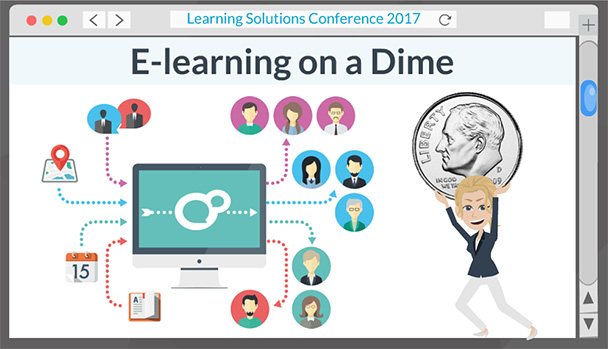
Figure 1: Julia Kirby’s presentation opening slide at Learning Solutions 2017
Video creation and editing
Anyone with a smartphone can shoot video … but what about editing it and packaging it into eLearning? These apps can help:
- Videoshop is a video editing app that works on iPhone, Android, and Windows phones and tablets. It offers many of the same features you’d expect in a desktop movie editor, but lets you edit video right on your phone or tablet. You can add a voice-over for narration. It’s easy to learn and use, and it is $1.99 for iPhone, free for Android.
- KineMaster, a free Android film editor, is feature-rich and easy to use. It supports multiple text and image layers and up to four audio tracks, as well as two video layers on some devices. You can export videos in MP4 format. The app is free, with in-app purchase of additional features.
- FiLMiC Pro is on the expensive side for an app, at $9.99 for iPhone or Android versions, but offers a lot of bang for your buck! A serious video app, FiLMiC Pro allows control over virtually every aspect of your video shooting and production. It exports .mov files to your computer for further editing.
- Movavi is for those who’d rather edit on a laptop or desktop computer. Windows and Mac versions are available for this free video editor. You can upload video in any popular format, edit, add transitions, record a voice-over, or upload audio—and finish the process by exporting a video optimized for mobile or web, or create a file in any common video format. A business license is $79.95.
Animation
Not everyone wants to shoot video; not all types of informational and instructional content lend themselves to video. Animations, including whiteboard animations, offer another option for dynamic content that you can produce inexpensively:
- GoAnimate is an easy-to-learn animation tool that includes tons of templates and features, according to Kirby. She has used GoAnimate to create instructional videos, backgrounds for slide presentations, and promotional videos. Kirby said she finds GoAnimate easier to learn and use than PowerPoint. You can use captions to get around the problem of voicing multiple characters, synchronize narration to slides and animated characters, and insert videos and images. (See Figure 2.) Pricing packages start at $39 per month; there’s a 14-day free trial.
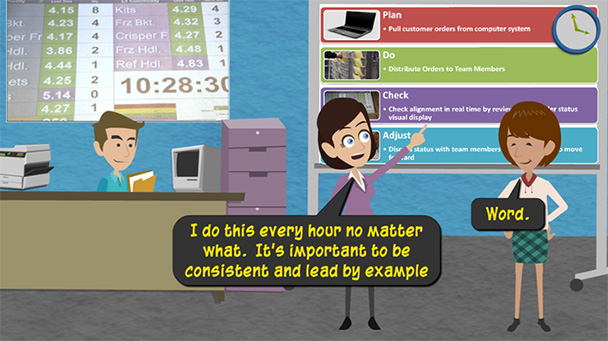
Figure 2: A GoAnimate example
- Prezi is an online presentation tool that emphasizes visual storytelling. Create presentations that are filled with motion to illustrate the relationships between ideas. A template library and tutorials help you get started. Presentations can be delivered offline using the desktop Mac and Windows apps. Individual pricing starts at less than $5 per month; educational and business pricing plans are also available.
Polling and quizzes
Now that you’ve delivered compelling video or animated information, the next challenge is getting input or feedback from the learners—or checking whether they understood the material. No worries! Try these inexpensive options for polling and quizzes:
- Sli.do is a Q&A and polling platform for meetings and events; it offers a web-based version for customer service or virtual instruction chats.
- SMSPoll is a polling platform that works at in-person events as well as on websites and blogs. Polls can close on a specific date or be open-ended. You can customize the look of poll results and decide whether (and where) to display those results. The free version offers limited numbers of polls and responses; several pricing options suit a broad range of users, from small, occasional polling to frequent polls with thousands of responses.
- Quibblo is a free quiz-creation tool and website. You can create scored quizzes, surveys, single-question polls, and open-ended questions. Those created on the website are public, but it’s easy to create a private quiz, then invite learners to participate. Quibblo also has a tool for creating collaborative stories.
- Typeform lets you create quizzes, questionnaires, and forms requesting all kinds of input: suggestions, contact information, onboarding information, incident reports. Create surveys and polls to gather market research, feedback from sales reps, or replace tired and ineffective smile sheets. Responses can be ratings on a scale, multiple choice, or free text. Customizable web or mobile templates make gathering information from employees easy even when they’re constantly on the go. With the free version, solicit up to 100 responses per month on quizzes or questionnaires with up to 10 questions; pro packages start at $20 per month and offer additional features with unlimited questions and responses.
File conversions
The ability to repurpose content is a boon for small instructional design departments. This often means converting content created in one format to other formats—a PowerPoint presentation to a video, or taking content from a slide presentation or text file and creating an eBook, for example. Newer versions of PowerPoint support conversion to video, but older versions may not. Not to worry; there are tools for that, too:
- Online-Convert is a free file converter that can translate among dozens of different file formats.
- Instant Flipbook turns a PDF into a mobile-friendly HTML5 flipbook; the conversion preserves links and produces a searchable flipbook that even allows readers to zoom in on images or text. The pricing structure offers increasing discounts as you purchase more flipbooks.
- Pageflip 5 offers inexpensive licenses for software that creates flipbooks with animations, video, layers of transparency, and other features that let you create custom online books accessible from computers and mobile devices.
From the editor: Want more? Come to FocusOn Learning 2017 in San Diego!
At FocusOn Learning 2017 Conference & Expo, you will find plenty of sessions on video, including low-cost, budget-friendly solutions! Register by Friday, May 5 to save $100 off your FocusOn Learning registration with the Early Registration Discount. If you are an eLearning Guild member with a content package subscription, you can take advantage of additional discounts through your Pro, Plus, or Premium package. There are discounts for qualifying organizations (nonprofit, government, and academic institutions) and groups, plus student discounts. Many of these discounts can be applied cumulatively. See the Registration Details page!



