This month’s review covers a tool called Elucidat, which touts itself with the tag line “Let’s make amazing eLearning together”—with the promise that it will be easy to do. As one who has long pronounced that there is no free lunch and that there is no easy-to-use eLearning tool that doesn’t have you hitting walls, I wanted to put Elucidat through the wringer to see just what it could do and what it would find too hard to handle.
Elucidat certainly proves itself to be easy and a bit fun. Take a look at the first menu in Figure 1.
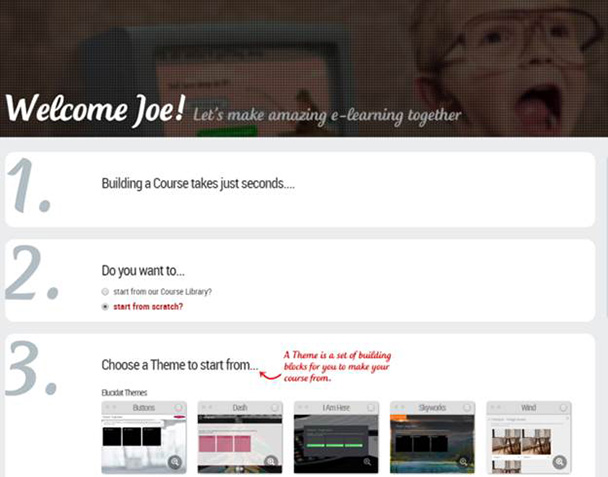
Figure 1: Creating a course
As you can see, you can choose from a course library or you can start from scratch. If you choose the latter, you will be prompted to choose from a series of themes. New themes are added from time to time. The Wind theme, for instance, was added shortly before I wrote this review.
Choosing a theme starts the process of creating your course, which prompts you next to name it and begin the process of building pages. You create a page based on several page types. See Figure 2.
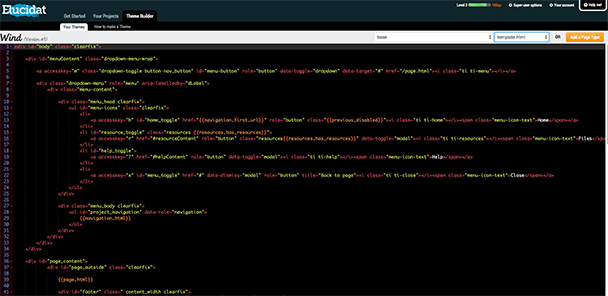
Figure 2: Creating pages
You can add as many pages as you like at the start, each with its own page type, and then go and build the course from the pages you’ve chosen. See Figure 3.
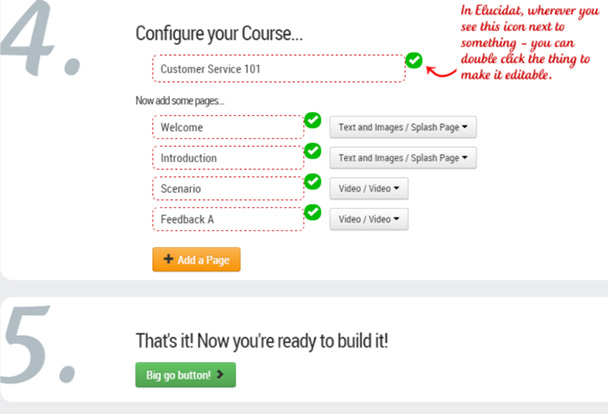
Figure 3: Configuring your course
The first time you use Elucidat, helpful videos pop up to guide you in the process of creating your course. If you ever get stuck you can choose a Help Me button to speak to Elucidat’s support department, though it’s not likely you’ll need to as options are pretty clear.
Customize the color scheme by choosing from some preselected themes or by creating your own, as seen in Figure 4.

Figure 4: Change your colors
Add audio, images, and text to any page. You can customize every element further. For instance, on my initial course splash screen, there is a Start button. I can change its destination from the default Next page and also change its color or how it animates. In Elucidat what an author sees is pretty close to what the learner sees (which I’ll abbreviate to WYSIPCTWTLS, ha ha), making it intuitive to use.
As an author, you can manipulate anything with a gray Edit button. See Figure 5.
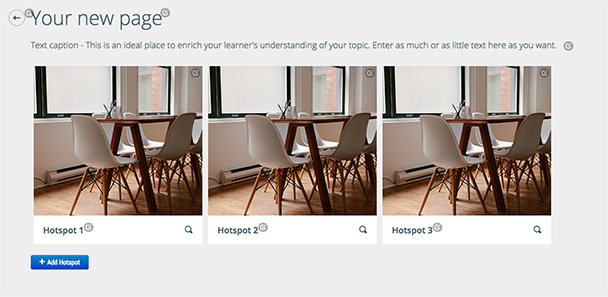
Figure 5: Note the gray dots that tell you what you can edit
You can duplicate, delete, and add and move pages so you can always change your mind about the page flow if inspiration hits you.
Elucidat allows you to build simultaneously for all devices within the same course, and you can immediately preview exactly how the course will look on a variety of devices. A wide variety of choices are afforded you. You can see a partial list in Figure 6.
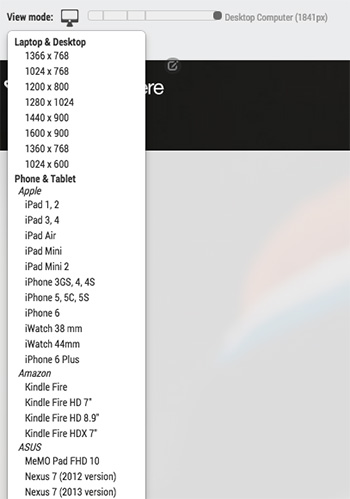
Figure 6: Device choices
Publishing is fast. The published file can work with SCORM, the Experience API (xAPI), or simply be made available online if you’re not worried about progress tracking. Elucidat has a unique feature called Rapid Release that allows you to update the content of a course in an LMS directly from Elucidat so that there’s no need to upload files more than once (note that I haven’t tried this feature).
Elucidat allows you to work simultaneously with colleagues and clients, so that several authors can work on a project at one time. It accomplishes this by assigning author roles to different developers. There is also a role for reviewers who can comment on the course directly. The commenting feature allows users to right click on any element of the screen and leave a comment (Figure 7). Here’s an example of how to use the function: http://youtu.be/1lXRP4GlRPU?t=24s.
You can view all comments that have been left in a project in the Review section, which saves a lot of time as you don’t have to copy and paste comments.
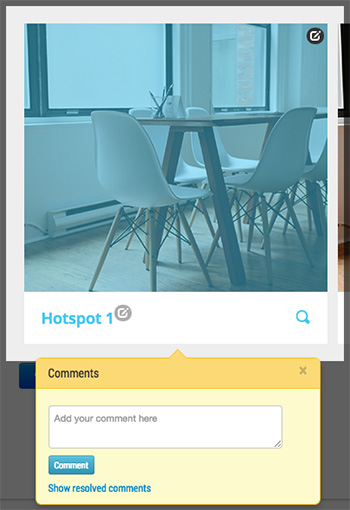
Figure 7: Commenting in Elucidat
User roles allow you to control who is able to view and edit courses within your account. There are several different user roles such as Editor, who has complete access to all your projects, through to Limited Reviewer, who is able to view and add comments in projects to which they have been given access. This mode is very valuable if you are rapid prototyping and it means you can send content in Elucidat to stakeholders without the risk of losing work.
Reviewers pay nothing, so you can invite as many as you like. You only pay for Authors (users that are able to change content).
Anyone who knows me knows how much I dislike linear learning and how much I value user-centered navigation. That’s not difficult in Elucidat because you can set links and menus easily enough. You can control the path a learner takes. You can use any element with a link button, as seen in Figure 8, to jump from any page to any other page.
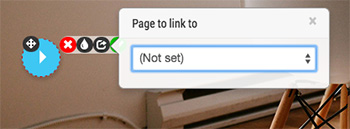
Figure 8: Setting up links
If you find gamification elements useful, Elucidat allows you to create gamified experiences with features such as custom badges, timers, rules, and advanced branching, as Figure 9 shows.
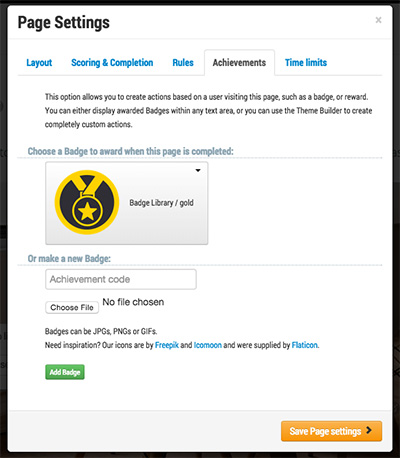
Figure 9: Gamification options
Elucidat comes with an online HTML editor called the Theme Builder which allows you to customize any element of a page. This means while Elucidat has a simple authoring interface, you can further extend any part, including interactions that you create in Elucidat. See Figure 10.
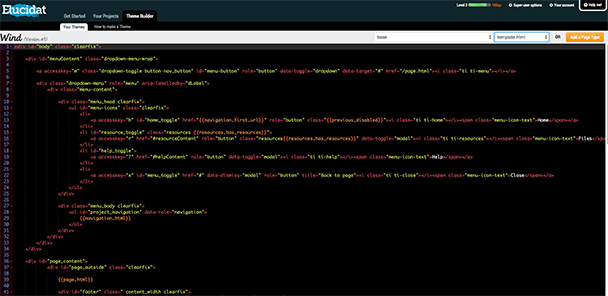
Figure 10: Elucidat’s Theme Builder
Finally, I should note that Elucidat allows for API integration which means it can integrate with other systems. This opens a variety of possibilities such as creating a single sign-on between systems and embedding Elucidat content into mobile apps.
So what do I like?
- It’s a pretty easy interface.
- There’s more under the hood than first appears.
- You can create courses for multiple devices.
- They’ve included analytics that can help identify weak spots in your learning.
- They’ve included different roles that allow reviewers and other developers to work together.
So what don’t I like?
- The price is a bit steep when compared to other tools: $2,475 for a single author per year. This does get you every upgrade, includes email and chat support, and eLearningArt’s image library. If you want to get pricing for teams, you can contact them at https://www.elucidat.com/pricing#.
- The 14-day free trial they offer is only about half the trial time of most other authoring tools.
- There is no timeline so you must use animations to time elements, similar to what you do in PowerPoint.



