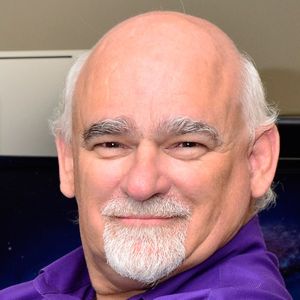We live and work in a visual society where people often judge the professionalism of our content by how it looks, and good graphics do support learning. It doesn't matter if it’s for eLearning, mLearning, or the brochure to promote your course—you’re going to need graphics for your eLearning projects. And with shrinking budgets, it might be you who develops some or all of the graphics. The de facto image-editing software standard is Adobe Photoshop. But while Photoshop’s features are powerful, they can also be overwhelming to the novice user.
Participants in this session will gain some quick tips on building stunning 3-D graphics in Photoshop. You'll reduce your learning curve with step-by-step instructions for using Photoshop's 3-D panel and “filters” to radically enhance the look of your graphics, and you’ll see that you don't need to be an artist to create effective 3-D graphics for learning!
In this session, you will learn:
- How to create a predetermined 3-D shape
- How to apply a material to a 3-D object
- How to “light” a 3-D object to give it a unique look
- How to access and configure Photoshop’s numerous filters
- How to alter and correct images using a number of manipulation tools
Handout(s)
You do not have access to these handouts. Please log in or join with a Member+ membership to view these handouts.
Log In JoinRecording
You do not have access to this recording. Please log in or join with a Member+ membership to view this recording.
Log In Join