Nick Floro, the president of Sealworks Interactive Studios, has more than two decades of experience developing eLearning solutions, applications, and web platforms. He sees himself as a “learning architect” who defines the vision of eLearning stakeholders and aligns it with the audience’s needs to provide an amazing eLearning experience. Nick’s long involvement with The eLearning Guild has been mutually beneficial. The Guild recognized Nick as a Guild Master at FocusOn Learning 2016.
I recently spoke with Nick about integrating new and emerging technologies into eLearning design.
Pamela S. Hogle: As eLearning developers get caught up in engaging learners with new technology—using touch screens, for example, rather than using an input device like a mouse—how can we ensure that learners with different abilities don’t get left behind? For example, a tenet of user-centered design is that anything users can enter with a mouse must also have a keyboard equivalent. How does that translate to a touch-screen universe? Is it possible to personalize content and give learners greater control while also engaging a broad spectrum of learners with different disabilities and levels of technical competence?
Nick Floro: Wow, what a great question.
The key to accessibility or attempting to support every platform is that we need to realize that we do not normally have the time, budget, and resources to accomplish this goal perfectly. So we need to understand the technology, accessibility, and what is possible within a browser or app on a desktop vs. a mobile device vs. VR/AR/MR [virtual reality/augmented reality/mixed reality] and what you want to accomplish within a particular deliverable.
It is essential to help the team and stakeholder understand what the challenges are, what the possibilities are—and guide them through each phase of a project by communicating and demonstrating. Think, “How can we define the goal into a smaller, simpler, and achievable one,” and then plan how to develop the solution within your timeline.
Our primary objective with most projects, whether a small audience of 100 or a global audience of hundreds of thousands of users, is to measure the goals of the stakeholder while understanding and defining the audience needs, and, if accessibility is a primary requirement, then designing content and activities that can support each type of technology and the deliverable.
What does that mean?
- You may decide for each platform to offer a slightly different experience rather than designing the ultimate activity that works across all media and devices. That can be as simple as: If a mouse or keyboard is detected, then present activity #1; if a touch-base device is being used, then present activity #1 with slight modifications to its features; and if an accessibility-based technology is used, to offer additional supports to allow the user to maintain an amazing experience.
- You may decide to simplify an activity or project in order to support more technologies. I’m still amazed that we hear that users can’t scroll on a page or device because of older limitations we had years ago. Think about how many times you move your finger up or down when visiting a site or when you use your favorite social tool. It’s pretty natural, right?
- You need to build in time and resources to test concepts and test the technology, and time to evolve a concept or go back to the drawing board. This is hard to predict, but if you adopt this type of workflow, it will ensure improved results. You test it with actual users, then go back and tweak the design or the concept. For example, we might want to use a scenario, but we learn that the audience really just needs a paragraph or a picture. Or maybe it would be really helpful to have a tool to help them understand the concept and how they can share it within their job role. Or we might think a certain activity is best, but when we talk to the audience, we learn that they really need a tool, or they need something simpler—or we may be just right. But at least then we have that validation.
Your goal as a learning architect is to understand the needs, brainstorm the possibilities, and present the concepts to your stakeholder, along with data gathered by testing your idea with your audience.
One of the key things that scares us, when we bring that into our workflow, is that we think we have to interview 100 people. Performing an audience interview may sound daunting, but after you do a few, you’ll discover it’s easy to adopt a simple, informal feedback loop where you:
- Demonstrate a concept with a simple sketch, wireframe, or early prototype;
- Ask simple questions that gather feedback that can be measured; and then
- Target 10 – 15 actual users that represent your audience.
We’ve found that this is the magic number. You can use these people again and again, and they love participating; they feel like part of the process. Ask them if they would participate again as you evolve a concept or project, and take advantage of that. They become advocates to help communicate the project and help you launch successfully, as well as a vital source of feedback to test an idea or concept. This is a win-win.
I love the idea—we don’t get enough time to do it, typically. If we’re launching a new program, we typically put it in the learning platform and think we’re done. But if you can connect with marketing or you take advantage of the feedback people, you can interview them or get a quick audio or video bite, or in writing: “Nick in Pennsylvania did it and he loved it. Why? It helped him do XYZ…” It helps to connect and build that need.
The other thing that we hear [about audience testing] is, “I can’t do this because my content or my audience doesn’t fit.” I think that’s true in some areas. So, if you’re doing a certain type of training—like sexual harassment—that’s a requirement, and there’s a guide or a standard way, that may be OK. But if you’re doing something to help salespeople sell more product or learn about a new product, there may be a better way or a more fun way to communicate that data, or a tool that they can go back to over and over, rather than just throwing a PowerPoint at them.
Think about it, rather than jumping the gun and saying, “I’m going to build it in X tool.” Think about it and test it first.
PH: You have significant expertise in a number of tools used for designing and creating eLearning content. Where would you suggest that new developers and designers focus their efforts?
NF: I think it’s important to understand and have a base knowledge of as many technologies and tools as possible at your disposal. I would encourage everyone to add some play time to their schedule to test an idea, learn a new feature, and take advantage of all the resources around us to learn, grow, and experiment. This is a challenge, and it’s the first to get skipped when you are on a deadline, but if you can mix it in—30 minutes here, an hour there per month—you will improve in your skills and knowledge and be able to design better solutions. This is where the Guild is such an invaluable resource.
PH: There’s a lot of buzz about personalized eLearning, microlearning, gamified content. What formats or types of content do you see as most successful or useful now and in the near future? Why?
NF: The key here is not to force a new concept or technology into a project, but evaluate: What are the possibilities? What is best for your audience? Then pilot and evolve the concept, rather than saying, “We need XYZ today.”
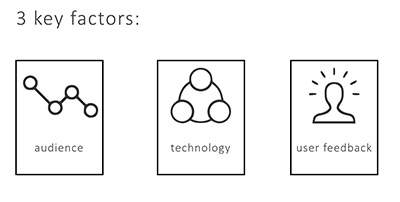
What I’ve observed is just like in other disciplines: What’s old is new again. When you see innovations, you need to analyze what’s best for your team, your audience, and the technology that you have access to within the organization.
When evaluating any new technology, be sure to ask:
- How will it help our audience?
- Is it a fit?
- Can we launch it with our timeline and budget?
- How can we do a pilot?
- Can we launch a pilot quickly and effectively?
Technology continues to evolve, and as a techno geek, I love it! Every year, we see technology shrinking, getting faster and easier to integrate and connect with each solution. The key is not to force it without evaluating whether it is a fit and whether it can help.
One of the most exciting technologies to me is mixed reality (Magic Leap), as seen and discussed at the Austin, Texas, Guild conference [FocusOn Learning 2016; view the replay]. There is so much potential for creating new interactions and the next generation of experiences, so we just need to watch, learn, and keep it in mind as we move forward and see where it’s a fit in a future project.
PH: Where do you see it fitting in? Are you integrating any aspects of VR or augmented reality into projects?
NF: This is kind of a trap. I’m very excited about that, but I try to be more practical, where I don’t jump the gun. It’s easy to say, “I’d love to do that,” but to do it is going to require a large investment in hardware and development—and that’s not practical to do every week or every month. But as a learning professional, I think it’s important to get excited and dream and think outside the box about, “Wow, this would be really great to do,” but not to lock in and say, “We’re going to launch a mixed reality solution next week.” Because you may not have the budget, or the technology is not practical everywhere yet.
Some of the words you threw out there: microlearning, gamification, video—those are a lot easier to implement in simple ways, and then see if it’s a fit with the audience, and then expand upon it.
At FocusOn Learning, the editor of Wired magazine [Scott Dadich] spoke, and he showed the [Magic Leap] video with the schoolkids and the whale—the whale jumped out of the gym floor, and the kids freaked out, and I thought, “That’s so cool.” I loved it and got so inspired!
Tim Cook talked about that yesterday [July 26] in the Apple Financial Results call—he talked about how important that is with this whole Pokémon craze. Keep it practical. Again, thinking: Is it a fit? Does it make sense? It’s fun to get excited, but pop that reality hat on. Is this something we can do this year? In most cases, the answer is no, unfortunately. But it’s fun to think and dream and get bigger ideas. I love that, and I encourage my team to do that at every opportunity. It’s something that they should talk about and think about.
I think that’s why DemoFest is so important. I see that in the upcoming DevLearn [November 16 – 18, 2016, in Las Vegas], you have a case study [special focus], which is huge. I think it’s a great way to learn. I always look for sessions to watch of people talking about what they did, what worked, what didn’t work—so I can learn from their mistakes and what they did that’s positive, so I can use that in what we’re doing. It saves time and money, and you get that practical advice, which I love.


