In this month’s column, I analyze many of the factors that should be considered before you purchase an eLearning tool or tools. Use this as a means of determining the needs of your organization. Next month, I’ll provide you with a table of the tools you should actually consider based on the answers you give to the questions posed here. As a result, the tool or tools you should consider may differ from those that are more appropriate for other developers.
Most people know me as an eLearning developer—I’ve been one for a long, long time. I love developing learning, and I am always interested in changes that are occurring in the eLearning tools market. In fact, people ask me The Question all the time: “Joe, what is the best eLearning tool?”
It happens at conferences where I’m speaking and teaching. Having just returned from another wonderful Learning Solutions Conference & Expo, I can say I was asked the question at least five times. People ask me through emails or when we’re talking on the phone. Sometimes little old ladies stop me in the supermarket and ask me the question. (Or do I just imagine that?)
My standard answer is, of course, that it depends. The next question is, of course, “Depends on what?” Let’s look at the factors that play into the decision.
Courses are not cookie-cutter productions

Most of the time, organizations are going to create different kinds of courses for the different audiences they have. For instance, they may require:
- Animated tutorials for their customers on their products or services
- Soft-skills scenarios that challenge their sales personnel to counter potential objections from potential customers, using lots of interactivity
- Ready-made quick solution lessons for tech support personnel who are helping customers online or on the phone
- Orientations to the organization for new employees
- New business initiatives training
- Many other needs
Delivery methods and audiences may differ

How, and to whom, will the learning be delivered?
- Through the company intranet?
- To a global audience?
- To those with slow Internet speeds?
- To those with disabilities?
- On tablets, like the iPad?
- On smartphones?
- Also by live trainers in a classroom?
- Also by live trainers online?
Determine how the lessons will be created

Will the lessons be developed:
- By one developer?
- By a team of developers working in the same location?
- By a team of developers working in different locations?
- By multiple developers who need to work on the same lesson at the same time?
And think about these three questions:
- Do you need full support for HTML5 delivery?
- Do you need full responsive design options?
- Do you need to support older browsers?
What does your instructional design need?
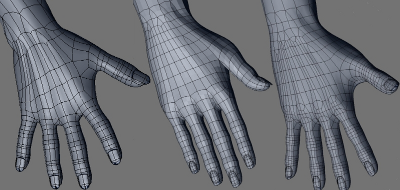
What types of interactions and media do you need to have?
- A lot of control over how text looks?
- Lots of image types?
- GIF animations?
- Embedded videos?
- Links to online videos?
- 3-D imagery?
- Videos that allow the learner to stop to indicate a decision point, which you can then evaluate?
- Embedded live web windows?
- Software simulations of different types?
- Wizard-based interactions?
- Full drag-and-drop interaction support?
- Hover support?
- Learner collaboration through social media?
- What else?
More factors

There are other factors to consider, too, such as:
- How much is the tool license?
- What is the reputation of the tool vendor, and what is its longevity?
- Are you comfortable being a first adopter or do you want a tool that has been around for a while?
- Is the tool a PowerPoint add-in?
- Is the tool installed on local computers?
- Is the tool in the cloud?
- What level of tech support is provided?
- Is there a good, free online support community?
- Does the tool company charge for delivery of finished lessons?
- Is it easy to find contractors who are experts in the tool?
- Is training provided or at least available?
Important points

- The choice of which tools to use in your organization needs to be carefully considered, and while I’ve listed many factors above, these lists are not all-inclusive. Consider what other factors may pertain to your organization that may not be listed. Feel free to share some of those factors in the comments section below to help others.
- Organizations often choose one or two tools to use to create their eLearning lessons. Rarely will they have a number of tools at their disposal. In part, this is because of the cost; in part, it’s because employees require training to learn new tools; and in part, it’s simply because of a lack of understanding that different tools are used for different tasks. One or two tools may very well be all you need, or you may find yourself needing even more than two tools.
- Most tool vendors are slightly guilty of promoting the positive aspects of their tools and not stating when their tools may not fit your needs. Don’t just take their word for it. Talk to people who are using the tools you’re considering.
- Remember, if a tool is easy to use, it almost always means it has fewer features than one that is considered powerful.
- Lastly, do not fall into the trap of determining your instructional design based on what the tool you already have provides. This is a common mistake. For instance, you may be designing a lesson in which drag-and-drop interactions will be important, such as heart surgery, where you want the learner to demonstrate which scalpel to pick up and where to place it on the patient.
Now, let’s say that you have the Zoniscutti tool (don’t Google it, it doesn’t exist!) and it doesn’t have drag-and-drop interactions. You will be tempted to change your instructional design so that the learner will instead click the scalpel to use and then click where on the body to place it. However, think hard about whether this will be as valid an instructional approach as the drag-and-drop approach. If it isn’t, then consider using a tool that does include drag-and-drop.
The same is true for any other factor that you may need in order to give the learner the best learning experience. That is, after all, the whole point of what we do in this business. Be careful not to shortchange the learner for the sake of expediency.
Your thoughts are welcome. Please add them in the comments section below or write me at joe@elearningjoe.com.


