Last month I offered a look at uses for some new social tools, with examples like a virtual workplace tour via Pinterest and live cooking lessons via Periscope. Here’s the promised follow-up on choosing tools, finding their best uses, and perhaps rethinking what you share, with whom, and when.
What to use when?
One of the questions I hear most is: “Which tool should I use?” And I know people hate it but the answer truly is, “It all depends.” Sketchnote Handbook author Mike Rohde deals in a lot of photos, which he posts—in bulk, if he needs to—to Flickr. Followers can like and comment on these. I use Pinterest as a living, updateable handout for many of my courses, so I typically work with one item at a time to mix photos and sometimes videos with links to articles or other resources. For example, see this board supporting my Tips for the Positive Deviant webinar and conference sessions.
Both Flickr and Pinterest will allow for collaborative or group sharing, a feature I sometimes use. Those who prefer mobile work and tools might go with Instagram. And if you just want a place for some photos, Facebook and Twitter both work fine. (Little known feature: Twitter accounts will display uploaded images and videos under a single “media” link, like this one showing the weekly #lrnchat Twitter account’s “Why I #lrnchat” endorsements.) I love Facebook; others love LinkedIn. Some hate Facebook or LinkedIn.
So in choosing tools … it all depends. The best advice I have: get clear on your goals. Broadcast, conversation, or collaboration? Photos only? Photos and links? Moving camera or talking head webcam? And just spend some time playing with available products, which launch and change all the time. The first time I saw Pinterest, back then full of photos of shoes and wedding dresses, I didn’t see much to get excited about. Then I realized that at its root Pinterest is really a bookmarking tool—and now it has largely replaced my old less visually interesting go-to for that, Diigo.
There’s an old grad-school adage: “The best dissertation is a done dissertation.” I’ll borrow from it and say: “The best tools are the ones you’ll use, that meet your particular goals and needs—and the ones your audience likes.”
What can you do that’s new?
I think what matters more, upon seeing a new tool, is looking at the problem it can solve and what it will allow us to do that’s new. Many will remember the hype about Second Life, a product ahead of its time that held great promise for creating a virtual world we could all inhabit. And what did some trainers do with it? They created virtual classrooms with virtual lecterns and virtual projection screens. Just using tools—which will often come with at least some learning curve for everyone involved—to replicate existing practice doesn’t seem like a very good use of time or energy. Honestly, do we really need ONE MORE way to display slides online? If a tool solves a problem? Great. If it’s better than something we already have? Fabulous.
Live out loud
In helping others use social media for learning, nothing frustrates me more than some organizations’ insistence on making everything “private.” Financials? Of course. Research data? Certainly. Concerns about a client? Absolutely. But take a look at Figure 1, which shows the Facebook conversation that followed when I tried to Periscope my view from a plane but the Wi-Fi signal was too weak to stream video. Kate asked about using Periscope, and since I knew of Will’s work with online cooking classes I tagged him into the conversation. He had advice useful to her as she prepared for an upcoming event. Later someone else said, “What’s Periscope?”
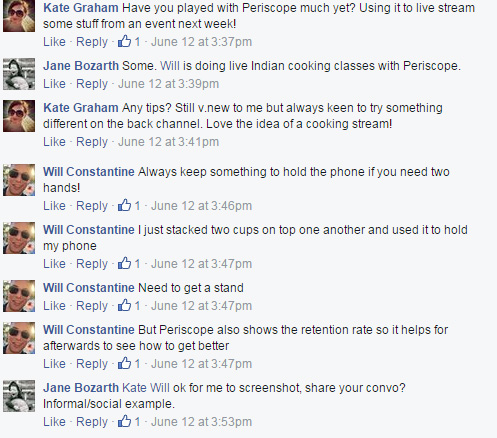
Figure 1: Spur-of-the-moment tips from experienced user to novice (used with permission)
This is how people learn. From each other. Informally. Serendipitously. All the time. How many times have you worked to figure a problem out, or finish a project, only to find someone in another building, division, or company had already done the same thing? Or struggled to teach yourself something to find out too late that someone nearby has a degree in that? Making your work more visible is how people find out what you know and what you’re good at. It helps you connect the dots between people and across silos and even disciplines. It can also help with marketing your L&D department: As noted in Part 1 of this piece, someone contacted Mike Rohde about bringing his workshop to another event because they happened to see the Pinterest board I created that day.



