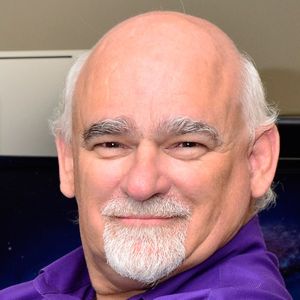The eLearning field is maturing, and designers and developers are getting much better at designing courses for learners. However, the mobile learning field has just started to explode and we are realizing that porting desktop designs to mobile devices is not a best practice. Are you aware of the additional considerations when designing for mobile versus desktop? As examples: While desktop systems tend to have the same aspect ratio, mobile devices’ aspect ratios change as the user switches between landscape and portrait; many designs may only work in one orientation. There is also the issue of how graphics appear on the different screen densities of mobile devices; one graphic might appear fine on one mobile device but too small on another. And how about how users hold their mobile devices: right- or left-handed?
Participants in this session will examine how to best design interfaces and graphics for mobile devices and to address significant differences in mobile technology. You’ll explore common situations you’ll face as you design for the mobile environment, and as well as some solutions. And you’ll see how a mobile-first design can enhance the user experience.
In this session, you will learn:
- The impact of screen resolution (DPI) on mobile devices
- The differences between design for desktop versus mobile devices
- What a thumb swipe is and how to design an interface with thumb swipes in mind
- The best practices for mobile-interface design
Handout(s)
You do not have access to these handouts. Please log in or join with a Member+ membership to view these handouts.
Log In JoinRecording
You do not have access to this recording. Please log in or join with a Member+ membership to view this recording.
Log In Join