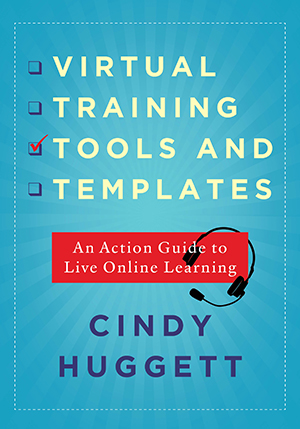 New to virtual
training? Not sure how to engage learners in a virtual classroom? Wondering
about how that whole facilitator/producer partnership works? Looking for great
tips on how to enliven your virtual training sessions, invigorate participants,
and achieve better results?
New to virtual
training? Not sure how to engage learners in a virtual classroom? Wondering
about how that whole facilitator/producer partnership works? Looking for great
tips on how to enliven your virtual training sessions, invigorate participants,
and achieve better results?
If any of these questions hits home, take a look at Virtual Training Tools and Templates: An Action Guide to Live Online Learning, Cindy Huggett’s new book, out June 27. Huggett is a seasoned veteran who’s been training people virtually since the dawn of virtual training—way back in the early 2000s. She’s a coach and mentor, an accomplished author, and a frequent speaker at eLearning Guild events. This book, her third, is ample evidence that she’s also willing to share her secrets.
The book is a nonjudgmental, in-depth guide to designing, producing, and preparing for virtual training. It is brimming with tools, templates, and tips: Questions to help instructional designers create better sessions or producers to set up an almost fail-safe production suite. Ideas for ways to engage learners as they enter the virtual space, during the class, at the end of class, and even to get them to prepare to engage before the virtual session. Tools and guidelines for evaluating whether your content is effective, refining your teaching approach for the virtual space, or creating downloadable resources for learners to take with them.
Huggett manages to coach and guide without directing; she doesn’t tell people what or how to present, but offers them a multitude of choices and help in implementing their virtual training, whatever the content or platform.
What’s in the book?
Chapter 1 starts with preparing your company for virtual training. Huggett explains the difference between virtual training, where learners must engage and practice, and mere presentation of information, which is what occurs in many virtual classroom sessions (Figure 1).
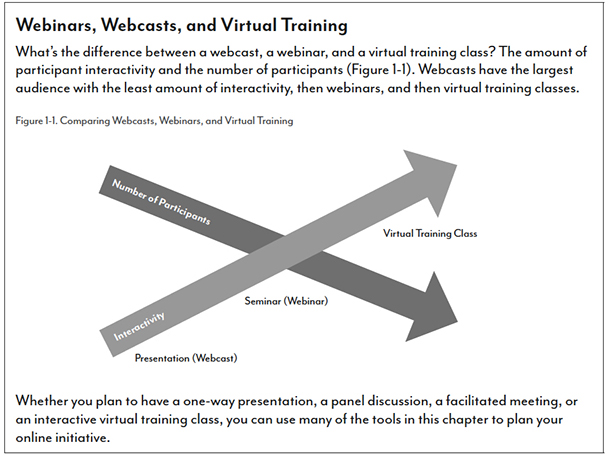
Figure 1: The book is full of useful tools, tips, and advice, including this guide to understanding types of virtual classes
Chapter 2 addresses the technology required to present virtual training and offers suggestions for working with IT departments and partners. This is an area where many organizations make costly errors, such as not accounting for the amount of bandwidth needed to run virtual sessions. Acknowledging that technology is always a moving target, Huggett touches on the many areas of relevance that virtual training professionals need to consider: Internet connections, audio options, hardware and software, LMS integration, mobile delivery of virtual sessions, and more, providing guidelines and questions to ask rather than specific suggestions.
Chapters 3 and 4 focus on the content of the session: Huggett offers tips for converting face-to-face teaching to virtual, and emphasizes activities that keep learners focused. She offers ways to make webcasts and other presentations more interactive as well.
Chapter 5 zooms in on the producer and facilitator roles and their relationship. Huggett strongly advises that facilitators—also referred to as instructors or presenters, the individual teaching the session—work with producers. A producer can handle technical details, pull in polls and other shared content, help divide learners into breakout rooms, and perform other helpful tasks so that the facilitator can focus on teaching
In chapter 6, Huggett turns to the participants, with advice on preparing them to succeed in a virtual training environment. This often-ignored element of the equation can make the difference between dull, soon-forgotten virtual training and success. Huggett includes ideas for teaching participants to use tools in the virtual platform.
Finally, chapter 7 offers templates for evaluation and suggestions for post-training follow-up.
To help readers stay current in this fast-changing arena, Huggett provides links to additional resources, including an “action guide” page on her website where she’ll host comments, answer questions, and post updated information.
The good…
It really is just “the good.” This book is a complete stand-alone course on how to deliver virtual training. Huggett is as clear as she is thorough, and she is generous with her tips and tools while encouraging readers to seek many viewpoints. Sidebar boxes in each chapter provide examples or share advice from other industry leaders, and Huggett emphasizes collaboration with colleagues and other stakeholders; this is not a book by or for someone who thinks she has all the answers.
Sample meeting agendas, checklists, and lists of suggested questions cover every angle. For instance, “Questions to ask when creating an activity” is a list of seven multipart questions that focus the reader on the goal, what tools learners will use, what they will do, what they will see onscreen at each stage of the activity, what the producer’s and facilitator’s tasks are—and more. There’s even a catch-all “what else is important to note” question.
The book is carefully platform-neutral. Huggett describes the tools that are available in many virtual classroom platforms, such as breakout rooms and status indicators, and explains how they might be useful. She provides a list of questions to ask when trying out a platform or viewing a demo—but she never indicates which platforms support what or expresses a preference (though the screen shots are from Adobe Connect). Instead, Huggett provides readers with the information and tools to determine which solution best meets their specific needs. Her emphasis on setting clear goals, planning and practicing, and preparation will serve readers well as they move through the steps of selecting a platform, honing virtual facilitation skills, adapting content, and delivering training. Huggett even includes advice for avoiding culture-based misunderstandings, such as avoiding pop-culture references and choosing character names that will be recognizable to a diverse audience.
Huggett’s target audience is “any training professional who is using (or will be using) virtual—live online—training.” She hits the mark, keeping it relevant for people all along the continuum of experience and who perform a range of roles in creating and disseminating virtual training. Whether you are a virtual training facilitator or producer seeking to hone your skills, an instructional designer seeking to move in-person training to a virtual space, a manager wondering how or whether to implement virtual training, or a newbie looking to learn what all this virtual training stuff is about, you will learn a lot from Virtual Training Tools and Templates—and you’ll find many useful tools to ease your path to engaging virtual training.


