Ever feel that you’re stuck having to use a PowerPoint template or other assets that someone other than L&D created—that was never designed to be used for learning content? You know the one. At whatever point in the organization’s history, someone in marketing & communications, or a senior leader’s administrative assistant, built a PowerPoint deck template—because they knew how—and that became the “gold standard” used for everything. Then, as happens too often and in the tradition of families everywhere, it was passed down through the generations until you “inherited” it.
But it wasn’t built as a learning content template.
It is time to have a long overdue dialog with the “source”, and that “source” is often marketing & communications. Following are a few tips and guidance to help you get started.
First—and most importantly—you’re the learning content expert. Don’t ever forget that. Your expertise matters. If you feel that you aren’t quite there, do whatever you need to do to become the learning content expert and feel like one too!
Work with marketing & communications
Invite them to meet with you about the slide deck template(s) they created for use in speeches and keynotes, but not for learning content. Reinforce that you’re aware that they are marketing and communication experts and how your roles are similar, but your audiences have unique needs that aren’t exactly the same. Explain how this is true. Use evidence to support your discussion points. Also, be open to this being an ongoing dialog and not a “once-and-done” event.
Talking points and questions:
- Ask: When would it be possible to open a dialog about what’s working and what could be changed to make the templates work better for learning content?
- Approach: As the learning content expert in this org, I’d like to work with you to re-imagine the templates we use when developing our learning content.
- Ask: What has your experience been with our learning content?
- Ask: What would you like to know about the needs of adult learners?
- Approach: We are required to pay attention to issues of accessibility, diversity, and inclusion. Can we discuss what isn’t working as well as it could be?
- Approach: Amount of screen real estate needed <insert what’s true about your content needs>.
- Chart and celebrate small victories and use them to springboard next efforts.
Handling logos
At the risk of being “Captain Obvious,” people know where they work. Logos take up valuable screen real estate and are not really needed on every screen. Make this case carefully, as this may be a sensitive topic.
Possible remedies:
- Concede to display it on the first screen and last screen, when required.
- Craft a transparent version and demonstrate how this version might work best in your learning content.
Difficult colors
It is important that you’re clear on what is non-negotiable and needs to appear in your learning content, no matter what. However, when you meet with marketing & communications, seek their input on alternatives to how best to use these “standard” colors in your content. For example, maybe they can be used as accents in your learning content or as the menu text color.
Ideas to try (Figure 1):
- Maybe work together to develop a color palette for your learning content together.
- At the minimum, develop a secondary palette: 50% white, 25% white, 10% white, etc.
- Embrace the color(s) by using either a duotone or halftone effect.
- What about using gradients or transparencies?
- Spot color, like accents and highlights.

Figure 1: Variations to deal with difficult colors
And, if none of this works…bypass the system altogether by adopting a black and white or grayscale template instead.
Difficult screen assets
Ideally, the template "owner" will be open to your removing difficult assets entirely. Explain how the assets also take up valuable screen real estate and interfere or compete with key learning content items—whatever is true for your content. Your goal for this part of the dialog is seeking clarity of the purpose for these item(s). (Figure 2)
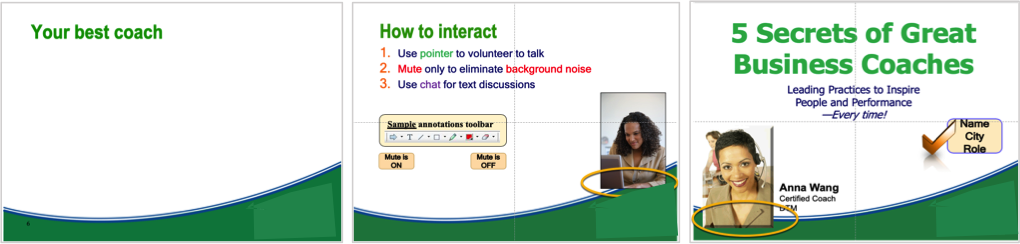
Figure 2: Alternatives for difficult screen assets
Possible questions and discussion items:
- Is it okay to place items over the difficult item(s)?
- Is it necessary to avoid it/them altogether?
- Am I required to display it/them on every screen?
Font selection(s)
It is on trend to use fancy or script-y fonts for key words in advertising and marketing content. They kind of work there and are surely visually interesting. But they are not the best choice for learning content. They can be confusing or fatiguing with continued use throughout the learning content. The goal when crafting learning content: you want to remove as many barriers to learning and retention as possible. Make the content as easy to read as possible.
Also, be careful not to overuse other applied styles, (e.g., bold, italics, shadow), as well. Use for emphasis and for adding clarity only.
Want to know more?
Wanna know more? Tracy Parish and Dawn Mahoney will have a more robust discussion of templates in their workshop "BYOD: Using Visual Design to Help People Learn" at the Learning Solutions Conference & Expo on March 29, 2020. This full-day workshop for eLearning designers and developers will discuss:
- The processes behind using visual design for learning
- How to work with existing design standards in new ways
- How sources for design inspiration can make design work easier, and where to find them
- How to use real world examples to create your own design resources for later application
- How to break down existing designs into core elements that you can use in your own work
- How use a sandbox approach to build mockups and samples
- Strategies for how to apply design concepts that reflect how people typically consume content
Registration for the conference is required in order to attend this pre-conference workshop.
And be sure to follow Dawn and Tracy on social media! @dawnjmahoney on both Twitter and Instagram @Tracy_Parish on Twitter and @tracyparish on Instagram


