A decade ago, when eLearning as we know it today was an emerging practice, developers installed content authoring tools on a local computer. Their organizations controlled all installation, storage, and security. It was, truly, a different world!
Back then, desktop applications were the tool of choice and provided most of the desired features and functionality. Web-based tools had appealing collaborative capabilities, but they often had far more limitations than advantages. Most Web authoring systems were cumbersome, forced an input process using templates and forms, and offered little provision for creativity and flexibility.
Today’s landscape has changed dramatically. Now, Internet delivery of software systems is the norm. Access is easier, and users expect flexibility, sharing, and collaboration in all their tools. Ten years of technology advancements have virtually eliminated the shortcomings of software-as-a-service (SaaS), or cloud-based, systems.
What is cloud-based content authoring?
Cloud computing typically consists of delivery of software services, computing power, and data storage via the Internet. A key benefit of cloud computing is its infinite on-demand scalability, which desktop computers can’t readily provide. As an organization grows, sustaining and maintaining the ever-increasing volume of content requires expanded storage, more publishing power, and better content.
Cloud-based content authoring is eLearning authoring that is free from the constraints of typical desktop solutions. Users access authoring software over the Internet via a secure, affordable hosted system – with no worries about software set-up, IT configurations, desktop installs, or missing software licenses. Organizations that have adopted this approach cite many benefits, including:
- No duplication of work
- No lost content
- No out-of-date learning
- No software to install or configure
- Cross-platform compatibility
- Ability to share content and media resources across all projects
- Real-time collaboration with faster and simpler review workflow
- Automatic file management and back-up
- Access anytime, anywhere
Choosing an authoring system
Compromises are no longer necessary, since the features and functionality of cloud systems provide everything that desktop tools provide – and much more. It is critically important, when choosing an authoring system, to consider everything that will affect the true cost of that system. (Figure 1)
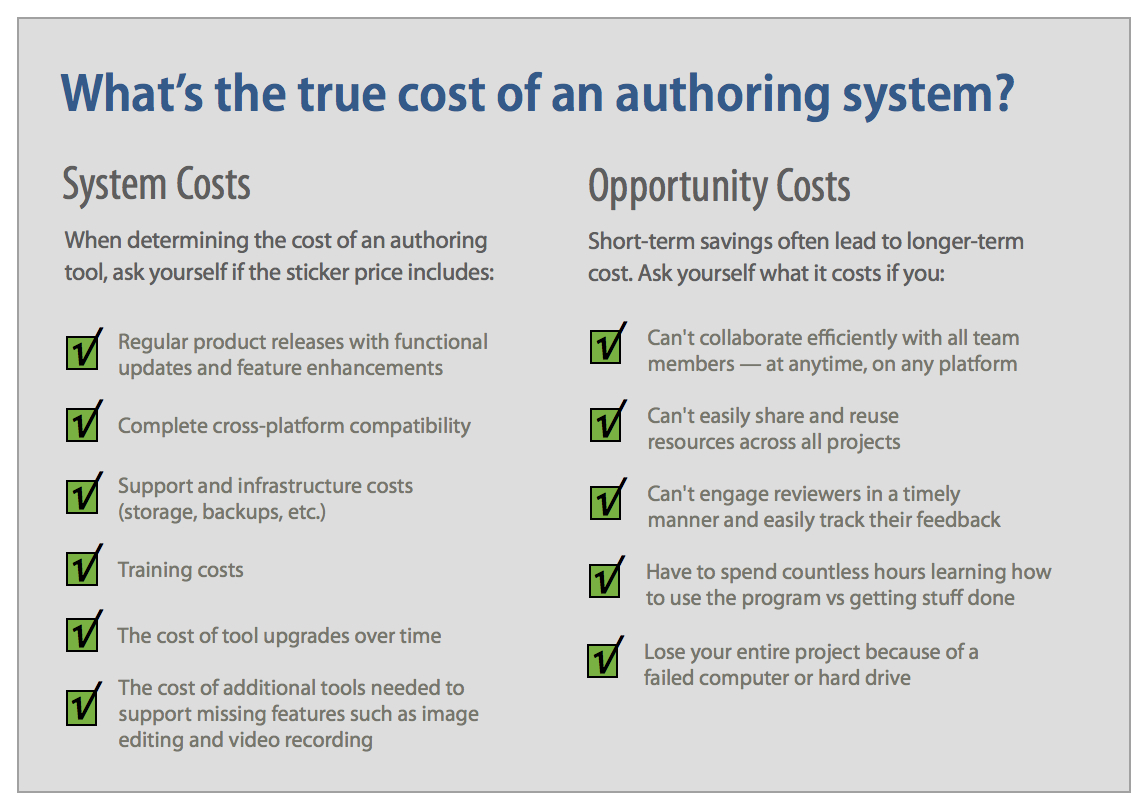
Figure 1: The true cost of an authoring system
Think of the factors below when considering your next eLearning authoring platform.
Time is money
Almost every eLearning project involves multiple team members, but desktop-based applications allow only one user to work on one project at one time. Unnecessary meetings and revision cycles prevail, with confusion over the most recent version. The red-lines pile up as the project flows linearly from person to person, costing valuable time for each contributor, reviewer, or stakeholder. (Figure 2) The project gets further behind when everything lands in a content developer’s inbox, and the deciphering begins.
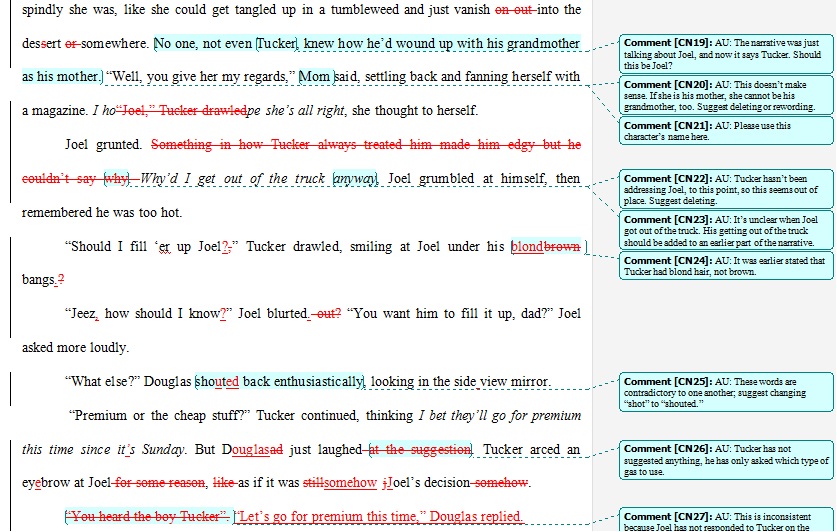
Figure 2: Red-lined text
Content authoring tools based in the cloud can eliminate the red-line and speed up the development process, saving time for everyone. Multiple users may work on a project at the same time, and the system tracks each person’s changes logically and concisely. Reports indicate who changed what, and when. Upon completion, an author can view updates from others by simply viewing the project. This real-time collaborative workflow increases productivity, speeds up completion, and saves time and money for the organization.
Baltimore, Burbank, and Beijing
Efficiency and collaboration can be challenging with a geographically dispersed workforce. A company’s developers in various locations struggle to effectively collaborate on course development, especially when files reside elsewhere. Simply obtaining the right project and version becomes a huge task. Add in vacations and holiday complexity, and pretty soon that course’s launch date goes out the window.
Geographic locations become irrelevant when developers use cloud systems; everyone can easily access everything at any time. Regardless of location, an author can make updates and progress continues. The geographic barrier no longer exists, simplifying collaboration.
The department of redundancy department
Re-using content is a fast way to complete some course basics. It’s easy if there are only a few content developers who share files. But it can be quite complex with numerous developers and courses, and when files reside on a network, PC, or in an unknown location. Content often changes over time, requiring manual re-entry. A logo update – finding the old image everywhere it exists and replacing it – can take hours. Redundantly locating, updating, and re-entering content defeats the point of re-using.
Saving time, reducing rework, and sharing learning content across all projects are pivotal in cloud-based systems. Asset libraries promote flexible keyword tags and categorization, ensuring that content is consistent, logical, and easily searchable. Updating content one time results in automatic updates in every location. Re-usable content is at an author’s fingertips – a click, touch, or search phrase away.
“Thank you for calling the help desk. Your estimated wait time is...”
Most organizations’ policies require an IT professional to install new software. When an employee leaves and a new employee joins the team, the installation process starts over. Maybe the IT department wiped the previous employee’s computer, so an installation is needed. The user calls the help desk and the waiting begins. Maybe there is confusion about the available licenses, so IT must call the software provider. Meanwhile, there are delays in content development and more wasted time.
With cloud solutions, users access the software over the Internet, eliminating worries about installations, configurations, and software licenses. In a hosted system, an administrator adds or removes users with a few clicks. New authors can be up and working in minutes. Plus, the license isn’t tied to a single computer or employee – it is the company’s. Thus, it’s easy to add or delete users, or change users’ roles, when needed. Developers simply obtain their access codes, log in, and the content is there.
Blue screen of death
Locally-stored content can also compromise data integrity and security. Someone misfiles a project in the wrong folder. Irregular system backups result in lost data. PCs are susceptible to hard drive crashes. There’s nothing worse than a looming deadline and getting the blue screen of death. Please reboot.
In the cloud, systems store all content centrally, with regularly-scheduled backups and system maintenance protecting against accidental loss. Unlike many IT departments, cloud authoring systems have a single IT focus: protect authors’ content. As a company grows and more authors receive access, cloud systems adapt to changing demands, such as assigning additional administrative roles, rights, and permissions.
Check the checklist
When selecting a content authoring tool, it’s best to plan for the long term. Check this list and consider the numerous benefits that cloud-based software can provide as your organization grows:
- Improved collaboration
- Broader accessibility
- Expanded functionality
- Greater flexibility
- No software install
- Regular, automatic software updates
What is the result of using cloud-based authoring tools? The bottom line is the bottom line. Cloud-based tools provide greater collaboration, more efficient developers, improved productivity, and expanded flexibility. All of that results in a stronger organizational bottom line.


