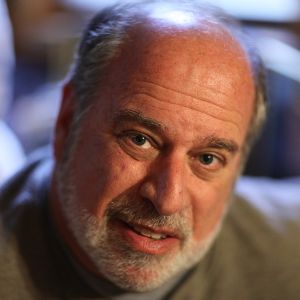The ADDIE model (Analysis, Design, Development, Implementation, Evaluation) has been with us for decades, and, for better or worse, it’s firmly embedded in instructional design practices. With some tweaks, ADDIE just might find a new use as an entry-level model for developing performance support solutions. Here’s how:
Figure 1 is a typical ADDIE model adjusted for building performance support solutions. While the five labels remain the same, the activities and the goals are different, reflecting the differing nature of performance support vs. instruction.
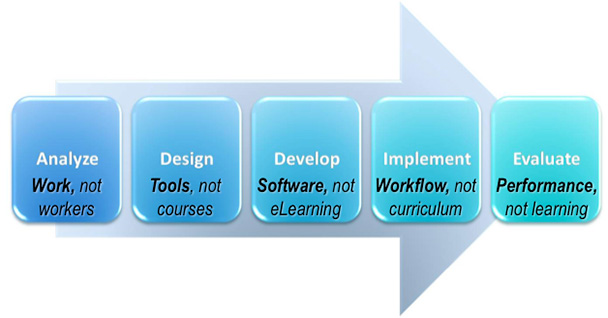
Figure 1: ADDIE, modified for performance support development
Analyze work, not workers
For training solutions, our focus is on learners or, more precisely, on workers. While we do have to understand the work they do and how they do it, the goal is to create instruction that meets their needs, hence the terms “learner analysis,” “learning needs assessment,” etc.
Performance support focuses directly on the work people do rather than on the people themselves. We want to understand how the work gets done, the inputs, outputs, and triggering events for the work, and where and when decisions and actions take place. We want to intervene in the work processes (the workflow) with tools that make the work easier, less prone to error, and more efficient. And while it makes sense to understand how workers’ skills and knowledge fit into the process, for performance support that is often secondary, instead of primary as it is for training. Certainly, the difference here is subtle, but it sets us on the right path for the steps that follow.
Design tools, not courses
In this phase, the differences between using ADDIE for training and ADDIE for performance support are more profound. In a training development mode we are designing courses, from classroom to eLearning, in all their variations. Our goal is to create programs that teach skill and knowledge.
In the performance support world, we are not interested in courseware per se, although it may be part of a broader solution. Here we are building tools, from simple job aids to help systems and sophisticated decision support. The requirements and specifications we develop for our performance support solutions are far different than those we set for training. A focus on software design, human factors, and other technical areas is critical in building electronic performance support, but even simple paper-based job aids require new capabilities in written communications, graphic design, portability, and more. Remember that performance support is almost always used without help from an expert like a teacher or SME, so its design must be extremely self-explanatory. Usability and efficiency become paramount.
Develop software, not eLearning
One of the biggest mistakes trainers make when transitioning from eLearning to performance support is taking too much of the eLearning development process with them. In building electronic performance support, we are developing software; and while you can argue that eLearning is software as well, there are vast differences.
In the performance support world, we are building productivity solutions, not learning solutions. The performance support software we develop is likely integrated directly into other business software, sits on top of it, or is accessed via links. The more integrated the performance support software is to the actual work that’s being done, the more efficient it can be (although there may be a cost associated with this integration that one must also consider). All the rules and protocols for software development, testing, implementation, and support apply here. In both this phase and in the design phase above, a solid partnership with the IT department is very important.
One function you might take from your eLearning experience is the procurement process, so be sure it is sound, from industry analysis through RFP and selection. Like eLearning, you may make make/buy decisions that will involve engaging vendors and consultants. However, because the performance support business is different, they will probably not be the same companies you are used to, so be sure you have a firm understanding of this new marketplace.
Implement workflow, not curriculum
As much as we’d like to, we cannot overlay courseware—curricula—directly on top of work. To take a course, even an eLearning course, workers must stop working (even briefly)—a productivity hit. And yes, there are times when this is necessary, but even the most efficient courses are not as efficient as integrating performance support directly into the workflow. That’s why we should do this first.
Workflow includes the steps, processes, sign-offs, interfaces, milestones, quality checks, input and output specifications, and more, that define how work gets done from initiation to completion. By integrating tools, information, expertise, and procedures (performance support) directly into the workflow, task efficiency and the probability of success both increase. In the end, you have the added benefit of making the job easier to perform, reducing errors, and enhancing employee success and satisfaction.
Evaluate performance, not learning
With all due respect to Kirkpatrick’s Level 2 evaluation (learning gain), it is simply not appropriate here. For instructional solutions, we want to know how much was learned, but with performance support, learning is a byproduct. Performance is the name of the game. To ask someone to recall what was learned through performance support is counterproductive, since actual observed or measured performance is what matters, whether or not any “learning” took place in the process.
In keeping with the Kirkpatrick model, Level 4 (results) evaluation is much more important here. Measures of efficiency, waste, profit, growth, speed, etc., are all good ways to measure the impact of performance support. They may be more difficult to do, but the impact is almost always worth it. In addition, don’t overlook Level 1 (reaction) measures of customer, client, sponsor, or worker satisfaction, managers’ observations of performance, and overall quality of work life. Yes, good tools that make work easier and more productive can improve employees’ attitudes toward their work.
Remember that despite the literal positioning of evaluation at the end of the ADDIE model, it is important to set evaluation expectations and goals with your client at the beginning of the process.