In January I explored an important concept for working with augmented reality (AR) experiences—anchors. Anchors make it possible to set the real-world position and orientation of objects in your AR scenes so that they stay put. The next logical step after understanding anchors is learning to build the AR content around the anchor. How do you make the AR content, and what tools or knowledge do you need to build it?
AR content
What is AR content? AR content can be a variety of things, but it is what shows up on the user's device when the AR experience is triggered. This could be simple images, videos, or 3-D objects. Those 3-D objects could be developed right within your AR authoring tool, or they could be built in another 3-D modeling tool and then brought into the AR authoring environment. You can show a variety of objects, images, and video combined into one experience. Adobe Aero even allows you to bring in layered Photoshop files and use those layers to create impressive depth of field for your AR experience.
Basic 3-D models
In this article I will mostly focus on 3-D models; how you can create simple models, and how to get more sophisticated models from various resources. Most AR authoring tools allow you to work with basic shapes and materials right within the application itself.
Adobe Aero, Unity, and Reality Composer support inserting basic 3-D shapes such as spheres, boxes, cylinders, text, and more right into the AR environment. All three tools let you manipulate those shapes to a certain extent, including changing colors.
Unity allows you to create some pretty complex materials that wrap shapes with patterns to make the experience more realistic. (Figure 1) You can add reflections and deeper layers to make objects seem much more detailed.
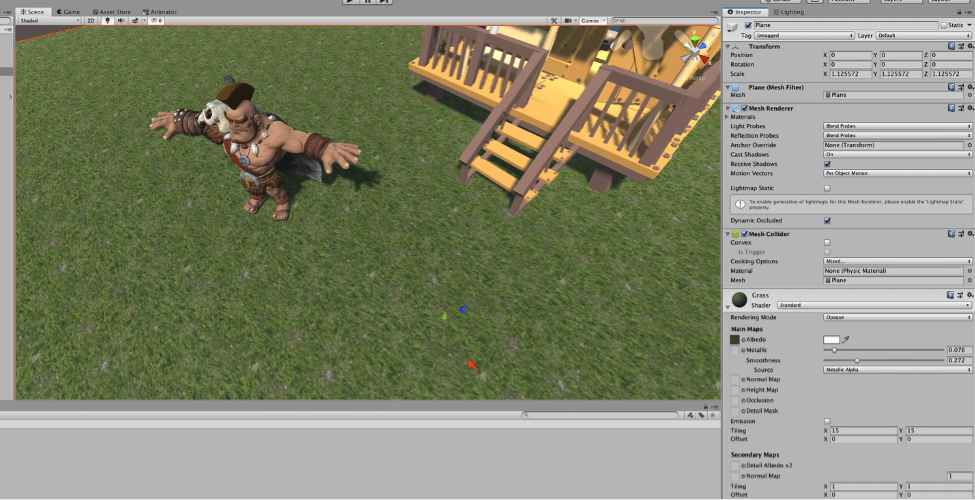
Figure 1: Unity provides detailed resources such as this grass pattern
Reality Composer and Adobe Aero are more restricted on materials and patterns for now, but I see this as an area they could quickly improve. All of this means that you can create basic shapes and objects without having to know complex tools or be a designer or programmer.
3-D asset websites
What happens if you want more complex 3-D models that go beyond the capability of Unity, Reality Composer, or Adobe Aero? Luckily there are many websites that offer premade 3-D models that you can either buy or get for free. You can download assets directly from one of these resources and use it within the compatible AR engines. No matter which of the 3-D asset websites in this list you choose, once an asset is in Unity, Reality Composer, or Adobe Aero, you can adjust the size and rotation, and animate it within your AR authoring tool.
Let's explore a few of these resources.
Unity asset store
This is my favorite one; you can access it from within Unity by using the Asset Store tab. (Figure 2) Search for a model that you need for your AR experience and then bring it into your current project. There are thousands of models in the store, many of which are free. You can use these assets, including trees, buildings, characters, and more as you build out your AR environment in greater detail. A lot of these models also have built-in animations that you can trigger within the AR authoring tool.
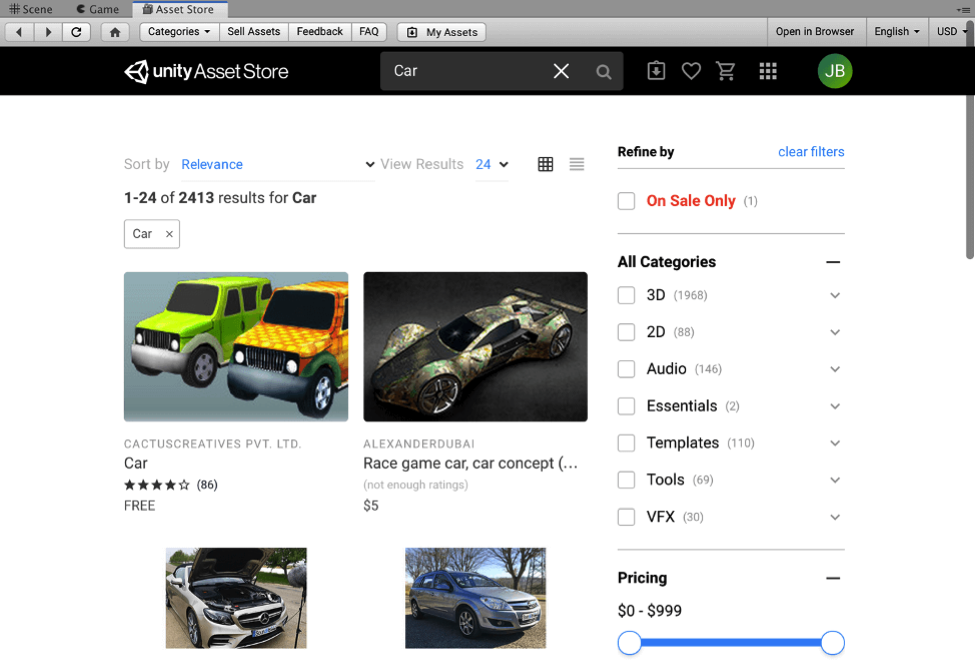
Figure 2: The Unity Asset Store
Reality Composer and Adobe Aero Assets
Reality Composer by Apple and Adobe Aero have built-in libraries with hundreds of 3-D models. Click on the plus button, search for the type of object you want, and then add it to your environment. (Figures 3 and 4) As with the Unity Asset Store, some of these models have animations built in, or you can animate them yourself.
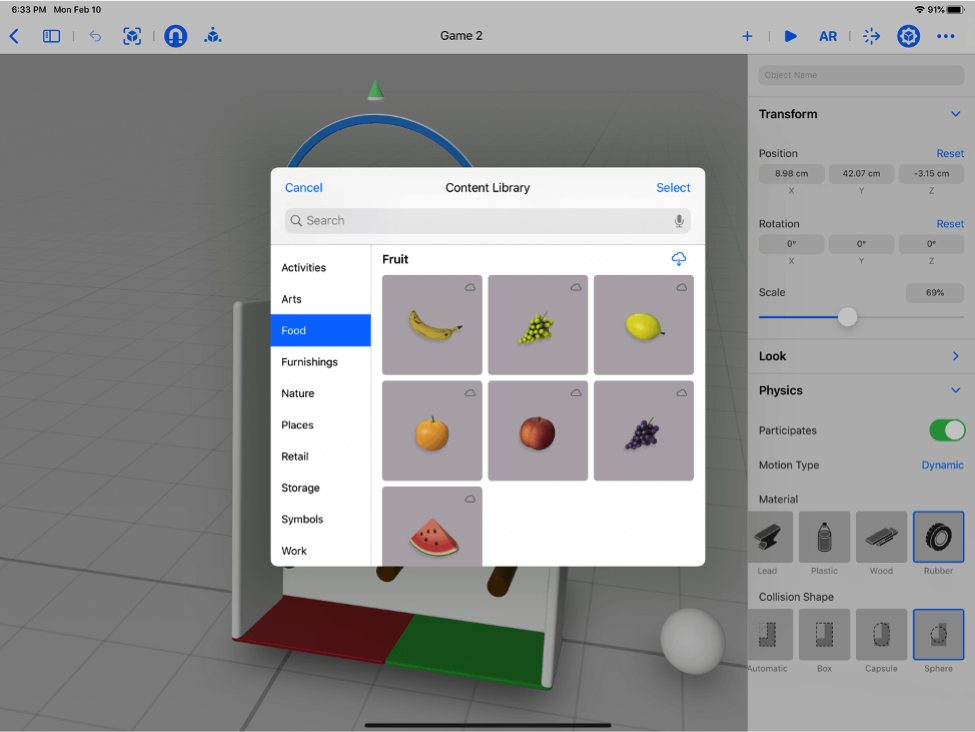
Figure 3: Reality Composer Assets
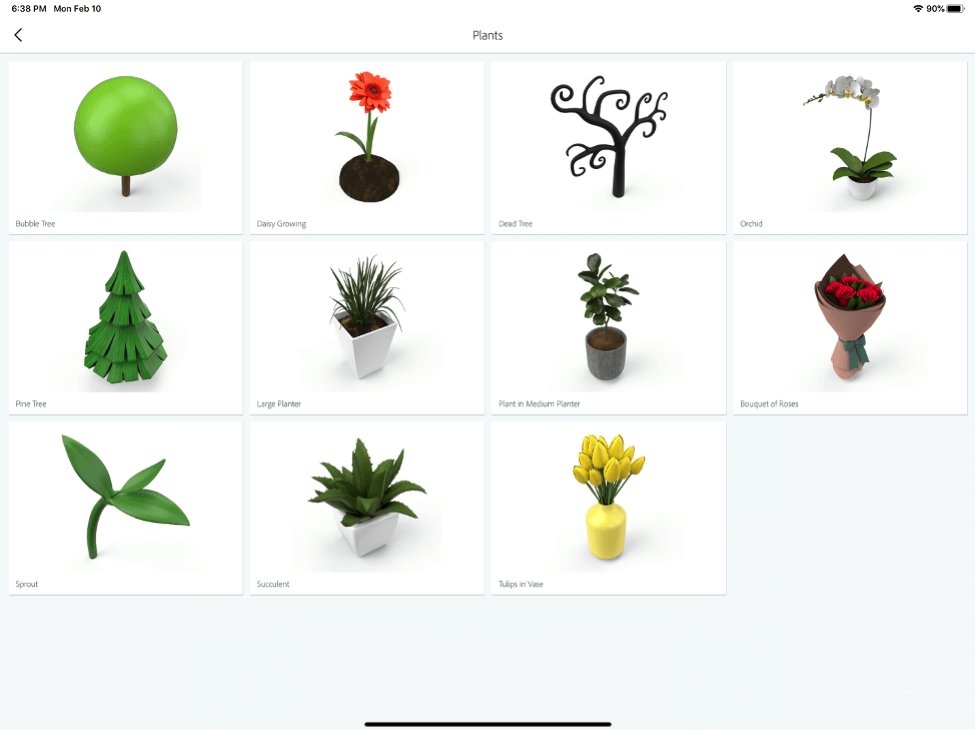
Figure 4: Adobe Aero Assets
Google Poly
Another useful resource is Google Poly. Google Poly is a place for developers to show off their models, but many of the models are available to download for free and use within your AR authoring tool. Search for the object you want, click on that object, and download it in the right format for the authoring tool you are using. (Figure 5) If you are working with Unity, you can download the FBX or OBJ file. If you are working with Reality Composer or Adobe Aero, you will need to download the USDZ file. Once in the authoring tool you are using, you can adjust and manipulate the model to fit your need.
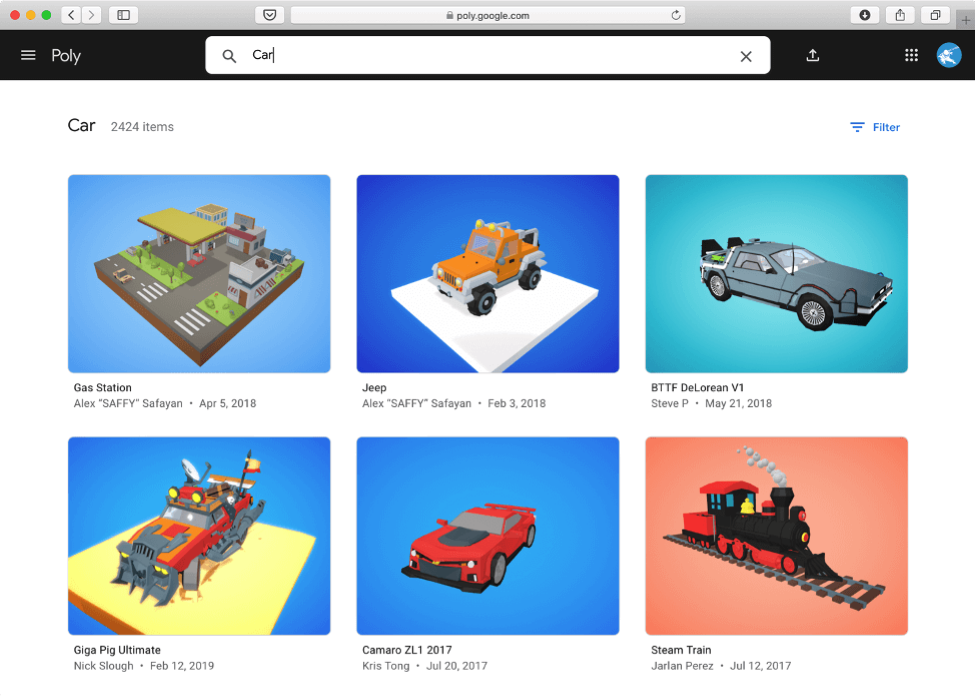
Figure 5: Google Poly Assets
Turbo Squid
Turbo Squid is another resource like the Unity Asset Store or Google Poly. (Figure 6) Some options are free, and others do cost. Search for the model you want and then download it for your authoring tool. Some of these models are pretty realistic but are more expensive.
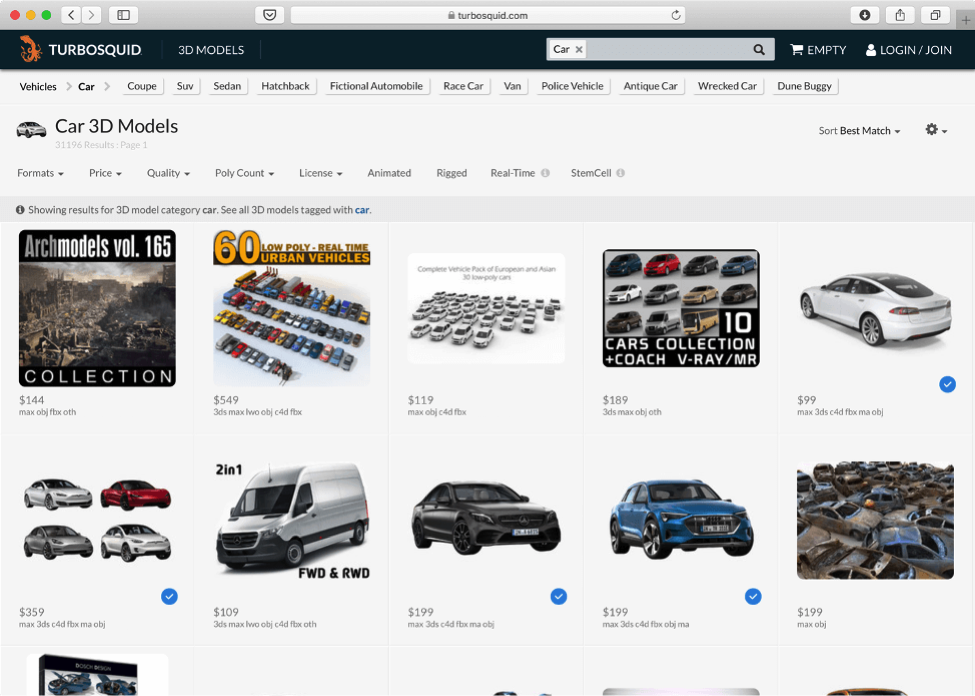
Figure 6: Turbo Squid models
Custom 3-D models
No need to fret if you do not find what you are looking for in the above options. There are other ways to get the custom models you want. If you have something very proprietary to your organization, you may want to create the models yourself using more complex modeling applications.
Blender
Blender is a free application that allows you to create complex 3-D models and animations. (Figure 7) You can find tutorials on YouTube or LinkedIn Learning to get up and running with Blender. However, it is more complicated than working with basic shapes in Adobe Aero and Reality Composer.
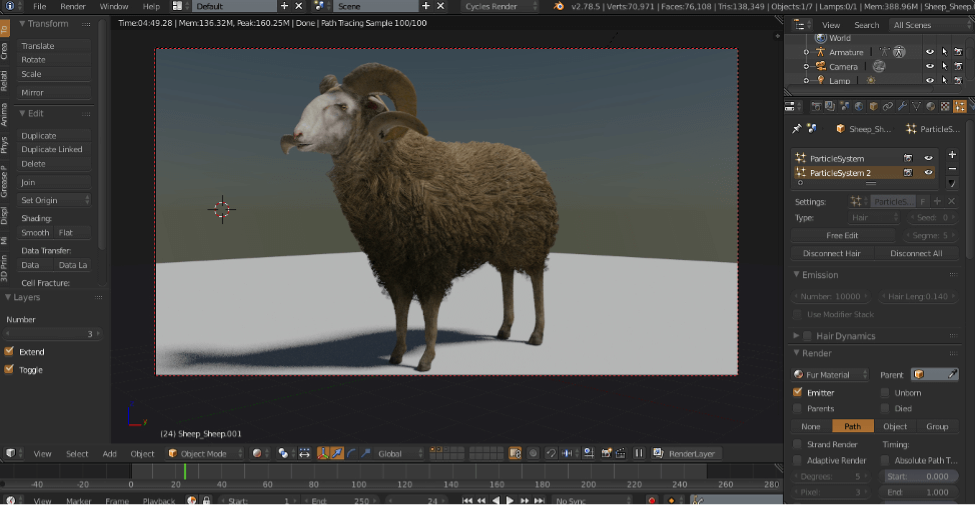
Figure 7: Blender
Maya
Maya may be intimidating at first. (Figure 8) It is a very robust and powerful tool used for many 3-D animations. While a lot can be done within Maya, it is not as intimidating as one might think. For example, I was able to design a full robot following a LinkedIn Learning tutorial in a matter of a few hours. Maya offers a lite version for only $250/year. That is $20/month, and it has almost all the same features as the full version of Maya. You can create detailed 3-D models and animations that can be exported to Reality Composer, Adobe Aero, or Unity.
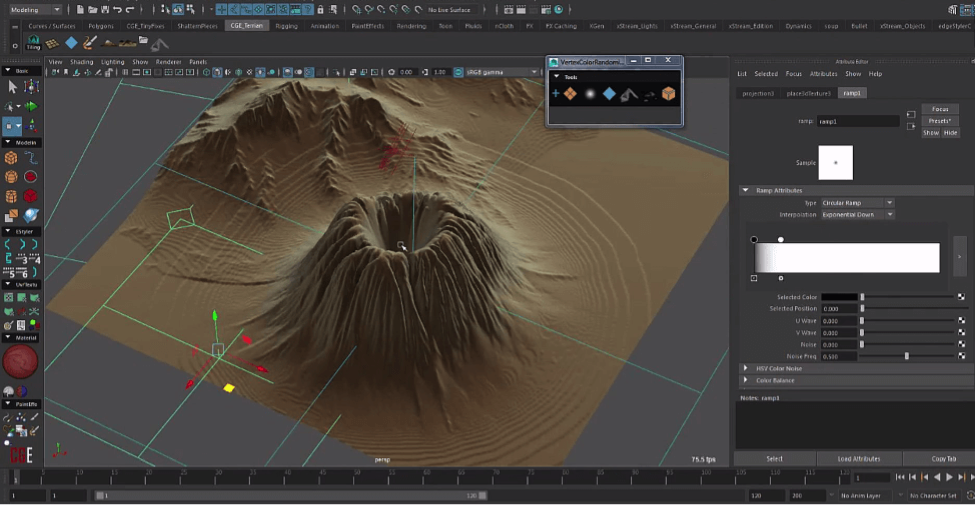
Figure 8: Maya
UpWork
If all else fails and you need someone with more expertise to design some 3-D models for you, UpWork is a great resource to find a professional contractor with years of experience. I have used UpWork on several projects, and you can find talent all over the world to help you with your custom projects. Just make sure you detail out exactly what you need upfront to avoid a lot of back and forth.
Conclusion
Keep in mind, these 3-D models can be used for AR content and they can also be used for VR experiences. AR allows the user's device to be a camera into the virtual world to explore content from a bird's eye view, while VR enables you to create a virtual camera where the user can explore the world from a more controlled point of view. The assets that you use for both are almost the same.
Unity, Reality Composer, and Adobe Aero allow you to create a lot of content without knowing sophisticated 3-D modeling tools. When you need something beyond those basic shapes, it is nice to have these various resources to go to when you need it.
If you want to learn more about AR authoring tools, especially Unity, make sure you check out my Workshop at Realities 360 in March.
Want more?
If you want to explore more about building AR experiences with Vuforia and Unity, Jeff Batt will teach a workshop at Realities 360 in March of 2020: "P16 - BYOD: Creating Mobile Augmented Reality Experiences with Unity". In this hands-on workshop you'll get started developing mobile apps that leverage both ARKit 2 and ARCore functionality using Unity. You will learn how to build AR learning experiences for iPhones, iPads, and Android devices, reaching millions of users with devices they already have. You will learn how to trigger these augmented learning experiences with print material and 3-D objects and receive resources and sample files that you can use long after the workshop is over.
Jeff will also teach a concurrent session at Realities 360, "514 - BYOD: Prototype and Develop AR Experiences With Your iPad". In this session, you’ll discover how to start developing simple 3-D objects on your iPad with Realities Composer, and how to add interactivity to them. You’ll then explore how to animate and add spatial audio to your AR experiences.
Registration for the Realities 360 Conference & Expo is required in order to register for the pre-conference workshop.



