With online education becoming an ever-more-widespread channel for learning, creating online courses has never been more necessary. When you use learning management system (LMS) plugins, you can create accessible and well-organized courses on your WordPress site, along with follow-up quizzes and the ability to grade learners and keep track of their progress.
These plugins enable delivery of courses and follow-up materials to your students, and they can help you manage all aspects of online learning. You need a powerful tool to create an effortless learning process because people perceive online learning as something that should be easy and accessible. Such a tool will enable you to deliver your courses in the most presentable way, and will give you the ability to create any learning content that suits your students. In this article, I will show you the plugins that I consider the best.
WordPress as an LMS?
Among the many uses of WordPress that we have seen, its use as a learning management system has risen as a popular application in recent years. Although new to this niche, WordPress has become a serious player and an option for creating online learning context that is not as complicated as the previous solutions have been. In order to effortlessly manage the online learning development process—creating new courses, adding new lessons, adding quizzes, charging for courses, etc.—you need a plugin that you can easily integrate into your WordPress theme. It also needs to be one that provides a number of additional features that will help you enhance your users’ learning process.
Sensei
One of the plugins that is easy to use and that can provide many different options is Sensei. With its hierarchical organization of content, learners will have no trouble finding their way around the online learning environment. With an interactive interface (Figure 1) tailored to show students their progress and provide the ability to go back and solve quizzes at any given time, this plugin makes your online courses more appealing and user friendly. Furthermore, you can create a vast number of different quizzes: You can choose between gap filling, true/false, multiple choice, and so on, thus creating the quiz that will best test your students’ knowledge. You can also add prerequisite courses to give students a clear picture of the order in which they should complete the courses.
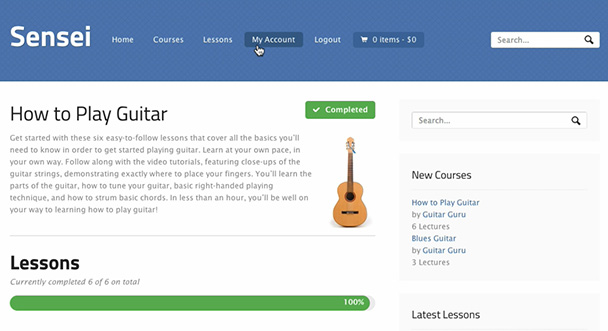
Figure 1: The Sensei user interface
One advantage of Sensei is that it is relatively easy to set up and is compatible with your existing WordPress theme. As far as charging for your courses is concerned, you will need to install the free WooCommerce plugin. After the integration, you will be able to set the desired prices of the courses you offer. What is also appealing to users is that Sensei’s registration process for courses is very simple.
With a feature that lets students boast about their success, they will be able to share progress on social media networks and let their friends know how far they have come in the learning process. For those who are visual learners, you can also add videos with visual material to supplement lessons.
Sensei-compatible WordPress theme: Skilled
One of the WordPress themes from the education niche that is compatible with Sensei is Skilled, by Aislin Themes. This theme is suitable for any educational content, as it supports creation and sale of courses from your website. With many great features, the Skilled theme is perfect for setting up a great online learning context. Learners can feel comfortable and confident while tracking their progress and completing the progress quizzes. To create a more personal relationship between students and teachers, Skilled offers a feature for creating teacher or instructor profiles.
The ability to choose between four demo layouts and different color alternatives (Figure 2) will help you make the most of the design features and meet the needs of your language school or tutoring platform. Having an option to choose between different layouts and different visual representations lets you decide what you want to emphasize.
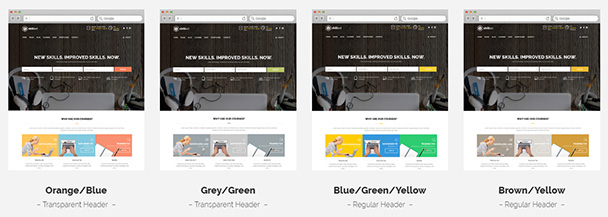
Figure 2: Skilled supports a variety of demo layouts and color alternatives
LearnDash
Another LMS plugin that is compatible with your favorite WordPress theme is LearnDash (Figure 3). This plugin offers many features for creating the best possible educational materials and organizing your courses according to topics and categories. It offers many options for creating quizzes, such as limiting the time for answering questions. LearnDash supports payment through PayPal and is equipped with another integrated system for payment, Jigoshop eCommerce. Jigoshop provides other payment options, such as various types of subscriptions.
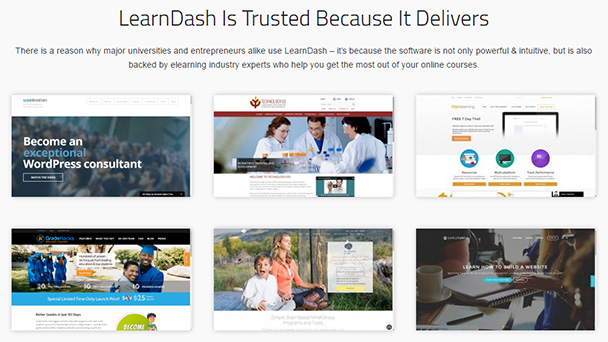
Figure 3: LearnDash offers features that increase your flexibility for delivery
In order to ensure your students reach the desired level of knowledge, with LearnDash you can set the minimum time needed (as well as the maximum allowed) to be spent on a certain lesson in order to maximize the learning process. To help you manage the learning process efficiently, LearnDash adds a feature that enables you to create groups and assign group leaders—for example, teachers who can manage any group of students, track their progress, and communicate with them via a group email feature.
LearnDash-compatible WordPress theme: Education Center
One of the WordPress themes that is fully compatible with the LearnDash plugin is Education Center (Figure 4). This theme is specifically designed for schools, colleges, and training centers that want to create online courses. With its great design, it will definitely attract students, and they will enjoy spending time learning with your courses. To enable creation of courses that are perceived as easy to navigate, this theme offers a human-friendly admin interface. You can make the most of design features such as a great number of color settings, different header styles, premade pages, and multiple blog styles.

Figure 4: Education Center is specifically designed for schools, colleges, and training centers that want to create online courses
LifterLMS
Another premium WordPress plugin aimed at those who intend to create and sell online courses is LifterLMS. The intuitive interface enables you to create courses with lessons that can be text, video, audio, or combined. One of the great features LifterLMS offers is support for gamification by adding badges and achievements to motivate your students to progress further.
When it comes to selling your courses, LifterLMS provides you with a pre-built shopping cart. It is also integrated with WooCommerce, and you can accept payment from PayPal. If you want to attract new students by offering them discounts, you can easily do that with an integrated coupon system. LifterLMS can be integrated with BuddyPress to help you create LMS social networks.
If you want to create different membership levels, there is no need for another plugin—with LifterLMS, you can provide access to different materials based on the membership level. In addition to all the mentioned features, LifterLMS helps you keep your students on track by setting when the course will start and finish, and by setting delay days.
You can use LifterLMS LaunchPad if you want to create an online course that works seamlessly with LifterLMS. This theme is also intended for those who wish to make a business out of selling online courses. LifterLMS LaunchPad comes with a number of options—from the design of your website to the layout modifications, and the ability to choose between as many as 600 Google fonts. With a great variety of design options, you can create visually appealing courses that will attract a large number of users.

