Two years ago this month, I coauthored an article, published here, entitled The Right Tool for the Job. In that article, John Hart, then of Marriott International, and I focused on optimizing the four Ts: talent, topics, techniques, and tools (Figure 1). Refer back to that article to understand the foundation for this one. It’s worth it (he says humbly).
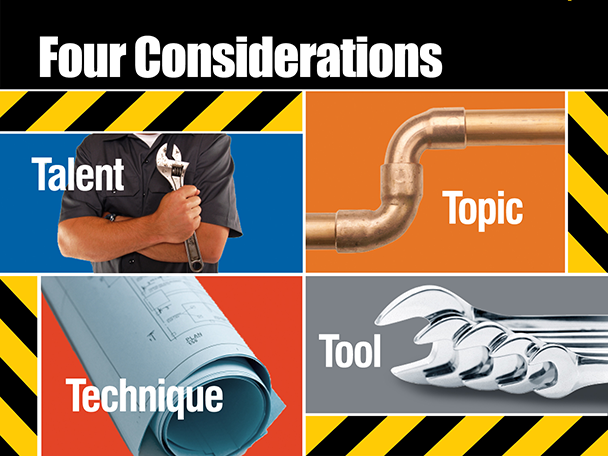
Figure 1: Making the right choices requires balancing four considerations
In this update, I focus on helping you discern between the different tools that are available now. Two years makes a big difference in the world of software, especially in the eLearning field. The tools you were using two years ago may no longer be the tools you are using now, and the tools you’re currently using may be history two years from now.
Each month I have reviewed one or more tools in my Toolkit column. Let’s take a step back and help you, as an eLearning professional, determine now how to choose the best tools for your current and future needs.
I’ll assume at this point topics you need to cover in your learning and what techniques that you’ve determined what talent you have in place or will need, what you want to use in your instructional design. Now we face the question: Of all the tools available, how do we find the ones that will help us meet the needs of our talent, topics, and techniques?
Tool categories
I’ll divide our tools into three primary categories, as these will help us to see how tools tend to compete for our attention and budgets. I have reviewed many of the tools that I mention here.
Category 1: PowerPoint add-in tools
PowerPoint add-in authoring tools prove very popular. You can do quite a bit with them, but they are more limited when compared with most installed and cloud-based tools. They may not always be able to accommodate all your instructional design needs.
PowerPoint add-ins are best used together with more powerful tools. Most make it easy to do so because they allow you to embed Flash and other media objects, which most of the more powerful tools use as publishing formats. Figure 2 shows how these tools appear as new tabs in PowerPoint, each with its own ribbon of choices.

Figure 2: PowerPoint add-in tools
Among the more popular tools in this category:
- Adobe Presenter 8.x is a huge leap forward in capabilities from prior versions and has become a de facto tool for many to create video-based presentations, mixing screencasts with videos of narrators in many different ways. It’s simple to use, yet contains many features that allow for some slick-looking results. It compares very well with its competitors at a price of $499. Adobe will soon present a subscription price plan, probably around $15 a month. See the Presenter website here, and read my full review.
- Articulate Studio has been the number one PowerPoint add-on tool for learning. However, it hasn’t been updated since 2009 and still uses Flash ActionScript 2, whereas almost every other tool uses ActionScript 3. As such, it does not currently play as well with other tools. It uses three separate products, Presenter, Engage, and Quizmaker. The retail price of $1,799 for Articulate Studio ($999 for Studio Standard) makes it the most expensive option in this group. Articulate is working on an update that should be available by summer 2013. See the Articulate website here.
- iSpring Suite has become very popular both because it is easy to use and because it contains most of the power of its competitors. The company offers iSpring Free, which contains a subset of features. iSpring Pro is $299 (or with a subscription price of $149) and does not contain QuizMaker and Kinetics (an interaction builder). iSpring Suite contains all features at $499 (or subscribe at $249 a year). iSpring also has other tools available. See the website and read my full review.
- Snap! By Lectora has made clear from its advertising that its main aim is to take over the market by offering its product at $99, while including many of the features of the other products here. It has not managed to cut into the market despite its low price. Some have reported the product to be buggy, though personally in using the product I have not experienced any bugs. The Snap! website is here.
- Zenler Studio is not yet well-known, but bears consideration. It competes well by offering screen recording built in, along with the ability to import from Word and other fine features. Studio costs $99 and the Pro version costs $299, so the costs are favorable. See the Zenler website for more information.
A few other tools in this category that come to mind include:
- authorPoint (free)
- Lectora Integrator
- PowerPointForce
- Swift Presenter
- Wondershare PPT2Flash Pro
Category 2: installed tools
These are products that you install on your computers. They stand alone without depending on PowerPoint or other products. As such, they offer more power than PowerPoint add-ins and require a bit more time to learn.
There have been many tools in this category in the past and there are many today as well. The following are some of the more popular, but a quick Google search will uncover dozens of others.
- Adobe Captivate has been ruling the roost for several years and is the most popular authoring tool. At the start of 2012, it was in use by over 70 percent of the eLearning developer market. It is a fine balance of power and ease of use, able to address most instructional design needs without requiring weeks of training to learn to use it. Now that it is in version 6.x, it has a rich set of features that is unparalleled in other tools. It costs $899 ($359 for upgrades) or only $19.99 a month if you choose its subscription model (which I highly recommend). The number of developers is vast and worldwide, allowing for easier access to consultants when needed. Its closest competitor today is Articulate Storyline (discussed next). Compared to Storyline, Captivate includes these unique and useful features:
- Media libraries, with the ability to import and export all media.
- A consolidated dialog that allows you to change out all the audio.
- A consolidated dialog that allows you to change out all the video.
- A consolidated dialog that allows you to change out all the interactions.
- System variables, such as date and time.
- The ability to output all captions to Word, change them, and re-import.
- More properties and visual shortcuts.
- Advanced actions, giving you the ability to do a lot with short scripts.
- The ability to work with JavaScript code (a huge time-saver).
- v6.0: http://tinyurl.com/ganci-captivate6
- v5.5: http://tinyurl.com/ganci-captivate5-5
- v5.0: http://tinyurl.com/ganci-captivate5
- Articulate Storyline came on the market in May 2012 after a very long beta program. It has been well received; it’s another tool that shows a fine balance of power and ease of use. It contains some really nice features not easily found in other tools. Its retail cost is $1,799, though it is often discounted to $1,499. When compared to its closest competitor, Adobe Captivate, it holds up well. It is not as feature-rich as Captivate, as it is still in Version 1, Update 2 (as of Feb. 2, 2013), but does have some unique and powerful features of its own:
- Slide layers, making it easy to keep all you need for a complex interaction on one slide.
- Object states, so that you can flip between states when needed.
- Object triggers, allowing any object to be interactive and cause actions to occur.
- ReadyGo is a very interesting tool. Easy to use, it outputs to HTML and includes one of the best question engines in any general-purpose authoring tool. With it, you can have 16 types of test questions, you can pool questions, and you can apply branching, feedback, and progress control. It includes also the most phenomenal compatibility with learning management systems that I’ve ever seen. Its cost is $499.
- Lectora Inspire actually includes four products, each accessible through a launch pad: the new Lectora Publisher11, Camtasia for Lectora, Snagit for Lectora, and Flypaper.
- Lectora Publisher 11’s new features, including several wizards, make it easier to use than in the past.
- Use Flypaper to create Flash objects, as well as templates and more.
- Snagit is used to create and edit screen captures.
- Camtasia lets you record screen applications and capture webcam video.
- Harbinger Raptivity lets you create up to 180 different types of interactions and then use those where you see fit—for instance, inside Captivate or Storyline. You can use wizards and then also further customize the interactions so that they look and feel like the rest of your lesson, giving the learner a seamless experience. A well-respected and popular product, Raptivity is often found alongside other tools in developer workshops. It comes in different packs, and prices differ depending on which pack you purchase.
The website is here.
Read my full reviews:
Its website is here.
Read my full review.
Its website is here.
Read my full review.
Lectora Inspire costs $2,495. Its website is here.
Category 3: cloud-based tools
Online products, often called SaaS (software as a service), have several advantages, including:
- You usually don’t need to install anything on your computer.
- You can stop working on one computer and continue working on another, anywhere in the world.
- The tools tend to be updated much more often than the stand-alone and PowerPoint add-on products.
The disadvantage is that you need a relatively fast Internet connection.
All of these products tend to be fairly new because fast web connections are finally becoming a standard. The following are the most popular at the moment.
- SuddenlySmart SmartBuilder is often found alongside other tools in large organizations. It makes creating branching scenarios relatively easy, especially when compared to other tools. The company behind SmartBuilder, Suddenly Smart, is dedicated and tends to listen closely to its fan base. It is worth checking out. It has a free version you can try. The full price is $1,970.
- easygenerator hails from the Netherlands and has been making great strides into the North American market, already having conquered much of Europe. It uses an interface that is intuitive, and its most important claim is the ability to help you create adaptive learning, meaning that you can tailor your learning to how well the learner is performing along the way. It has a free version you can try before you buy and is well worth your time to try. The price is $1,250 a year for one license, and they offer volume discounts.
- Dominknow Claro has been making fans left and right since being introduced. Its interface reminds you of Office tools, with a ribbon of features across the top. It supports layers, there are lots of quiz interactions that can be tied to objectives, and you have a lot of flexibility in the feature set. Well worth a look! Claro costs $997 a year or $97 month to month.
- Allen Interactions ZebraZapps is the brainchild of Michael Allen, he who invented Authorware. It is a tool unlike any other, but therein lie its strengths. You can use it to create almost any type of interaction you wish, from simple to complex, and you can truly engage learners. You can also adopt it as a rapid prototyping tool. Its power is unparalleled outside of Flash, yet it has a much lower learning curve than Flash does. Its pricing is $8.95 a month for the Creator version and $39.95 a month for the Professional version.
- Skilitix Interact comes from Christchurch, New Zealand. Skilitix has offices in the United States and Europe as well. Its tool, Interact, has conquered much of the New Zealand market, and is poised to do the same in the rest of the world. It has already won awards from Brandon Hall and others for its powerful ability to create role-playing scenarios (hence its earlier name, Roleplay). It uses a very cool and easy interface to help create what most people consider the best kind of eLearning, that which puts the learner in a situation with a problem to solve. Contact Skilitix for pricing.
Its website is here.
Read my full review.
Its website is here.
Read my full review.
Its website is here.
Read my full review.
Its website is here.
Read my full reviews:
So, what’s next?
My job keeps me on my toes, because tools are constantly changing and evolving. Staying on top of the changes to existing tools as well as new tools is challenging but fun. In some cases, I find it remarkable that certain tool vendors seem to assume they know what developers need without really asking their intended user base. Others seem to really know what they’re doing. However, every tool I’ve mentioned here has survived, and in some cases thrived, because they meet the need of a certain segment of the developer user base.
My thoughts on what the near future will bring:
- More and more, we will see tools migrate to the cloud as most of us are starting to take fast Internet speeds for granted (unless you stay in certain hotels!).
- I believe we’ll see more tool vendors take Adobe’s lead and start offering subscription models for their products.
- Tools will all start offering better HTML5 output.
- Better support of mobile devices will slowly come to the forefront. Look, at the moment even those that do offer mobile support do not take advantage of the unique capabilities of mobile devices (such as accelerometers). It will be cool when we’ll be able to build features that we take for granted on mobile devices, such as pinch and zoom, to build even better learning.
- All will offer Tin Can support in the near future.
- Social learning will begin to be supported so that we can capture learner experiences along with the standard information, such as lesson completion, to which we’ve all become accustomed over time.
- The future will also bring some surprises that none of us are expecting! I can’t wait to see what’s coming!


