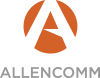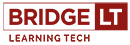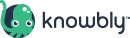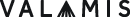SELT204 Meet Your New Friend Miro and Be More Agile With Visual Planning
1:15 PM - 2:00 PM Thursday, October 24
Expo Hall: eLearning Tools Stage
You know what you're doing and you do it well. You know your process works. But despite using the same methods and templates you've used before, you and your SME are not seeing eye-to-eye. You need just a little something more, or maybe something different, to close the gap and be on the same page. Have you ever had that situation? I have. My trusty workbooks and templates for course design worked well until I got to this one project and then they just weren't quite working. They weren't flexible enough. I knew I had to try a different approach. That's when I accidentally learned how a tool that's typically used as a collaboration tool for remote teams can be leveraged to help visual people better understand the plan for eLearning design and development.
In this session you will be introduced to use Miro to conceptualize design and development plans in a visual way so your project team has a cohesive vision. You'll learn how an infinite digital whiteboard (but it's so much more than just that) can allow you to be agile when the plans shift, and to use it as a place to brainstorm ideas and resources, pull in project documents created in elsewhere, and get feedback from others. You'll even see how you can take notes from in-person work sessions and easily add digital versions (just by taking a picture!) to your project space. You'll leave this session excited to use Miro with your teams to collaborate and visually plan and organize your projects. This is a tool you'll definitely want to add to your toolbox. The possibilities are endless. After all, it is an infinite whiteboard.
In this session, you will learn:
- How to be more agile with your approach to design while staying true to your existing processes
- When visual planning is beneficial
- How to use Miro to collaborate on ideas
- How to seamlessly integrate takeaways from in-person brainstorming sessions into existing plans
- How to ensure your visual participants share your vision
- How to update your plans on the fly
Audience:
Designers, developers, managers
Technology discussed:
Miro (previously RealTimeBoard)

Heather Bolden
Teaching & Learning Designer
Case Western Reserve University
Heather Bolden is a teaching and learning designer at Case Western Reserve University. She enjoys brainstorming and problem-solving with faculty to come up with new ideas and solutions for engaging students in online and in-person courses, in a variety of formats. She helps faculty discover how online learning can work for them and their students by focusing on pedagogically enhancing their courses and figuring out the appropriate role technology can play.