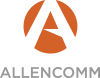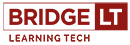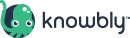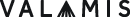301 Maximizing Accessibility with eLearning Authoring Tools
3:00 PM - 4:00 PM Wednesday, October 23
Development
Montego B
Electronic accessibility is increasingly important in digital learning, but it can be challenging to achieve in many eLearning authoring programs. There are myriad rules one must know and follow; different programs have different capabilities, including which browsers, devices, and assistive technologies offer the best and most reliable results; more development time is inevitably required, especially if accessibility is treated as an afterthought and not an integral component; and it's not uncommon to find a disconnect between purported performance and tangible, tested reality. What are development teams to do?
In this session, you’ll learn more about The University of California’s publicly available check list and guide to help instructional designers maximize accessibility within self-published eCourses, and prepare a pre-launch accommodation strategy. The guide includes specific Storyline 3/360 guidance that will assist you in developing programs and will serve as an illustration of how these guidelines could be applied through similar features in other authoring tools. We’ll review these guidelines, explore examples of how they can be efficiently enacted in Storyline 3/360, and discuss the equivalent lessons for development in other authoring programs.
In this session, you will learn:
- How to maximize accessibility in self-published eCourses
- How to efficiently incorporate accessibility into your development workflow
- How to prepare alternative accommodation strategies
- Why it's advantageous to prepare your accommodation strategy during initial development
- How to adapt to and blend best practices and program capabilities
- How to work around bugs
- How to test eCourses with a screen reader and other assistive technologies
Audience:
Designers, developers
Technology discussed:
Storyline 3/360, Captivate, JAWS, NVDA
Douglas Harriman
Instructional/Web Designer
University of California, Office of the President
Doug Harriman has spent the past decade as an instructional, web, and media designer in the field of online, higher education. He has worked with some of the top accessibility experts in the University of California system to develop electronic accessibility strategies and outreach programs. His goal is to increase electronic accessibility awareness and promote universal design.