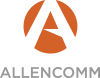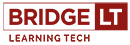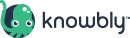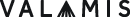212 Building a House Without a Blueprint: Why Storyboards Make a Difference
4:15 PM - 5:15 PM ET / 1:15 PM - 2:15 PM PT Wednesday, October 23
Instructional Design
Antigua A
Imagine you're about to build a house with all the bells and whistles. Now imagine building this house without a set of blueprints. Would your contractors know what to build, and where? Would the city be able to approve any additions or modifications you want to make? Like the blueprint for a house, your eLearning storyboard outlines everything about the training you're creating. This same concept applies to eLearning and training as a whole. It's important to create a storyboard that can be easily understood by everyone in the project process, so all are "in the know" on what the final product will look like.
In this session, you will discover the four basic steps of storyboard creation. This includes choosing a storyboard format, identifying storyboard components, creating a method for timing, and incorporating mock-ups and templates. You will also identify the components unique to your style of training, which can then be used to customize the storyboard you create. Last but not least, you will receive support and guidance on the storyboard you're developing throughout the session to ensure you have a solid base to work from when the session is over. This session is meant to give you the tools you need to start using the storyboard blueprint you create when the session is over.
In this session, you will learn:
- How to create a framework for your storyboard based on the elements you determined during the session
- How to develop a plan for presenting the storyboard to your team in order to implement a strategy to use the storyboard moving forward
- New ways to organize, format, and present content that can be immediately utilized in your own projects
- How to identify the specific elements needed to create your own storyboarding blueprint
Audience:
Designers, developers
Technology discussed:
Microsoft Word

Alicia Raff
Account Manager
Reflection Software
As an account manager and instructional designer, Alicia supports the Reflection Software development team in creating engaging eLearning content. This work includes writing, proofreading, creative treatment generation, and assimilating content pieces into cohesive sections for a comprehensive training. Alicia also acts as the liaison between the Reflection Software internal development team and the client's project team. Her integration into the client's project team ensures that the vision and mission of the client are implemented in every aspect of the training.

Liesl Christle
Senior Account Manager
Reflection Software
Liesl Christle has been supporting her clients with new learning and development initiatives for over 10 years as an account manager for Reflection Software. She works closely with each of her clients to deliver impactful training that helps drive shifts in company culture.