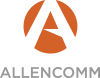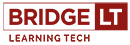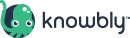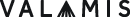815 BYOD: Improve Learner Experience with Six Simple Graphic Design Principles
1:00 PM - 2:00 PM ET / 10:00 AM - 11:00 AM PT Friday, October 25
Video & Media
St Thomas AB
A common challenge many instructional designers face is the need to be both instructionally design-minded and also graphically adept. And even if you have good instincts on what looks good, you may not always know why certain graphic design decisions support learning and others don't. Being able to quickly review and update visual content is key, but you also want to make sure the design decisions you're making have the greatest impact on improving the learner's experience. Not only that, but the number of design and development tools available to you can also be overwhelming, and even simple tools now include more graphic design features. Does this now mean you need a graphic design background to use visual design approaches and tools effectively? The good news is not necessarily.
In this session you’ll learn simple design tips and tricks that can help anyone improve their visuals. Simple tools such as PowerPoint are becoming more robust with graphic design features, so you don't need an expensive suite of high-end programs—just the right design principles to apply. In this hand-on session, you’ll learn about six graphic design principles—contrast, repetition, alignment, proximity, similarity, and symmetry—and how to apply them. You’ll find out how to create visuals that don't just look good but also effectively communicate content and facilitate learning. Then apply what you’ve learned about how to quickly evaluate and critique a visual design by editing a slide that needs some design love and attention.
In this session, you will learn:
- The six core graphic design principles
- How those principles can support learning
- Where to find some key graphic design features of PowerPoint and Storyline
- How to quickly evaluate and critique a visual design
Audience:
Designers
Technology discussed:
PowerPoint, Storyline
Participant technology requirements:
PowerPoint or Storyline

Meg Fairchild
Instructional Designer
TorranceLearning
Meg Fairchild has been a learning experience creator for more than 10 years. What really gets her excited is thinking about the effect that better data can have on both how we teach and how we learn. As part of the team at TorranceLearning, she led and contributed to several projects that won awards through Brandon Hall, xAPI HyperDrive, and DemoFest. In her former career as an environmental educator, she taught rock climbing and high ropes classes to kids.