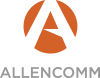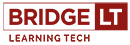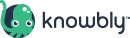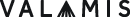813 30 Things You (Probably) Don't Know PowerPoint Can Do
10:00 AM - 11:00 AM Friday, October 25
Tools
St Croix AB
Creating the look and feel of a course, document, or animation can be complex and require a plethora of different tools, right? Wrong! You already own one tool that can get you started on every one of these items and more—PowerPoint. With a creative approach to this common tool, you can actually edit photos, design icons, create videos, emulate software, edit audio, and lots more.
In this session you’ll explore the wide range of unexpected tasks PowerPoint can help you accomplish. You’ll take a closer look at 30 practical PowerPoint tips and tricks that beginners and experts alike can use to create professional-looking presentations, wireframes, photos, icons, vector illustrations, animations, and more. You already own PowerPoint; why not learn what it can really do?
In this session, you will learn:
- How to use photo editing functionality within PowerPoint
- Simple approaches for creating and editing vector graphics in this tool
- Ways to create animations and work with 3D images
- Techniques for recording and editing audio in your presentation file
- How to resize PowerPoint screens for print or mobile design, giving you more flexibly with how your final design can be used
- Tips for how to create more exciting presentations
Audience:
Designers, developers, managers
Technology discussed:
PowerPoint 360

Randy Meredith
Learning Technology Developer Sr
Huntington Bank
Randy Meredith is a senior learning technology developer for the performance development department of Huntington Bank. In this position, he has created more than 100 interactive courses and educational videos from inception though publication. Prior to working at Huntington Bank, Randy served as creative director for Brighter Minds Media, where he designed children’s educational software for such well-known brands as Marvel Comics, PBS, Dreamworks Animation, and more.