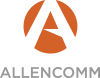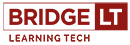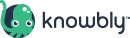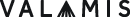803 Better Audio and Video on a Budget
10:00 AM - 11:00 AM Friday, October 25
Video & Media
Antigua A
We have all suffered through online learning content that featured poor audio and/or video. We suffered through it because the material was valuable. But have you ever stopped and asked yourself why anyone would sit through this? Why would anyone come back for more? And why don't I do something to improve the quality of my audio and video content for my learners?
In this session you’ll learn how to improve your audio and video quality by optimizing your recording workflow and making smart equipment purchases that won't break your budget. See exactly which pieces of equipment are critical for professional quality audio. Learn which software will give you the best results, and how to fine tune it to ensure you are getting the best audio and video captures. Because quality begins at the source, find out how to turn your office or a spare room into a recording booth that will dramatically improve your audio quality. Then turn attention to better quality video with a variety of techniques that will make your videos stand out. Discover how to use existing lighting to your advantage, and how to supplement it with additional lighting. Dig into your camera settings to dial in better color. Step away from that noticeable green screen and into better backdrops. Take back control of your learning content and create amazing audio and video, even if you are on a budget.
In this session, you will learn:
- What equipment you need to record great audio and video
- How to configure your camera and microphone for quality
- Ways to improve your videos with lighting
- How to improve sound quality with simple adjustments to your recording space
- Techniques for achieving better green screen results
- Which export settings you should be using for the best results
Audience:
Designers
Technology discussed:
Video cameras, mobile phones, preamps, microphones, audio interfaces, lighting, Adobe Premiere, TechSmith Camtasia, Audacity

William Everhart
Lead Developer
Artisan E-Learning
William Everhart is a lead developer at Artisan E-Learning, helping clients fulfill their learning needs. His favorite thing in life is witnessing "aha!" moments in his students’ faces—that moment when they finally grasp a concept or technique that has eluded them for so long. As an Adobe Certified Instructor, William has taught thousands and continues to do so as a contributing author at LinkedIn Learning and Pluralsight. Through classroom training, one-on-one coaching, and online programs, he helps people learn to create amazing learning content.