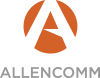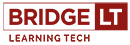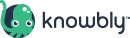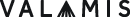716 BYOD: Use Power BI to Track, Analyze, and Visualize Training Data for Free
8:30 AM - 9:30 AM Friday, October 25
Data and Measurement
Montego C
L&D teams are eager to collect and use training analytics data, but effective dashboards are missing from many learning platforms. That's because training analytics dashboards are challenging to implement, and every end-user wants something just a bit different. Some analytics tools require a graduate-level understanding of statistics to learn and use, but not Power BI. This free tool from Microsoft makes it easy for you to rapidly create a custom suite of dashboards, and craft reports and data visualizations that can demonstrate the impact of training to managers or convince executives that eLearning correlates to improvements in KPIs.
In this session, you’ll learn the skills you’ll need to start using PowerBI to create the dashboards and reports you need. You’ll use a sample LMS export file in this tool and find out what steps to take to turn your data into beautiful dashboards and reports. Power BI offers dozens of data visualization formats, so you’ll take a closer look at how to use it to visualize your training data, link data tables, add or change variables, and use natural language queries to explore your data more deeply. You’ll also discover how to create a dashboard that provides one-glance access to the latest data, and create custom views that limit or extend access to other teams and individuals in your organization.
In this session, you will learn:
- The capabilities of the free Power BI platform
- How to download and use Power BI
- To import training data and configure visual widgets
- To design custom reports and data visualizations
- How to use filtering to adjust which data is graphed
- To perform AI-enabled natural language queries
- How to create and share custom dashboards and reports
- How to schedule daily data refreshes
Audience:
Developers, managers
Technology discussed:
Microsoft Power BI
Participant technology requirements:
A Windows laptop. Windows 7 is the minimum required to run Microsoft PowerBI, but Windows 10 is recommended.

Dan Belhassen
President/Founder
Neovation Learning Solutions
Dan Belhassen is the president and founder of Neovation Learning Solutions. A 20+ year tech entrepreneur, Dan Belhassen is passionate about how integrating relevant technology improves KPIs and drives opportunities, with a laser-focus on how best to measure the impact of online training to close skill and knowledge gaps. His speaking style is best described as "demystifying all things internet, making technology understandable/adoptable even by the least tech-savvy person in the audience” while engaging and even challenging the technical professionals in the room.