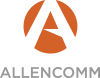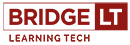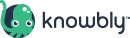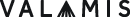413 Create Effective Microlearning in Record Time with PowerPoint
10:45 AM - 11:45 AM Thursday, October 24
Tools
Montego DE
Learners don't always want to sit through a formal training course, or simply don't have the time. Microlearning is a great way to deliver just what people need, when they need it. But, as a learning professional, how do you create it? While the idea of short learning sessions is great, they can end up taking almost as long as a full course to create, as you need high-impact video or interactive features to explain and reinforce key information quickly. It's important to be able to create microlearning efficiently, so that you ultimately have the time to serve the needs of all your learners with the full range of topics they need access to.
This session looks at the principles supporting microlearning best practice. This includes visual, dynamic, and interactive content to make it engaging, taking into account the wide range of devices (traditional laptops, tablets, and mobile) that people use to access microlearning. You’ll explore practical techniques to create microlearning content quickly and easily using PowerPoint. You’ll experience a real-time demonstration in PowerPoint, learning of different royalty-free resources that can be used for commercial purpose such as images, icons, audio, and video. You will discover how PowerPoint can help you create rich, multimedia content.
In this session, you will learn:
- How to capture your audience's attention and maximize their retention of information in a tiny amount of time
- To create effective microlearning incorporating compelling visuals, engaging animation, and impactful multimedia
- To use PowerPoint to create your dynamic, visual microlearning quickly and easily
- Output to video or HTML5 for easy distribution
Audience:
Designers, developers, managers
Technology discussed:
PowerPoint

Richard Goring
Director
BrightCarbon
Richard Goring is a director at BrightCarbon, a presentation and eLearning agency. He enjoys helping people create engaging content and communicate effectively using visuals, diagrams, and animated sequences that explain and reinforce the key points.