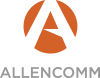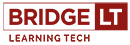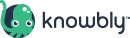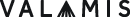DevLearn 2019 Sessions
DevLearn 2019 has the largest, most comprehensive, most cutting-edge learning technologies program in the world. The event features over 200 world-class sessions covering key topics that will help you advance your skills and expertise in the management, design, and development of technology-based learning.
Hands-On Learning BYOD Sessions
 Hands-On Learning BYOD (Bring Your Own Device) takes learning to the next level. In these sessions you will bring your mobile device or laptop, with the software being discussed installed, and have the unique opportunity to learn hands-on, following along with an instructor step-by-step.
Hands-On Learning BYOD (Bring Your Own Device) takes learning to the next level. In these sessions you will bring your mobile device or laptop, with the software being discussed installed, and have the unique opportunity to learn hands-on, following along with an instructor step-by-step.
Filter By:
Sessions in Block 8
801 Principles of Experiment Design: Getting the Most Value from Rapid Prototyping
Concurrent Session
Team mantras these days seem to be all about acceleration: Get stuff done. Fail fast. Learn fast. Move fast and break things. Even our methods emphasize the need for speed: Agile. Sprint. Rapid prototyping. And while there's no doubt that traditional design approaches are slow, it seems we're still wasting money on tech that doesn't meet our needs, building stuff we can't scale, disappointing stakeholders, and frustrating users.
Read MoreWhat if there was a way to get more accurate data on what, how, and when people needed to learn? Standard L&D analytics generally measure content: Who took what course or module? Where did they take it? When? And, did they like it? We assess with ADDIE models, trying to ensure we hit the right pain points for learners. We use surveys and guesswork. Yet we ignore social learning, the very best source of learning data in an organization.
Read MoreWe have all suffered through online learning content that featured poor audio and/or video. We suffered through it because the material was valuable. But have you ever stopped and asked yourself why anyone would sit through this? Why would anyone come back for more? And why don't I do something to improve the quality of my audio and video content for my learners?
Read MoreChoosing your organization's first learning management system is a daunting task. What features should you be looking for? What questions should you be asking? How much is too much to spend? And what happens after you make the decision? In many ways, implementing the LMS you've chosen can be even more daunting than making the initial selection.
Read MorePersonalization is no longer a differentiator in consumer experiences. It has quickly become an expectation. Meanwhile, organizations are lagging behind when it comes to the workplace experience, and employees are starting to notice. As organizations rapidly improve their technology and data infrastructures via artificial intelligence and machine learning, L&D professionals must take proactive steps to re-imagine their tactics and set the foundation for personalized and adaptive learning.
Read MoreWe learn most as we do, when we apply new knowledge and ideas and we can expand this understanding when we interact with others. The 702010 principle re-awakened this understanding over 30 years ago and has reached the mainstream conversation but has also been met with misunderstanding and resistance about who and how to make it actionable.
Read More807 Optimizing Teams to Build Immersive Learning Games
Concurrent Session
Learning games are a fun and interactive way to help enhance knowledge and skills. When learners are immersed in a learning game, there’s a higher likelihood they’ll take away key concepts. However, creating immersive learning games can be time consuming. At DISH we wanted to use games, but there were too many concurrent initiatives that forced our learning professionals to be spread too thin to cover a lot of ground. To focus on building more immersive learning games, the organization needed to adjust its development strategy to leverage their workforce in a smarter and more efficient manner.
Read More808 The Facilitator's Role in VR, AR & MR: Skills Needed for Success
Concurrent Session
There's an explosion of virtual reality, augmented reality, and mixed reality applications in corporate training, and some of these training programs need facilitator support. What's the facilitator role in VR, AR, & MR training? And what skills do facilitators need in order to be effective in the VR/MR/AR classroom? Whether it's a facilitator guiding participants through a fully-immersive simulation, using mixed-reality applications in a learning event, or simply guiding people through a blended learning program with VR components, we have to address the new and updated skills needed for effective facilitation in these environments. Facilitators need to figure out which traditional classroom facilitation skills apply, and which ones don't.
Read MoreAutomation is no longer a word that you can ignore. While it may seem reserved for manual labor and robotics, it's actually impacting every industry and market. L&D is not immune. With the constant push to do things faster, better, and cheaper, it can be felt in delivering the products and services that L&D provides. Because of that, leveraging process and task automation may become an important way to help your team remain relevant. L&D automation can take many forms, but how do you start? Since automation for the sake of automation can be destructive and cause additional friction, how do you make strategic choices about which situations it’s best suited for?
Read More810 Case Study: Using Branching Scenarios to Address Specific Needs
Concurrent Session
In their training, people at an oil and gas company could perfectly define and identify first aid key concepts and successfully complete knowledge checks, such as deciding which technique would prove more useful in certain situations. However, when an accident took place in the real world, they didn't know what to do, how to act, or how to put into practice the theory they’d learned. The company needed a solution that would help their employees deal with these daily situations and teach them how to make life-and-death decisions, while still providing them with a safe place to hone their skills. The solution? Using branching scenarios to create risk-free environments for people to practice what they’d learned and see the consequences of their actions.
Read MoreeLearning is typically built with a computer-first approach in mind. Designers imagine their learners to be sitting at a PC or laptop, and leave it to the responsive design functions of rapid content authoring tools to do the hard work of making the learning mobile ready. The downside of this approach means this eLearning isn’t optimized fully for mobile usability, which is a challenge because usability and accessibility for eLearning goes beyond adjusting to a smaller screen. Designers need to know how to build with mobile-first in mind to ensure the experiences they create can be used effectively and efficiently, and to avoid frustrating mobile learners.
Read More812 Working Toward Minimum Viable Product in LXD: What, When, and How
Concurrent Session
You've received a request for training support on a new initiative. It's high-profile, mission-critical, and must be launched on time. But the tool/process won't be ready until the same day your training needs to go live. There's no option for pushing back the launch. What do you do? Well, you can panic, get angry, or get to work. Enter the Minimum Viable Product (MVP)—normally used for software development and other Agile development processes—but an approach that can also be useful for learning.
Read MoreCreating the look and feel of a course, document, or animation can be complex and require a plethora of different tools, right? Wrong! You already own one tool that can get you started on every one of these items and more—PowerPoint. With a creative approach to this common tool, you can actually edit photos, design icons, create videos, emulate software, edit audio, and lots more.
Read MoreWith the wide range of tools, apps, and online resources being launched all the time, it’s not always easy to stay on top of what might help you out in your day-to-day work. It’s also easy with this stream of new options to miss out on great new updates or techniques that can allow you to use old favorites in new ways.
Read MoreA common challenge many instructional designers face is the need to be both instructionally design-minded and also graphically adept. And even if you have good instincts on what looks good, you may not always know why certain graphic design decisions support learning and others don't. Being able to quickly review and update visual content is key, but you also want to make sure the design decisions you're making have the greatest impact on improving the learner's experience. Not only that, but the number of design and development tools available to you can also be overwhelming, and even simple tools now include more graphic design features. Does this now mean you need a graphic design background to use visual design approaches and tools effectively? The good news is not necessarily.
Read More816 CANCELLED - BYOD: Accessibility! Designing WCAG & 508-Compliant Courses in Storyline 360
Concurrent Session
As learning organizations are focusing more on accessibility, they’re tasked with including section 508 and WCAG requirements in their eLearning content. This leaves many designers and design teams asking the same questions: How do I take a set of bullet points from a government website and put them into practice? What is tab order? What does good alt text look like and when should I be using it? Do I need both captions and a transcript to be compliant? Inquiring minds want to know!
Read More