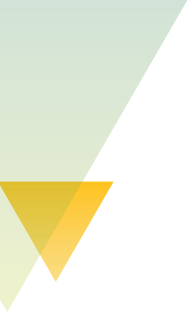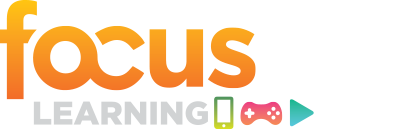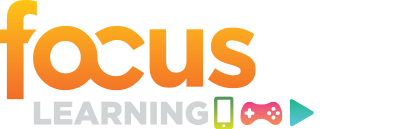FocusOn Learning Sessions
You’ll be able to learn from industry leaders and peers sharing case studies, examples, and best practices that will help you harness the opportunities presented by mobile, game, and video technologies. You’ll find sessions targeting management & strategy, design, and development.
Find sessions on topics like these:
Specialized Focuses
In addition to the great tracks at FocusOn Learning Conference & Expo, there are a number of specialized sessions curated to help you put your skills into practice immediately.

Bring Your Own Laptop® sessions ensure that you receive in-depth, hands-on training and enable you to follow along with the instructor step-by-step.

Advanced sessions take you further into the areas of your interest. Explore a level up and deepen your knowledge in the latest L&D technology and approaches.

Deconstructing Games sessions allow attendees to play or observe a game, then discuss how the mechanics can be applied in a learning context.
Filter By:
All Learning Stage Sessions
IE101 Creating Amazing Experiences: Concept to Design—Let’s Get Inspired!
Interactive Experiences Stage
Designing great user experiences for your learners is critical to their success in engaging with or using your content, tools, and apps. This session will break down what’s important in designing great experiences and provide you with resources to get started, from mobile to desktop and beyond. The discussion will cover design strategies, what works and what doesn’t, and how to plan and prototype, with several great examples. You’ll get more than 10 resources and inspiration to take your experiences to the next level.
Read MoreYour goal is to provide learners with a terrific learning experience on whatever device they might be using. But spending countless hours tweaking content for various screens when there’s a fast-approaching deadline doesn’t seem like a great solution. Articulate is here to help! Come find out how mobile eLearning development just got easy with the hot new apps in Articulate 360.
Read MoreThe mobile learning landscape is continually growing and shifting. As intimidating as those changes may be, organizations must be prepared to formulate and execute strategies to harness this growing technology. An understanding of the various devices, the appropriate content, the impact of mobile on traditional training and development, and how to make a business case for mobile in your organization are of key importance in navigating today’s mobile learning landscape.
Read MoreMobile devices are ubiquitous and now an essential tool in everyone’s pocket or purse. But are these devices truly helpful, or are they more of a hindrance to how people connect, communicate, and collaborate with peers, teams, and organizations?
Read MoreIE103 From Hello to Social Networks: The Many Roles of Live Video in eLearning
Interactive Experiences Stage
This session will use practical case studies to explore the wide range of user engagement models in learning apps. The discussion will include one-to-one matching and tutoring, multi-party classrooms, student working sessions, broadcasts on social media, and dynamic social-learning environments that go beyond the classroom. You will learn about the design and performance characteristics of different live video models, the pros and cons of PaaS cloud platforms vs. build-it-yourself development approaches, and how to think about video in the context of end-to-end student experiences.
Read MoreToday’s learners want short, focused, and bite-sized chunks of content in easy-to-consume learning modules. While microlearning is not a new concept, it is better understood and implemented these days. Join this session for a closer look at microlearning and why it should be part of your eLearning strategy. The discussion will unpack what microlearning really means and what to look for in a microlearning platform. You’ll also learn why mobile plays such an important part in microlearning—and some dos and don’ts of mobile deployment. Discover the challenges facing today’s learners, and find out how microlearning can overcome them.
Read MoreMM104 CANCELLED: Using Video in Blended Solutions to Effectively Train Even the Hardest Skills
Mobile & Media Stage
From Gutenberg to Google, the old model of training that was disconnected from real-world practical experience has been: Read and remember. However, with the hardest skills, which training method is almost universally recognized as effectively impacting learning and retention of workplace skills? Hints: _____ makes perfect. _____ is the best teacher.
Read MoreIE104 Using 360-Degree Video for On-Site Training and Education
Interactive Experiences Stage
The pairing of 360-degree video and virtual reality has hit the mainstream, with numerous companies launching new tools to view and even create this content on a constant basis. Yet it’s difficult to fully understand the possibilities of this technology without clear examples of how to use 360-degree video for education and training purposes, what tools are available to develop this content, and how to test whether it’s actually effective at sharing content.
Read MoreIE105 The Future Is Now: Using Virtual and Augmented Reality to Train Your Employees
Interactive Experiences Stage
How do you implement virtual reality–based training in an organization without breaking the bank? This session will provide a practical guide to implementing virtual reality, mixed reality, and game-based training solutions, and will bust some common myths about hot new technologies like VR and AR. The session will demonstrate impactful, interactive, gamified learning simulations from around the world and show you how to integrate these tools into your training in a cost-effective, practical, and powerful manner.
Read MoreEight seconds: the time you have to grab an employee’s attention. Five minutes: the time you can keep it. Both down by 50 percent in 10 years. What’s causing this societal attention problem? Every day, hundreds of emails, chats, texts, notifications, calls, and meetings compete for your employees’ attention and divert their focus. What tool can you use to grab and keep their attention? Training games. Games complement and improve the effectiveness of traditional training. Come learn more, play the Jump Game, and see data in action. High score at the game session wins a $250 gift certificate!
Read MoreMM106 Story and Structure: The Simplest, Yet Hardest, Challenge with Video
Mobile & Media Stage
Thanks to the increase in easy-to-use tools and software, everyone now has access to cost-effective tools to create animations and video. Unfortunately, just because content is shared as a video doesn’t magically make it great, and these simple tools can also create a flood of ineffective and boring video content. If you’re not careful, weak content can kill the implementation of video in your organization and cause your audience to dread yet another bad video.
Read MoreIE106 1-2-3 Action! Creating Guidelines for User-Generated Videos
Interactive Experiences Stage
Encouraging experts to create useful content for others in the workplace is a practical and effective way to extend knowledge in an organization. Video is rapidly becoming the medium for sharing demonstrations, quick tips, and longer-form overviews. But how do you fit user-generated videos into your overall learning strategy? What are the best ways to launch and support them as well as measure their use overall?
Read MoreMost instructional designers have experience creating storyboards prior to developing eLearning solutions. The storyboarding process enables the designer to work through a concept and test various ways of structuring content. Storyboards are also used to communicate design concepts to eLearning developers when working in teams to build training solutions.
Read MoreIE107 How to Create Use Cases for 360-Degree Interactive Video
Interactive Experiences Stage
360-degree video is a new and engaging medium. Allowing the user to explore a 360-degree space allows for a deeper immersion and broader sense of involvement. However, it does have inherent differences from traditional video—mainly, the story is no longer in the control of the creator, but of the viewer.
Read MoreTime is money, and so are happy clients! Come spend some time with the Articulate team and learn how you can speed up your workflow, help your budget, and increase your productivity with the tools in Articulate 360.
Read MoreThis session provides a comprehensive introduction to video compression and how to optimize content for delivery to mobile and desktop. It’s an overview of everything you need to know about preparing and delivering the highest-quality video and audio to your audience. The discussion will cover techniques and interactivity, as well as the latest standards. Learn how to take advantage of open-source, free compression tools and the latest applications for getting the smallest file sizes and the highest quality. You’ll also learn how you can create your own in-house studio for under $1,500.
Read MoreIE202 Using Video in Virtual Training: Tips and Techniques for Success
Interactive Experiences Stage
Should you turn on your webcam during virtual training classes? Or does the webcam detract from the learner experience? What about using pre-recorded training videos in your virtual platform—how do you ensure they actually work and provide value to the learning outcomes?
Read MoreMany organizations try to address their learning needs with intranet content, eLearning courses, and reminder emails, but these efforts often fail to get the desired results. Busy employees just don’t have lots of time for learning content, particularly when it feels like a content dump. So how do you cover what employees and managers need to know and do without writing even more text? Short multimedia presentations and videos are one of the best ways to simply and quickly convey concepts and context, influence behavior, and, best yet, reduce text overkill.
Read MoreIE203 Using Mobile Tech to Help Managers Engage with New Hires Effectively
Interactive Experiences Stage
New hires feel excitement, uncertainty, enthusiasm, and discomfort. It can be a roller coaster ride! Line manager engagement has a significantly beneficial impact on new hires’ learning curve and sense of belonging; however, managers are often stretched with multiple responsibilities, and new starters’ needs are relegated. This session will outline a project that utilized mobile device features to shift the new-hire experience from one of passive consumption to active participation while simultaneously making the managers’ role more time-efficient and impactful. The solution delivered better performance, earlier, while reducing attrition.
Read MoreHow do you know your content is ready for a global audience? Will you be able to translate it? What kind of issues will you run into? This session explores the design and technical challenges of getting your content properly internationalized and ready for consumers worldwide.
Read MoreMM204 CANCELLED: A Survival Guide to Accidental Video Production
Mobile & Media Stage
So, your boss wants you to produce a video for a training project. Great! Well, aside from the fact that you’ve never worked on video production and don’t even know where to begin. If you’re in a situation where you’ve been tasked with creating video content, but have never actually been involved with formal video production before, there can be a lot of pressure to create something polished despite your lack of experience. But amateur videos can be surprisingly easy to create with a few tips and tricks to get you started.
Read MoreIE204 Chatbots: A Practical Use of AI for Organizational Learning
Interactive Experiences Stage
Chatbots are becoming more and more commonplace for consumers to help automate simple tasks and make life easier. But what about using chatbots to facilitate learning?
Read MoreIE205 How to Use Interactivity for a Superior Learning Experience
Interactive Experiences Stage
Come see, hear, and do as you explore three levels of interactive learning experiences. This session will share three different use cases with increasing levels of interactivity for learners. You’ll hear about an eLearning course designed to improve a highly technical skill in learners; an interactive gaming experience that allows learners to record themselves and get involved; and a virtual reality experience that allows learners to interact with products directly. You will learn about approach, technology, and user experience, and you’ll gain tangible ideas and action items for creating your own interactive experience.
Read MoreMM205 The Hero’s Journey: Exploring Often-Overlooked Elements in Learning Games
Mobile & Media Stage
By making the transformation from the ordinary world of uninspiring online learning to the special world of deeply immersive and compelling online learning elements, you can create games that learners will engage with willingly, repeatedly, and excitedly. Embrace the call to adventure in this session, and return to your job with elixir!
Read More