506 BYOD: Using 360 Images and Captivate 2019 to Create an Interactive Virtual Tour
10:45 AM - 11:45 AM Wednesday, June 26
Virtual Reality
California
How many times have you tried to explain to a new employee, visitor, or client how to find you in your complicated (or not so complicated building), only to have them get lost in an endless sea of corridors on their first visit? Maybe you have an environment you would like someone to see but they are not physically able to experience it for themselves, like a museum or art gallery? You can do all this and more with a series of 360 photos imported into an eLearning authoring tool to create a virtual interactive tour.
In this hands-on session you will learn how you can use a series of simple 360 photos to create an impactful virtual tour. We will explore the tools required to create 360 images with some quick tips and tricks for getting that perfect 360 picture. Together we will import 360 images into Captivate 2019 and create navigation between the series of 360 images. For added interactivity we will create hotspots in the images on our tour. You will leave this session empowered with the ability to create your own virtual interactive tour using 360 images in Captivate 2019.
In this session, you will learn:
- What tools are required to create a 360 image
- Tips and tricks for capturing a good 360 image
- How to link a series of 360 photos to create navigation for a tour
- How to create interactive information hotspots within your 360 photos
- How to publish the series of 360 photos to create a virtual interactive 360 tour
Audience:
Designers, developers, managers
Technology discussed in this session:
Virtual reality, Captivate 2019, 360 video
Technology required:
A laptop with a full or demo copy of Captivate 2019

Cindy Plunkett
Director, Learning Design & Development
PointClickCare
With over 20 years' experience in instructional design, development, and project management Cindy Plunkett is the Canadian eLearning Conference Executive Director, part-time professor in the faculty of education at Ontario Tech University, and co-creator of the Educational Technology for Health Practitioner Education course at the University of Toronto's department of Family and Community Medicine. Cindy has worked with three of the largest academic teaching hospitals in Canada on high profile projects like the SEME program, and has experience speaking and facilitating both nationally and internationally.

Mackenzie Moyer
eLearning Instructional Designer and Developer
Baycrest Health Sciences
Mackenzie Moyer is an eLearning instructional designer and developer at Baycrest Health Sciences. Before working as an instructional designer, he taught English as a second language for five years. Mackenzie has been instrumental in the launch of the Baycrest core curriculum. In addition to his full-time position at Baycrest, he is currently working on a master’s degree in educational technology from the University of British Columbia.