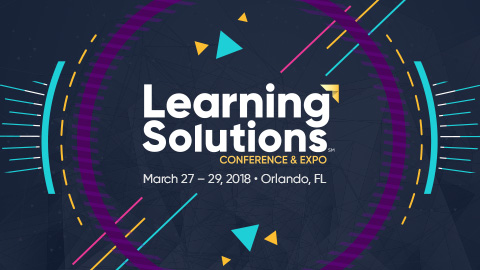STP108 Encore Presentation: iSpring—Much More Than “Just” a PowerPoint Tab
5:15 PM - 6:00 PM Tuesday, March 27
Expo Hall: Tools & Platforms Stage
How can you create HTML5 content and animations without knowing how to program or code? Use user-friendly tools without a steep learning curve to create engaging, interactive content that exports directly to HTML5. Integrate the work once and publish to all PCs and mobile devices.
This session will demonstrate an overall introduction to iSpring and the features that make it a robust rapid authoring tool. Find out how you can take a drab PowerPoint and push its boundaries by combining it with iSpring. You’ll also learn about some of the new features in the upcoming release of version 9, including interactive videos and drag-and-drop quizzes!
In this session, you will learn:
- About various iSpring-native interactions (branching scenarios, animations, and interactions)
- Tips and tricks for motion design within PowerPoint
- About ‘storyboarding bullets’ and synchronized animations with narrations using PowerPoint and iSpring
- About interactive elements and functionality using PowerPoint
- About new features in the upcoming iSpring version 9
Audience:
Novice to intermediate designers, instructional designers, content strategists, and rapid authoring tool integrators.
Technology discussed in this session:
Microsoft PowerPoint, iSpring Suite, Adobe Photoshop, and Adobe Illustrator.

Michael Cerantola
Integration Manager
Knowledge One
Michael Cerantola is an integration manager at Knowledge One. He began working in the eLearning world while Flash still reigned supreme. With the gradual demise of Flash over recent years (and its inevitable phase-out), Mike has spent years converting legacy content to display in HTML5 browsers. Working through custom designs, rapid authoring tools, and audio/visual, Mike has faced challenges including browser display inconsistencies and optimization for mobile data plans, all while keeping the source document editable for clients. It became clear to him that PowerPoint plus a rapid authoring tool was the arsenal of choice to keep production costs low while staying profitable.