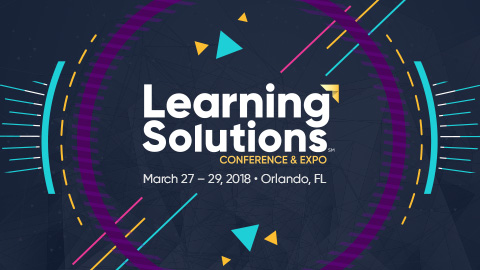712 5 Ways to Create Contextual and Embedded Help
2:30 PM - 3:30 PM Wednesday, March 28
Performance Support
Salon 14
Employees want help whenever they need it, but most L&D departments create materials that they store in an LMS or knowledge base. Searching for those materials interrupts your learners’ workflow and takes time out of their day. What if, instead, you could provide help to them in the tools that they use so that all they had to do was simply hover or click a button to get answers?
In this session, you’ll learn five contextual and embedded help strategies (first run experiences/site tours, hover help, hints, in-tool help for Excel, and news feeds) and the free frameworks available to create them. You’ll explore examples of live websites and spreadsheets that give users information when they need it. You’ll also see how easy it is to code these solutions and learn a couple strategies to work with your IT department as they build internal tools. Your learners will thank you for not making them search for a job aid or cheat sheet!
In this session, you will learn:
- About the importance of providing contextual and embedded help to your learners
- Five ways to provide contextual and embedded help to your learners in desktop and online applications
- Two free frameworks you can start using to create contextual and embedded help
- How to partner with your IT department to make contextual help a reality
Audience:
Intermediate to advanced designers, developers, and managers.
Technology discussed in this session:
Code (JavaScript, HTML, CSS, VBA), frameworks (Intro.js, qTip2), and devices (desktop, mobile).

Markus McKay-Fleisch
Design Manager
Nordstrom
Markus McKay-Fleisch is a design manager for Nordstrom’s learning and leadership team. He has been in L&D for over 10 years, working in insurance, medicine, and retail, and he spent two years as a teacher in Burkina Faso with the Peace Corps. In addition to figuring out how new technologies can help solve training problems, Markus loves making videos and keeping up with the latest graphic design trends to apply to learning projects.