406 The Power of Sound: Simple Tips for Audio Editing
4:00 PM - 5:00 PM Tuesday, March 26
Video & Media
Salon 18
Audio can be one of the most powerful tools in your toolbox when it comes to creating effective and impactful eLearning. Bad audio, however, can be one of the most destructive tools, distracting the learner and making your course feel unprofessional or unfinished. Don't let your courses fall prey to bad audio. There are easy steps you can take to create high-quality audio without big-budget voice talent.
This session will explore some easy ways to create high-quality and professional-sounding audio files for your eLearning modules. You will go through the entire audio-recording journey, starting with some tips and best practices for choosing your microphone, setting up your "sound studio," and recording your own audio. Next, you'll learn about different software (free and paid) to help you edit that awesome audio you just recorded, and finally, you'll bring it home by learning some quick, easy, and highly effective audio editing techniques to clean up that audio and make it shine.
In this session, you will learn:
- Which type of microphone is best suited for your recording needs
- Tips and tricks for recording your own audio, including how to set up your own basic studio
- About different audio editing software available to developers
- How to quickly and effectively edit your audio files
Audience:
Designers, developers, managers
Technology discussed in this session:
Adobe Audition, Audacity (and other free audio editing software), studio microphones and accessories

Vicky Hale
Chief Learning Officer
GAAP Dynamics
Vicky Hale is a director of eLearning at GAAP Dynamics. With a degree in accounting (and a minor in visual arts) from the University of Richmond, her path to the learning community has been nontraditional. Vicky began her career as an auditor at PwC and still holds an active CPA license. A desire for teaching and the need for a more creative outlet led her to GAAP Dynamics, where she spearheaded the company's eLearning initiative. She is passionate about instructing, accounting, eLearning, and marketing, and looking for ways to combine them all!

LaTarshia Wooten
Learning Experience Designer
LaTarshia Wooten is a learning experience designer with a background in communication and education media. She is passionate about helping others learn and understands the importance of reaching them on different platforms. She believes that learning should be fun, interactive, and provides value to the learner.