101 Engaging Employees in Targeted Discussions Using Multimedia
10:45 AM - 11:45 AM Tuesday, March 26
Video & Media
Salon 9
Corporate descriptions of integrity, ethical decision-making, and other policy objectives are often written in dry, lofty, formal language that few employees truly read. Complying with a code of conduct can become an annual checkmark and not a mode of behavior. The Canada Revenue Agency used short animated videos to relate workplace ethical dilemmas where employees could indicate their responses and engage in conversations about the right course of action. A series of videos, with one released every two weeks, supported an agency-wide awareness campaign that is still yielding high results in repeat views and is being shared with other federal departments.
In this session, you will find out a formula for how to break down and tell a compelling short story that poses questions to stimulate employee discussion. You will then learn how to take that story and use PowerPoint to create simple videos about it that evoke high user-response rates. You will also find out lessons learned from the Canada Revenue Agency’s animated video project, including how user feedback was handled and what insights the design team obtained from post-production results
In this session, you will learn:
- A formula for simple storytelling
- How to pose questions to evoke a response
- How to create PowerPoint slides to support the story and the questions
- Options for how to capture user feedback and voting patterns
- How to create an awareness campaign for any given subject, using this story technique
Audience:
Designers, developers, managers, and senior leaders (directors, VP, CLO, executive, etc.)
Technology discussed in this session:
Microsoft PowerPoint

Joan Somerville
Program Leader and Senior Advisor
Canada Revenue Agency
Joan Somerville is a program leader and senior advisor with the Canada Revenue Agency. While she started out her career in social work and then commissionable sales, she eventually moved to the world of L&D through a role in sales management and training. Joan joined the public service in mid-life and founded the Canada Revenue Agency’s first electronic performance support system, KnowHow. KnowHow has spawned three more technical performance support systems and is the largest purveyor of video in the agency.

Robert Bangs
Senior Advisor
Canada Revenue Agency
Robert Bangs is a senior designer with the Canada Revenue Agency and a man of many talents; an accomplished musician, a world traveler with Cirque du Soleil, and an innovative creator of performance support solutions. Throughout his career he has taken a very casual approach to helping people learn, endeavoring to be the “friendly voice in your head”, and his strength on any design team is thinking outside the box. He’s also very much into gamification.