808 Extraordinary Video with Ordinary Equipment and Award-Winning Results
4:00 PM - 5:00 PM Wednesday, March 27
Video & Media
Salon 1
Most people carry around a video camera every day—it just happens to also be a smartphone. If you think video taken on a smartphone won’t be professional enough for your eLearning courses, think again. This session will share essential tools—including apps, a gimbal, lights, and microphones—that can help you produce high-quality video without breaking the bank. In case you’re not convinced, you’ll see how this setup was used to produce video for a Storyline course that was voted Best Immersive/Simulation Solution at the Learning Solutions 2018 DemoFest.
Legitimate movies have been filmed on a smartphone, and you can do it too! Whether you’re creating talking-head video or something a little more cinematic, this session will teach you about the apps, equipment, tips, and tricks you can use to produce professional-quality video without a Hollywood budget. You’ll explore the logistical considerations that can make or break your video production, where to find professional actors who can get the job done, how to plan and budget for a video shoot, and what it takes to execute. Finally, you’ll see examples of these videos in action.
In this session, you will learn:
- How to build a tool kit you can use to produce professional-quality smartphone video
- How to budget for a custom video shoot, and where to focus your spending
- How to record video successfully using an iPhone, gimbal, external microphone, and a few other pieces of equipment
- About production techniques and post-production tools that can make the process more efficient
- About a specific case study where these video techniques were used to produce an award-winning eLearning course
Audience:
Designers, developers, managers, and senior leaders (directors, VP, CLO, executive, etc.)
Technology discussed in this session:
iOS (iPhone, iPad), FiLMiC Pro/Remote, DJI Osmo Mobile gimbal, Shure MV88 microphone, Zoom H6 recorder, and Adobe Creative Suite (Prelude, Audition, Premiere Pro, After Effects)

Cherie Simmons
Storyboard Project Manager
Artisan E-Learning
Cherie Simmons is a storyboard project manager at Artisan E-Learning with over 25 years of experience in training, strategic planning, coaching, and curriculum development. Organizations have turned to her to build full curriculums and facilitate tailored workshops. Cherie has designed and led entire school districts and companies through high-level strategic planning. While each strategic process is unique, she crafts them all to deliver creative approaches, strong ownership, realistic plans, and effective outcomes. Her approach to instructional design and writing eLearning content is no different. Cherie recently joined Artisan E-Learning, where she oversees the writing and direction of storyboards developed for clients.

Amy Morrisey
President
Artisan E-Learning
Amy Morrisey, president of Artisan E-Learning, has spent her career in learning and development. Before working with Artisan, Amy spent 17 years in corporate training as a classroom trainer and executive coach teaching sales training and coaching international teams to deliver persuasive business case presentations. Amy has helped Artisan define its culture, drive business goals with real data, and realize operational efficiencies to double production capacity. While the day-to-day operation of the company takes most of her time, her passion for giving learners solid training with actionable results means that she's usually elbow-deep in a project or two as well.