214 BYOD: Adobe Illustrator Basics for eLearning and Slides
1:00 PM - 2:00 PM Tuesday, March 26
Video & Media
Salon 7
It’s quite common for instructional designers and developers to use graphics from stock photo sites in their courses, and often these graphics are vector illustrations published in EPS, SVG, or AI formats. These vector graphics are stylish and scalable, meaning they can be used at any size. Yet many L&D professionals don’t know how to work with vector graphics and adjust them for their needs, because the tools to do so can feel difficult to learn.
In this session, you will learn the foundations of using Adobe Illustrator to create and modify vector graphics. The focus will be on basic tasks common to L&D situations that will help you produce aesthetically pleasing, professional graphics to use in learning materials. This will set the stage for you to be better able to use and edit vector graphics in your own work, and to continue learning and practicing with Illustrator on your own.
In this session, you will learn:
- About the advantages of vector versus raster graphics
- To feel comfortable and familiar with the Illustrator user interface
- How to modify stock vector graphics
- How to work with vector-based text
Audience:
Designers and developers
Technology discussed in this session:
Adobe Illustrator
Technology required:
To participate in the exercises, attendees should have Adobe Illustrator on their laptop. Attendees can also watch the demonstrations.

Connie Malamed
Founder and Mentor
Mastering Instructional Design
Connie Malamed helps people learn and build instructional design skills at Mastering Instructional Design. She is a consultant, author and speaker in the fields of online learning and visual communication. Connie is the author of Visual Design Solutions and Visual Language for Designers. She also publishes The eLearning Coach website and podcast. She was honored with the Guild Master award in 2018 for contributions to the learning technologies industry.