510 Digital Literacy Skills for Virtual Trainers, Presenters, and Facilitators
10:45 AM - 11:45 AM Wednesday, March 27
Virtual Classroom
Salon 14
The virtual environment is rapidly changing and participant expectations are high. Are you keeping up with new ways to communicate and connect with your remote audience? Are you presenting yourself as a virtual professional? For example, do you know when to turn on your webcam, and when to leave it off? And does your virtual voice convey the tone and meaning that it needs to get your point across? Are you preparing enough for your online events to avoid technical meltdowns? These important items seem subtle yet they are often overlooked, and can make or break your virtual presentations.
In this session you will learn answers to each of the above questions, and more! Specifically, you will learn five key skills of digital literacy: smooth video, quality audio, advance preparation, audience engagement, and mobile mastery. You'll learn how to communicate virtually and hear practical tips such as when to turn on the webcam and when to leave it off, and how to make your audio sound crystal clear. You'll learn what exactly to include in pre-session communication and calendar invites, how to engage a remote audience using platform tools, and presentation tips for remote users who join live events by mobile device. You'll leave with a list of ready-to-use action items that can be immediately applied to your next virtual event.
In this session, you will learn how to:
- Assess your current "digital literacy" as a virtual presenter, trainer, or facilitator
- Use virtual platform tools to engage remote audiences
- Present yourself professionally, with clear audio and video
- Create an action plan to increase your credibility in virtual events
Audience:
Designers, managers, facilitators, virtual trainers
Technology discussed in this session:
Common virtual collaboration platforms, such as Skype, Adobe Connect, WebEx, GoTo, and Zoom

Cindy Huggett
Principal Consultant
Cindy Huggett Consulting
As a leading industry expert and 20+ year pioneer of virtual training, Cindy Huggett, CPTD, has vast experience delivering engaging learning solutions via the virtual and hybrid classroom. She's the author of six acclaimed books on the subject, including The Facilitator's Guide to Immersive, Blended and Hybrid Learning. She is a past member of the ATD global board of directors and was one of the first to earn the Certified Professional in Learning and Performance (CPLP now CPTD) credential. She holds a master's degree from the University of Pittsburgh and was a Triangle Business Journal 30- Under-30 Award Winner.