Learning Solutions 2019 Sessions
The Learning Solutions 2019 program delivers over 175 dynamic sessions covering eLearning best practices, how-tos, case studies, and emerging trends. Jump into the topics that best fit your needs, and gain the tools and knowledge to create more effective learning experiences.
Hands-On Learning BYOD Sessions
 Hands-On Learning BYOD (Bring Your Own Device) takes learning to the next level. In these sessions you will bring your mobile device or laptop, with the software being discussed installed, and have the unique opportunity to learn hands-on, following along with an instructor step-by-step.
Hands-On Learning BYOD (Bring Your Own Device) takes learning to the next level. In these sessions you will bring your mobile device or laptop, with the software being discussed installed, and have the unique opportunity to learn hands-on, following along with an instructor step-by-step.
Filter By:
Sessions in Tools Track
Technology is constantly evolving and changing. What can we learn from the buzz and new tools appearing in the consumer and corporate environments, and how can we take advantage of them to help our users succeed?
Read MoreArticulate knows that eLearning developers face big challenges. You’re asked to create engaging courses for any device, develop gorgeous eLearning on a budget, work with stakeholders, and continue to grow your skills. Articulate 360 was built to address all of these challenges and help you get more done. It includes everything eLearning developers need for course creation, in one simple subscription.
Read MoreContent is king in corporate training, marketing, and higher ed, but creating compelling eLearning content that captivates your learners is a challenging task. We need an approach to impart new knowledge in a way that makes learning stick, while also fitting into the demands of everyday life.
Read MoreAdobe Captivate is a commonly used tool, but a surprising number of its features are just a bit hidden and not well known. The layers of sophistication these features add can enable you to save a lot of time, deliver more engaging and personalized learning, and tap into resources more easily. It’s just a matter of knowing where these features are and how to use them effectively.
Read MorePeople may start a course or curriculum but never return. The impact of the learning is lost if they don’t complete the program. But what if there were a way to target individuals outside of the LMS to encourage them to return and complete courses or register for new ones? What if you could automate ads, based on previous activity, on the company intranet and other locations?
Read MoreA recent survey by Donald H. Taylor, chairman of the Learning and Performance Institute, revealed that L&D is falling out of love with enterprise collaboration and Forrester Research has shown that roughly 80 percent of enterprise social platform implementations fail. In recent years, social technology has fractured into social intranets, enterprise social networks, and chat platforms. What are we to make of this? Has social lost its way? Have expectations been over-inflated? Should L&D let go … or do more?
Read MoreInfographics are great tools to convey complex information in an elegant way. They can be the basis of engaging classroom training, interactive eLearning, or intuitive resources. And you can repurpose them for sales, marketing, HR, and conferences. But, creating a good infographic can be hard. You don't want it to just be nicely designed bullet points. To be effective, it must tell a story.
Read MoreIt can be relatively easy to explore the entry-level features of Adobe Captivate. However, understanding the more advanced functions can help you avoid mundane, linear courses that are predictable and cookie-cutter in design. These features of Captivate may initially feel confusing and difficult to master; however, the potential of this authoring tool is huge—as long as users are confident and competent using the more advanced features. These additional features not only bring this authoring tool to life, but also enable developers to create highly engaging and highly personalized learning experiences.
Read MoreEvery day you interact with various websites and mobile apps. Each is designed to deliver a certain experience, set the stage for what’s to come, engage you as a user, and keep you returning. They’re also created to surprise you with their flashy colors, interaction, and ease of use. If you want to go beyond simple next/back buttons in your course designs, finding inspiration within these cleverly created user interface (UI) and user experience (UX) interactions is a great place to start.
Read MoreUh-oh. That course you built in Storyline two years ago is due for a major revision. What happens when you open the original source file? Or what happens if someone else has to revise it and opens up your source file for the first time? Did you just cringe a tiny bit thinking about the lack of cleanup you did, or the completely disorganized state of the project? What if you had some concrete methods to ensure organization, efficiency, and economy in your source files to avoid “old course dread”?
Read MoreDon’t be daunted by the white screen when you’re getting started making your own video content. While it can be hard knowing how to get started, creating video content quickly is easier than it might seem.
Read MoreLearn how to use your mobile device outside of your typical apps and email to discover new ways to create, brainstorm, and improve your learning development workflow.
Read MoreSTP204 Adobe Illustrator: Pro Design Tips for Learning Developers
Tools & Platforms
With the continued shrinking of the average attention span, strong visuals are crucial to the success of eLearning courses and videos. Whether you want to add custom icons to your courses or graphics to your videos, Adobe Illustrator allows you to create and edit clean and resizable graphics from scratch. Many eLearning developers avoid these tools because of the fear that they’re too complicated or time-consuming, and they end up either waiting for their organization’s design/marketing team to fit them into their timelines or giving up altogether.
Read MoreCourse accessibility is a common task for developers and creates many questions. What makes a course “accessible”? How can you use Articulate Storyline to make courses accessible to a variety of audiences? How can you easily create closed captions and alternate text for your courses? What are some best practices when planning and developing WCAG or 508-compliant courses? How can you test courses to ensure accessibility?
Read MoreOticon is one of the world’s most innovative hearing device manufacturers, with more than 110 years of experience putting the needs of people with hearing loss first. Given the changing and challenging landscape in the hearing healthcare industry, how does Oticon ensure all employees (including account managers and trainers who travel extensively and live across the United States) keep their skills sharp and stay competitive?
Read More909 BYOD: 10 Smart Tips to Create eLearning Like a Pro with Captivate
Concurrent Session
Extended BYOD (2 Hours)
eLearning development can be time-consuming, especially if you don’t know all the tips and tricks and nuances that make the development process faster and more effective. eLearning developers require an extensive set of tools and techniques in order to utilize the full environment effectively. The key is to know the best way to accomplish your task and create awesome eLearning courses.
Read MoreExtended BYOD (2 Hours)
Many Storyline users continue to use the same features over and over, unaware of many of the newer or harder-to-find solutions that could make their work easier, faster, and better. Articulate Storyline continues to evolve, and this is an opportunity to evolve your knowledge and skills with it!
Read MoreWith the wide range of tools, apps, and online resources being launched all the time, it’s not always easy to stay on top of what might help you out in your day-to-day work. It’s also easy with this stream of new options to miss out on great new updates or techniques that can allow you to use old favorites in new ways.
Read More