Learning Solutions 2019 Sessions
The Learning Solutions 2019 program delivers over 175 dynamic sessions covering eLearning best practices, how-tos, case studies, and emerging trends. Jump into the topics that best fit your needs, and gain the tools and knowledge to create more effective learning experiences.
Hands-On Learning BYOD Sessions
 Hands-On Learning BYOD (Bring Your Own Device) takes learning to the next level. In these sessions you will bring your mobile device or laptop, with the software being discussed installed, and have the unique opportunity to learn hands-on, following along with an instructor step-by-step.
Hands-On Learning BYOD (Bring Your Own Device) takes learning to the next level. In these sessions you will bring your mobile device or laptop, with the software being discussed installed, and have the unique opportunity to learn hands-on, following along with an instructor step-by-step.
Filter By:
Sessions in Block 10
1001 Establishing Clear Expectations for Successful eLearning Projects
Concurrent Session
You’re tasked to begin multiple new eLearning projects simultaneously and are responsible for successful and timely completion. You initiate the work and quickly find that other stakeholders with differing expectations are now involved. The pressure is on to keep the project on track and on budget with limited resources. What do you do? There are many factors that can derail projects. Breaking ground on new development and keeping track of multiple assets can be daunting for new or seasoned designers and managers. Reproducing quality work that meets your expectations can be tricky on a tight budget or schedule. Additionally, frustrations run high when work is submitted that misses the mark and must be redone, or is grudgingly accepted.
Read More1002 You Have 1 Month and No Money to Create an Online Training Program. Go!
Concurrent Session
A neurology medical affairs team at a large pharmaceutical company was facing the perfect storm. A low-priority product with an anticipated launch in over two years had become one of the global company’s most important assets overnight, with a new launch timeline of months. Training was in the process of being converted from self-led to automated. A single trainer was tasked with developing a comprehensive curriculum in a new area (typically 15 to 20 hours) to deploy via LMS. The existing team required training and completion of a new certification process. The team also underwent expansion during this time, which required that the new hires completed onboarding and therapeutic training simultaneously. Management wanted the team to begin the training on the product in three weeks!
Read MoreIf you hire the wrong instructional designer, you risk wasting time and money and losing credibility in the eyes of your stakeholders. It’s important to first understand your needs and then look for an instructional designer with the right design experience, level of creativity, and communication skills to make your projects successful. Join this session to discover a recruitment process that can help you identify the skills you need and source the candidates who possess them.
Read MoreMost L&D teams are keenly interested in exploring ways to combine their macrolearning needs—traditional ILT classes and VILT sessions, tracked online learning, and structured compliance programs—with microlearning initiatives leveraging mobile, game mechanics, and social interactions. While most legacy LMS platforms have yet to include compelling microlearning features, there are ways to design and integrate legacy macrolearning platforms with modern microlearning solutions to achieve tech-enhanced learning success.
Read More1005 Are You xAPI Ready? Best Practices for xAPI and Rapid Development
Concurrent Session
xAPI has been around for a few years. You’ve been hearing about what it is and how it’s used in a conceptual sense. But what about the real world? This session will discuss a company that has made a long-term investment of time and money in existing learning technologies. They were interested in leveraging xAPI but had questions: What could they track with xAPI? Would they need to scrap everything and redesign from scratch? Could they use their current rapid development tools, or did they need to learn a new technology? What benefits could they realize from xAPI?
Read MoreThe standard advice you hear about eLearning narration has taken you down the wrong path. You’ve been told to “billboard important phrases,” “speak at a comfortable and steady pace,” and “e-nun-ci-ate your words.” All this advice has done is turned you into a predictable and boring script reader. “Billboarding” causes you to sound unsure of what you’re saying. That “comfortable pace” is slow, repetitive, and disengaging. And “enunciating” makes you sound like a robot. Since the beginning of civilization, people have passed along information through speech. Narration engages your learners by connecting with them at a primitive and emotional level—a human level. It’s time to throw out the old advice and start talking to your learners like a human.
Read MoreOver the past 10 years, access to mobile devices and the incredible user experiences designed by companies like Facebook, Apple, Amazon, Netflix, and Google have dramatically altered the expectations of learners, resulting in disappointment when they come into contact with many learning solutions. Strictly using typical learning design tools and methods isn’t leading you to the leap in learner experience you need to position yourself for the future as a value-add platform for employee acquisition and retention. In a recent LinkedIn Learning research report, nearly two-thirds of learning professionals wouldn’t even recommend their own learning solutions to their learners. It’s a travesty that so many are working so hard to create products they don’t love and don’t recommend.
Read MoreApple announced its new ARKit in 2017, enabling iOS devices to view and interact with augmented reality. In 2018 they took it a step further by coming out with ARKit 2, enabling 3-D object recognition, persistent experiences, and even shared experiences between two devices. So how do you get started with Apple ARKit, and what application does it have to learning and performance support?
Read MoreWith the wide range of tools, apps, and online resources being launched all the time, it’s not always easy to stay on top of what might help you out in your day-to-day work. It’s also easy with this stream of new options to miss out on great new updates or techniques that can allow you to use old favorites in new ways.
Read More