Learning Solutions 2019 Sessions
The Learning Solutions 2019 program delivers over 175 dynamic sessions covering eLearning best practices, how-tos, case studies, and emerging trends. Jump into the topics that best fit your needs, and gain the tools and knowledge to create more effective learning experiences.
Hands-On Learning BYOD Sessions
 Hands-On Learning BYOD (Bring Your Own Device) takes learning to the next level. In these sessions you will bring your mobile device or laptop, with the software being discussed installed, and have the unique opportunity to learn hands-on, following along with an instructor step-by-step.
Hands-On Learning BYOD (Bring Your Own Device) takes learning to the next level. In these sessions you will bring your mobile device or laptop, with the software being discussed installed, and have the unique opportunity to learn hands-on, following along with an instructor step-by-step.
Filter By:
Sessions in Block 1
101 Engaging Employees in Targeted Discussions Using Multimedia
Concurrent Session
Corporate descriptions of integrity, ethical decision-making, and other policy objectives are often written in dry, lofty, formal language that few employees truly read. Complying with a code of conduct can become an annual checkmark and not a mode of behavior. The Canada Revenue Agency used short animated videos to relate workplace ethical dilemmas where employees could indicate their responses and engage in conversations about the right course of action. A series of videos, with one released every two weeks, supported an agency-wide awareness campaign that is still yielding high results in repeat views and is being shared with other federal departments.
Read MoreOnboarding shouldn’t be an impersonal and disconnected experience. But today’s workforce is diverse and often dispersed globally, making it difficult for new employees to feel connected. At HDR, an engineering firm, new employees felt isolated and unable to make meaningful connections during onboarding. The result was a lack of engagement and motivation to complete required training. HDR needed a way to build connectivity and accountability into learning and onboarding.
Read MoreYou’ve built great content, but your learners don’t seem to care. They’re not engaging with your learning. Why? Companies spend billions of dollars trying to understand consumer behavior, resulting in marketing strategies aimed at getting consumers to buy their products. In those same organizations, there are L&D groups that may not be leveraging the same insights and strategies to reach their learners. Treat your content like a product, and eliminate the friction between your solutions and your learners.
Read MoreToday’s L&D teams are democratizing learning through social learning platforms: the “un-LMSs.” Yet, you still need to drive formal learning agendas for the organization. The paradox becomes how to both push and pull learning. Capital One’s Tech College team set a goal to drive an organizational learning agenda by tapping into the “maker” energy of Tech College learners. To achieve this, they implemented a social learning platform that gave any learner the ability to contribute content. While they saw learners endorse and create content, the system didn’t offer a way to align creators with Tech College’s learning agenda. To remedy this, the team built an app to connect experts to Tech College content creation, teaching, mentoring, and speaking opportunities.
Read MoreBad data creates faulty decision-making. To improve your learning designs, you need good data. Unfortunately, many learning-evaluation methods are seriously flawed.
Read MoreYou may have heard it from your high school math teacher: You can't use a calculator on the test. You think you'll have a calculator in your pocket at your job? If only my cell phone could fly back in time and have a chat about that!
Read MoreAdobe Captivate is a commonly used tool, but a surprising number of its features are just a bit hidden and not well known. The layers of sophistication these features add can enable you to save a lot of time, deliver more engaging and personalized learning, and tap into resources more easily. It’s just a matter of knowing where these features are and how to use them effectively.
Read MoreIn many companies, all the most important data and technologies sit inside high-security locations that most employees can’t ever access. But the data and equipment represent a direct link to the customer experience, and it’s important for employees to understand what is inside these centers and what it means for their services. How can you give employees a realistic and immersive view inside what is typically unseen?
Read MoreIn telecommunications, the term “last mile” is used to describe the challenge of connecting the final leg in a communications network, typically describing the distance between the last hub and a consumer’s home. The “last mile,” although the shortest leg, is often the hardest to put together. In the world of performance support, the “last meter,” the distance between a learner’s eyes and their computer, is an appropriate comparison. In theory, creating a great resource library should be the bulk of the work, but too often, overcoming the “last meter” ends up being the ultimate nemesis. The challenges are to get the learner to recognize the need for support resources, remember where to access them, and utilize them as necessary.
Read More110 Reinvent Staff Onboarding to a Transformational Experience
Concurrent Session
While onboarding involves different activities and programs depending on your organization, some aspects are universal. Typically it involves a limited period during which new hires are expected to read company policies and procedures, get settled into their work spaces, and learn about do's, don'ts, and how-to's. If your onboarding isn’t working, you might struggle with retaining employees, accelerating learning, improving performance and team engagement, and making your staff happy and proud to join in. We must turn staff onboarding into a transformational experience.
Read More111 Playing the Game: Getting Leaders and Learners to Go for Gamification
Concurrent Session
You know that making your online training more interactive could produce tremendous results. But maybe your company is very conservative, maybe a previous gamified training went horribly wrong, or maybe you’re just not sure how to make existing material more engaging. How can you get the leaders and learners at your organization to trust you to turn training content into meaningful game-like experiences?
Read MoreChoosing your organization’s first learning management system is a daunting task. What features should you be looking for? What questions should you be asking? How much is too much to spend? And what happens after you make the decision? In many ways, implementing the LMS you’ve chosen can be even more daunting than making the initial selection.
Read More113 BYOD: Once Upon a Time: Engaging Learners Through Storytelling
Concurrent Session
“Jenny felt an intense pang of despair, and her muscles involuntarily tensed to run for the door. She had just logged in to her online course, only to discover that her professor had uploaded another hour-long lecture full of dense slides in bullet-point format. She fought her growing sense of dread and got up to pour herself a cup of coffee. It was going to be a long night.” Does this scenario seem familiar? Presenting information as a stream of facts and figures can quickly become dull and overwhelming. It can soon lead to cognitive overload and disengagement.
Read More114 BYOD: Interact and Engage: Activities for Spectacular Live Online Events
Concurrent Session
Whether it’s an online meeting, a presentation via webinar, or live online training, engagement is the main question on everyone’s mind: Will it be worth my time to attend, or will it be an opportunity to check email instead? Online meeting technology is powerful and has made it easy to connect with people from anywhere in the world at any time, yet L&D professionals often still struggle with getting everyone to interact. Interaction is the answer to successful engagement, and using the features of the platform is the answer to interaction. However, the features alone do not engage the participants. It is what you choose to do with those features that will make the difference in your next virtual training, webinar, or meeting.
Read More