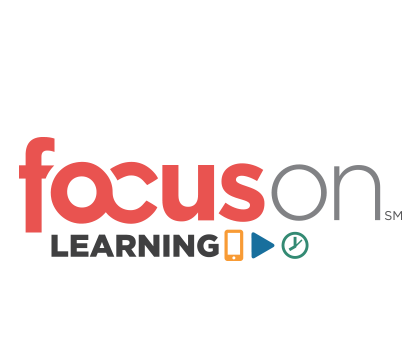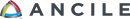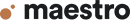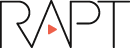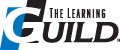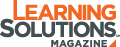502 BYOL: Developing Whiteboard Videos Using VideoScribe and Adobe
10:45 AM - 11:45 AM Thursday, June 9
Development
306
Working with developers to create whiteboard explainer videos can be risky, expensive, and time consuming. It is also challenging to find developers who truly understand your message and how best to present it visually to your specific audience.
In this hands-on session, you will address this problem by learning how to utilize new software to create your own whiteboard explainer videos. You will learn how to create or import drawings into Adobe Illustrator and prepare them for the VideoScribe software. The session will cover workflow and best practices for creating explainer videos using VideoScribe, as well as importing audio and locating appropriate artwork. Many people are creating their own whiteboard videos today, and you can, too.
In this session, you will learn:
- The workflow of creating your own custom whiteboard explainer videos
- Best practices when it comes to creating your own custom whiteboard explainer videos
- How to prepare images that are compatible with the VideoScribe software
- How to match the scribe to the audio that you have imported
- How to locate or find drawings for whiteboard videos
- How to publish your whiteboard videos once completed
Audience:
Intermediate and advanced designers,
developers, and project managers.
Technology
discussed in this session:
Adobe Illustrator, VideoScribe, and Audacity.
Technology
Required:
VideoScribe and Adobe
Illustrator.

Mark Heid
Instructional Designer
Sungevity
Mark Heid, an instructional designer at Sungevity, is currently completing an MS in IT at Bloomsburg University. He presented at DemoFest in Las Vegas in 2015. One of Mark’s career highlights was creating a VideoScribe that was utilized by the National Trust for Historic Preservation to save an amphitheater from demolition.