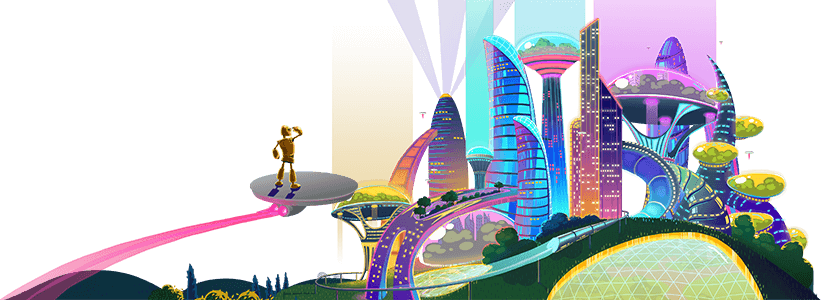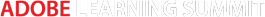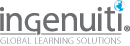ELT201 5 Steps to Turning Static PowerPoints into Engaging, Interactive Online Content
10:00 AM - 10:45 AM Thursday, October 26
Expo Hall: eLearning Tools Stage
In the modern age, how do you keep your learners engaged?
Listen in on these best practices for eLearning for HTML5, including how to chunk content, add interactivity, and create non-linear presentations. Learn how to reinforce your subject matter and keep your learners involved by adding exploratory content such as pop-up boxes and glossaries. Got mobile in mind? Making sure images, charts, and tables have a zoom-in feature is a great way to ensure your content gets across regardless of whether your learner is on a desktop, tablet, or smartphone.
In this session, you will learn:
- About analyzing content for eLearning output
- About separating content into smaller, manageable chunks
- How and when to add interactivity throughout a presentation
- About adding trigger animations throughout a presentation
Audience:
Intermediate designers, project managers, managers, content strategists, writers, editors, storyboarders, etc.
Technology discussed in this session:
Stock image websites (Shutterstock, Freepik, etc.), Microsoft PowerPoint, iSpring Suite 8, and the Adobe Creative Suite (namely Photoshop and Illustrator).

Michael Cerantola
Integration Manager
Knowledge One
Michael Cerantola is an integration manager at Knowledge One. He began working in the eLearning world while Flash still reigned supreme. With the gradual demise of Flash over recent years (and its inevitable phase-out), Mike has spent years converting legacy content to display in HTML5 browsers. Working through custom designs, rapid authoring tools, and audio/visual, Mike has faced challenges including browser display inconsistencies and optimization for mobile data plans, all while keeping the source document editable for clients. It became clear to him that PowerPoint plus a rapid authoring tool was the arsenal of choice to keep production costs low while staying profitable.