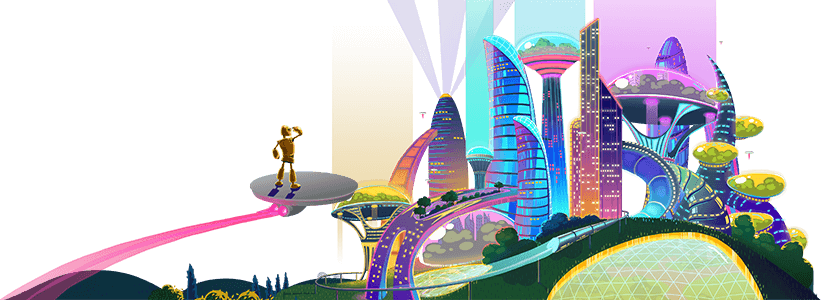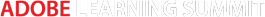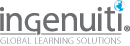316 BYOL: The Magic Behind Interactive Webinars
3:00 PM - 4:00 PM Wednesday, October 25
Instructional Design
Montego C
Have you ever watched a really engaging web-based conference session and wondered, “How’d they do that?” When slides or polls appear or videos pop up and play automatically, it’s not magic! There’s a person behind every action who must click, type, or drag to make things happen. And learning how to use these features when you run your own webinars is surprisingly easy.
If you’ve always been a participant and never a presenter, this session will give you a behind-the-scenes peek at how interactivity in webinars can be done. To get started, you’ll explore the Adobe Connect software from a presenter’s point of view so you can see what aspects of it you’ve been missing. You’ll find out more about how to choose the right kind of webinar room to set up, which settings you’ll want to customize to get ready for interactions, how to work with participant questions and tech problems, and what the main differences are between the presenter view and the participant view.
In this session, you will learn:
- How to choose the right type of webinar room (meeting, training, event, webinar) for your event
- How to customize settings and features to accommodate planned interactions
- Why you’ll want to document your delivery plan in a shared location
- How to communicate with team members using secret and private messaging
- How to manage participant questions and technical issues
- How you can deliver consistent sessions using templates
- What presenters do that participants don’t see
Audience:
Novice to intermediate designers, managers, and online event
producers. Attendees should have some experience with virtual classrooms,
especially Adobe Connect.
Technology
discussed in this session:
Adobe Connect.
Participant
technology requirements:
Laptop or smart device with Adobe Connect app installed.
On your PC or Mac, run the Meeting Connection Diagnostic in advance:
https://admin.acrobat.com/common/help/en/support/meeting_test.htm

Karen Hyder
Online Event Producer and Speaker Coach
Kaleidoscope Training and Consulting
Karen Hyder, online event producer and speaker coach at Kaleidoscope Training and Consulting, has been teaching about technology since 1991, when she delivered instructor-led software courses for Logical Operations. She was promoted to director of trainer development, helping trainers improve skills and earn certifications. In 1999 she created a course for trainers using virtual classrooms, and helped launch The eLearning Guild Online Forums in 2004. She continues to host The Guild’s Best of DemoFest, and was honored with the Guild’s Guild Master Award. Currently, Karen provides coaching and production support for a series of online courses at Hearing First, a not-for-profit that serves audiology professionals earning CEUs.