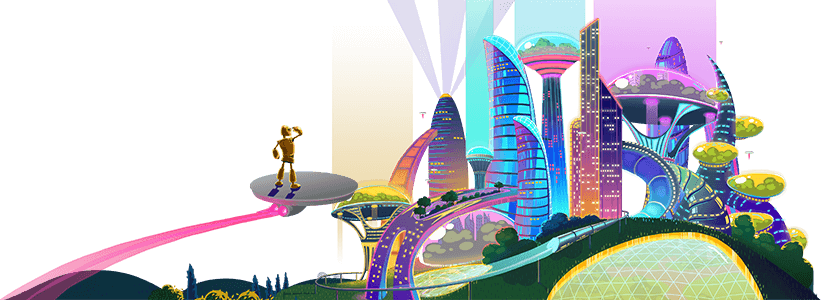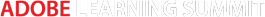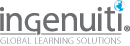INN204 Visualization Process to Create Dynamic and Effective eLearning
1:15 PM - 2:00 PM Thursday, October 26
Expo Hall: Innovation Showcase Stage
Few learners or teachers enjoy eLearning content or training presentations, mainly because they’re presented in a way that is dull and boring. Lots of text is for documents, but presentations with big pictures and a few words don’t work either, as they only provide a pretty backdrop. People are crying out for courseware that adds to what the presenter is saying, or eLearning that keeps the learner engaged.
This session looks at three ways to improve your slides visually and get away from “death by PowerPoint” and “click-through” eLearning. That means your audience starts paying attention and understanding what you want to tell them, which makes your training more effective. (1) Design to impress—use graphic design principles for better layout and more engaging content. (2) Visualization process—transform text-heavy content into compelling images with visual frameworks and animations. (3) Interactive visuals—create visual slides that encourage interactivity. You’ll also get access to a handy guide to create great visuals, plus a free PowerPoint toolkit and series of tutorials afterward.
In this session, you will learn:
- How to get rid of bullet points and delight your audiences with compelling visual slides
- How to pair complex concepts with diagrams that help people understand
- How to focus on the right message and objective for each component of your course
- How to tell stories that come to life with visual sequences
- How to incorporate animation to fully engage learners
Audience:
Novice to advanced designers, developers, project managers,
managers, and directors.
Technology
discussed in this session:
Microsoft PowerPoint, Apple Keynote, Prezi, Articulate
Storyline, Adobe Captivate, and Trivantis Lectora.

Richard Goring
Director
BrightCarbon
Richard Goring is a director at BrightCarbon, a presentation and eLearning agency. He enjoys helping people create engaging content and communicate effectively using visuals, diagrams, and animated sequences that explain and reinforce the key points.