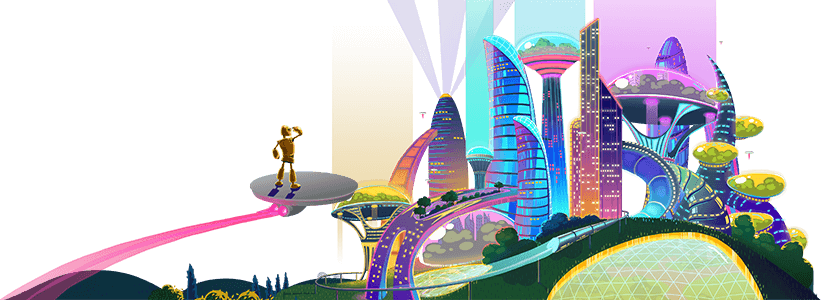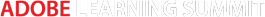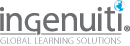115 BYOL: Adapt—Getting Started with an Open-Source eLearning Tool
10:45 AM - 11:45 AM Wednesday, October 25
Tools
Montego C
Content designers want highly customized learning content, but that requires a developer to create custom HTML/CSS/JavaScript for each course. And this causes developers to spend too much time copying and pasting content and applying the HTML markup instead of focusing on developing the functionality. The solution is the Adapt authoring tool. This tool allows developers to create tools that content designers can use to deliver content.
In this hands-on session, you’ll learn how to get started using Adapt to create highly customizable eLearning. You’ll explore the basic functionality of this tool and find out how it can solve your eLearning development challenges. You’ll then find out how to create custom plugins that extend Adapt’s functionality and can be added by non-developers. The development skills you’ll learn in this session will help you focus on creating tools that support the content designer, instead of spending your time copying and pasting pages and pages of eLearning content that they provide.
In this session, you will learn:
- About the unique capabilities of Adapt as an eLearning content platform
- How to create highly customizable eLearning content using the Adapt authoring tool
- How to create a custom plugin for Adapt to extend functionality
- How to add your custom plugin to the Adapt authoring tool for use by non-developers
Audience:
Novice to intermediate designers and developers with very basic
command line knowledge and basic JavaScript/HTML/CSS knowledge.
Technology
discussed in this session:
The Adapt framework and the Adapt authoring tool.
Participant
technology requirements:
A laptop with Node.JS installed. The presenter
will provide text editor files before the session.

Chad Udell
Chief Strategy Officer
Float and SparkLearn
Chad Udell is the award-winning managing partner, strategy and new product development, at Float and SparkLearn. He has worked with Fortune 500 companies and government agencies to create experiences for 20 years. Chad is an expert in mobile design and development, and speaks at events on related topics. He is author of Learning Everywhere: How Mobile Content Strategies Are Transforming Training and co-editor/author, with Gary Woodill, of Mastering Mobile Learning: Tips and Techniques for Success and Shock of the New.

Steve Richey
AR and Mobile Developer
Float
Steve Richey is a software developer at Float focusing on mobile, augmented reality, and machine learning. He was the lead developer on Cydalion, an application that uses the Tango sensors on select Android devices to provide navigational assistance to people who are blind or visually impaired. Steve has also done AR research for the US Department of Defense, crafting a holistic solution for challenges faced by users in operational environments for the Combating Terrorism Technical Support Office (CTTSO). Before joining Float, Steve was a nuclear electrician in the US Navy and earned his MBA at Illinois State University.