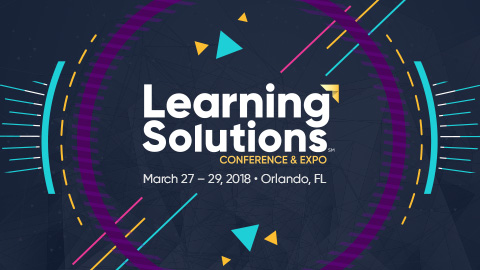Bring Your Own Device
 Bring Your Own Device (BYOD) takes learning to the next level. In these sessions you will bring your mobile device or laptop, with the software being discussed installed, and have the unique opportunity to learn hands-on, following along with an instructor step-by-step.
Bring Your Own Device (BYOD) takes learning to the next level. In these sessions you will bring your mobile device or laptop, with the software being discussed installed, and have the unique opportunity to learn hands-on, following along with an instructor step-by-step.
Session instructors provide step-by-step instructions going at the pace you need.
Files, graphics, and assets are provided for rapid development so you can focus on how to build.
Leave with a completed module on your own laptop that you can bring back for reference and to further develop your skills.
Sessions are available for those who are new to software or looking for a deep dive into advanced features.
Sessions
BYOD: 10+ CSS Tricks You Can Use for Articulate Rise Published Courses
Jeff Batt, Learning Dojo
BYOD: Add Affordable 3-D Content to Your eLearning
Michael Sheyahshe, aNm
BYOD: Become an Animation Master in Camtasia
TJ Palazzolo, Oracle
BYOD: Build Interactive Video with Storyline
Mary Cropp, Siteimprove
BYOD: Building Responsive Interactive Video with Simple HTML Snippets
Jeff Batt, Learning Dojo
BYOD: Content Strategy—Not Just for Marketers
Bianca Baumann, Ardent Learning
BYOD: Creating Microlearning Videos with PowerPoint
Daniel Jones
BYOD: Creating Microvideo for Learning
Josh Cavalier, JoshCavalier.ai
BYOD: Dial Up the Creativity in Your Storyline Game Interactions
Owen Holt, Q2
BYOD: DIY Motion Graphic Animation Using Camtasia
Sarah Dewar, Michael Garron Hospital
BYOD: Exploring Overlooked Features of Storyline
Ron Price, Yukon Learning
BYOD: Getting Started Building Branching Scenarios
Jenny Saucerman, Credit Union National Association
BYOD: Getting Started with Augmented Reality
Destery Hildenbrand, Intellezy
BYOD: Harnessing the Power of the Narrative—Storytelling and Adobe Spark Video
Heather Snyder, Endurance Learning
BYOD: Just Make It Look Pretty
Caitlin Steinbach Locke, AstraZeneca
BYOD: Low-Cost, High-Impact AR Experiences
Ann Rollins, The Ken Blanchard Companies
Myra Roldan, Amazon Web Services
BYOD: Making Mobile Magic with Responsive Fluid Boxes
Allen Partridge, Adobe Systems
BYOD: Mastering Storyline Variables and Triggers
Tracy Parish, Parish Creative Solutions
BYOD: Mics, Webcam, Action! Run Your Next Virtual Event Like a Broadway Director
Karyn Gleeson, The Learning Guild
BYOD: Must-Know Photoshop Tips for Learning Developers
Destery Hildenbrand, Intellezy
BYOD: Post-Production Techniques for eLearning Narration
Kevin Lange, Immersion Learning
BYOD: Storytelling on Steroids with VideoScribe
Karin Rex, Geeky Girl
BYOD: Tips and Tricks to Make the Most of Multi-State Objects in Captivate
Pooja Jaisingh, Icertis