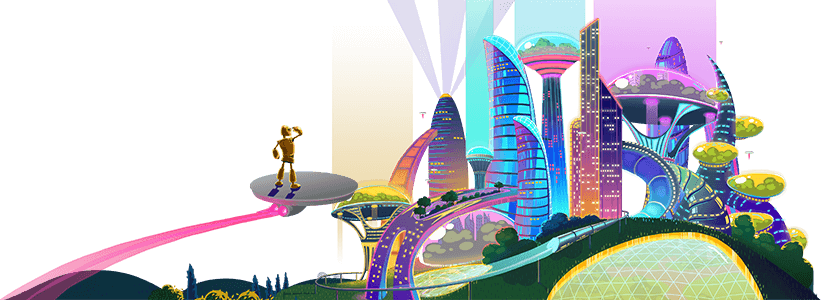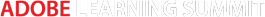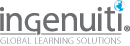P05 BYOL: Add Custom Animation to Your Learning with Animate
8:30 AM - 4:30 PM Monday, October 23
Montego B
Sometimes just explaining something isn’t enough—people may get a better understanding of a concept if they see it in action with animations. However, creating the animations you need for your projects hasn’t always been easy. Custom animation development was often difficult, costly, and time intensive. And while simpler online animation services have emerged more recently, their templated approach meant that your animation needs had to fit within limited parameters. However, over the past few years, Adobe has made significant changes that split the difference between these solutions—merging ease of use and speed with more flexibility to create the custom animations you need.
In this workshop, you’ll dive deep to learn how you can use these improved Adobe Animate CC features to create stunning animations, even if you’d consider yourself “graphically challenged.” You’ll find out how to use some of the most helpful features for creating high-quality animations fast, and you’ll also explore how to create simple interactions within the animations that you can use in your courses. You will then look at options for exporting these animations into different formats for different goals, including eLearning interactions.
In this session, you will learn:
- How to create your own assets using the new Brush tool
- How to create shape tweens to show movement and form changes
- How to create bitmap sequence animations
- How to alter the look of a scene using the new Camera tool
- How to create smooth animations using the Bone tool
- How to adjust the look of assets by altering color, tint, and alpha
- How to export your animation to a variety of formats
Audience:
Novice to intermediate designers and developers.
Technology discussed
in this session:
Adobe Animate CC and Adobe Captivate.
Technology required:
Laptop
running Adobe Animate CC (trial version is OK). Adobe Captivate is optional.
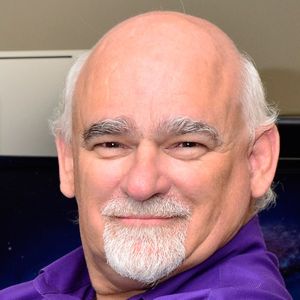
Phil Cowcill
Senior eLearning Specialist
PJ Rules
Phil Cowcill is senior eLearning specialist at PJ Rules. He started his career in 1983 when he was hired as a technologist at a local college. In 1985 he joined a team to develop Canada's first Interactive Videodisc. He started teaching part-time in 1989, moving to full-time in 1995. He led his class to build one of the first news websites that streamed video in 1996. In 2011 he launched the very first dedicated mobile application development program. Phil retired from full-time teaching in 2015 and moved to working as a contractor with the Department of National Defence as a senior eLearning specialist.