601 BYOD: EZ360: Using Blender to Create Custom 360 Video
1:00 PM - 2:00 PM Wednesday, June 27
Gold
While YouTube and others make viewing online 360 video easy, creating these videos requires special cameras, equipment, setup, and forethought. But did you know that you can simulate this same look and feel using Blender, the open-source 3-D editing software, to create 360 video?
In this session, you will learn how to create 360 videos leveraging the power of Blender. While you can certainly insert video captured with a specialized 360 video camera, this session will focus on how to create, simulate, and edit 360 video using Blender’s animation and compositing tools. The final product will be rendered using Blender’s equirectangular camera to facilitate the 360-degree viewable perspective, then uploaded to YouTube.
In this session, you will learn:
- How to create 360 video using Blender
- How to animate, composite, and render video in Blender
- The basics of 3-D image mapping, and what HDRI maps are
- How to prepare and upload 360 video for YouTube
Audience:
Designers and developers.
Technology discussed in this session:
YouTube, 360 video, Blender, animation, keyframes, compositing, rendering, equirectangular camera, Python (code snippet), video codecs (AVI, MP4, etc.), audio files (WAV, MP3, etc.), 3-D image mapping, spherical mapping, HDRI maps.
Technology Required:
Participants should have Blender installed on a laptop or mobile device that meets the minimum requirements for running this software. Download Blender from https://www.blender.org/download/ prior to the session. Be advised that, while not mandatory, the Blender user interface typically works best with a three-button mouse with scroll wheel. This session will also likely make use of HDRI maps. Thus, it is recommended that at least one open-source HDRI map be downloaded from https://hdrihaven.com/hdris/ (or similar “CC0” source) prior to the session.

Michael Sheyahshe
Founder and Technologist
aNm
Michael Sheyahshe, a founder and technologist at aNm, has a vast breadth of experience in information technology, eLearning, and innovation spanning two decades and several industries. His extensive career encompasses design and development of various eLearning and training content, specializing in animation, simulations, and interactive content. Michael is an expert in numerous 3-D software tools, game engines, programming languages, mobile devices, platforms, and coding frameworks. He holds two bachelor of arts degrees from the University of Oklahoma in film and Native American studies, and a master of fine arts degree in 3-D modeling from the Academy of Art University.